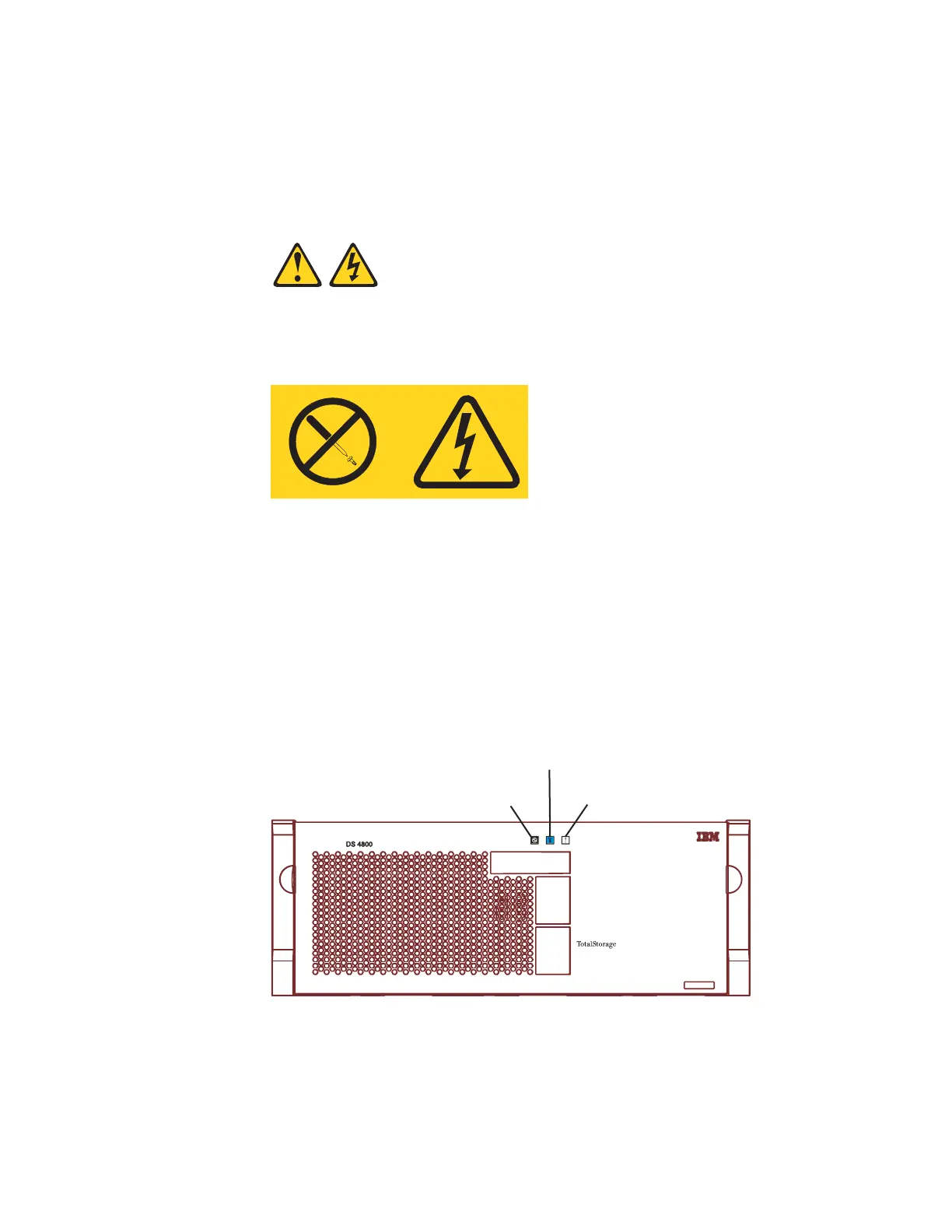Use the following procedure to replace a power supply and fan unit. Each power
supply and fan unit contains a power supply, cooling fan, battery charger, and
temperature sensor. If any of these components fail, you must replace power supply
and fan unit. The power supply, fan, battery charger, and temperature sensor are
not individually replaceable components within the power supply and fan unit.
Statement 8:
CAUTION:
Never remove the cover on a power supply and fan unit or any part that has
the following label attached.
Hazardous voltage, current, and energy levels are present inside any
component that has this label attached. There are no serviceable parts inside
these components. If you suspect a problem with one of these parts, contact
a service technician.
1. Use the DS4000 Storage Manager client software to print a storage subsystem
profile.
2. Locate the storage subsystem that contains the failed power supply and fan
unit by checking the Overall DS4800 Configuration Needs Attention LED on
the front bezel of the storage subsystem. (Figure 91 shows the location of the
Overall DS4800 Configuration Needs Attention LED on the front bezel.)
3. Remove the front bezel by grasping the sides and pulling the cover toward
you.
4. Locate the failed power supply and fan unit by checking that the power supply
and fan unit Needs Attention LED that is turned on. (Figure 92 on page 154
Power LED
Overall DS4800 Configuration
Needs Attention LED
Locate/Identify LED
ds48005
Figure 91. Overall DS4800 Configuration Needs Attention LED on the DS4800 front bezel
Chapter 5. Replacing components 153
