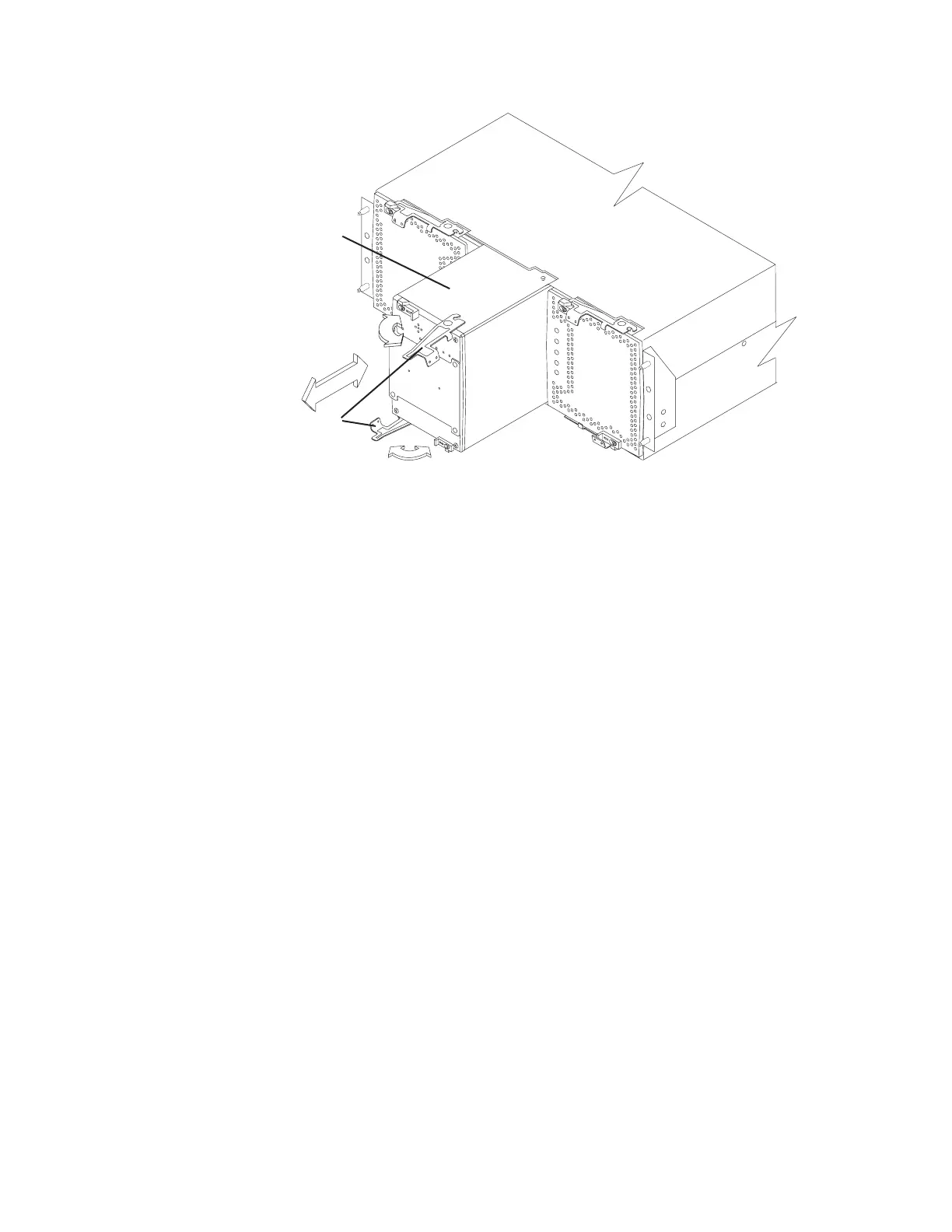8. Remove both battery packs from the failed interconnect-battery unit and
replace the battery packs in the replacement interconnect-battery unit. See
“Replacing a backup battery pack” on page 160 for instructions on how to
remove and replace the battery packs from an interconnect-battery unit.
9. Install the new interconnect-battery unit by performing the following steps:
a. Carefully position the interconnect-battery unit in the storage subsystem
chassis.
The interconnect-battery unit has a pin on the connector end of the
component. The pin fits onto a relief cast into the storage subsystem
chassis. (You can see the relief by peering into the slot for the
interconnect-battery unit.) Ensure that the interconnect-battery unit pin is
aligned with the relief in the storage subsystem chassis before attempting
to slide the interconnect-battery unit into the storage subsystem chassis.
b. With the top and bottom levers rotated out perpendicular to the face of the
interconnect-battery unit, slide the back of the unit into the appropriate slot.
c. Holding both levers, slowly push the interconnect-battery unit until the
notches in both the left and right levers are aligned with the pins on the
DS4800 enclosure so that the interconnect-battery unit is pulled evenly into
the DS4800 storage subsystem chassis, ensuring full electrical connection
contact on the interface pin.
Attention: Verify that the interconnect-battery unit does not snag any
other DS4800 cables when you slide it into the bay.
d. Press the interconnect-battery unit fully into the slot, engaging the pins on
the enclosure.
e. Hold open both latches and push both left and right levers simultaneously
to the closed position. Release the latches. When you release the latches,
you should hear both latches snap over the levers, indicating that the
interconnect-battery unit is locked in place.
10.
Wait up to 5 minutes for the DS4000 Storage Manager client software to
recognize the new interconnect-battery unit.
Levers
in released
position
Interconnect-
battery unit
ds48017
Figure 96. Removing an interconnect-battery unit from the DS4800
Chapter 5. Replacing components 159