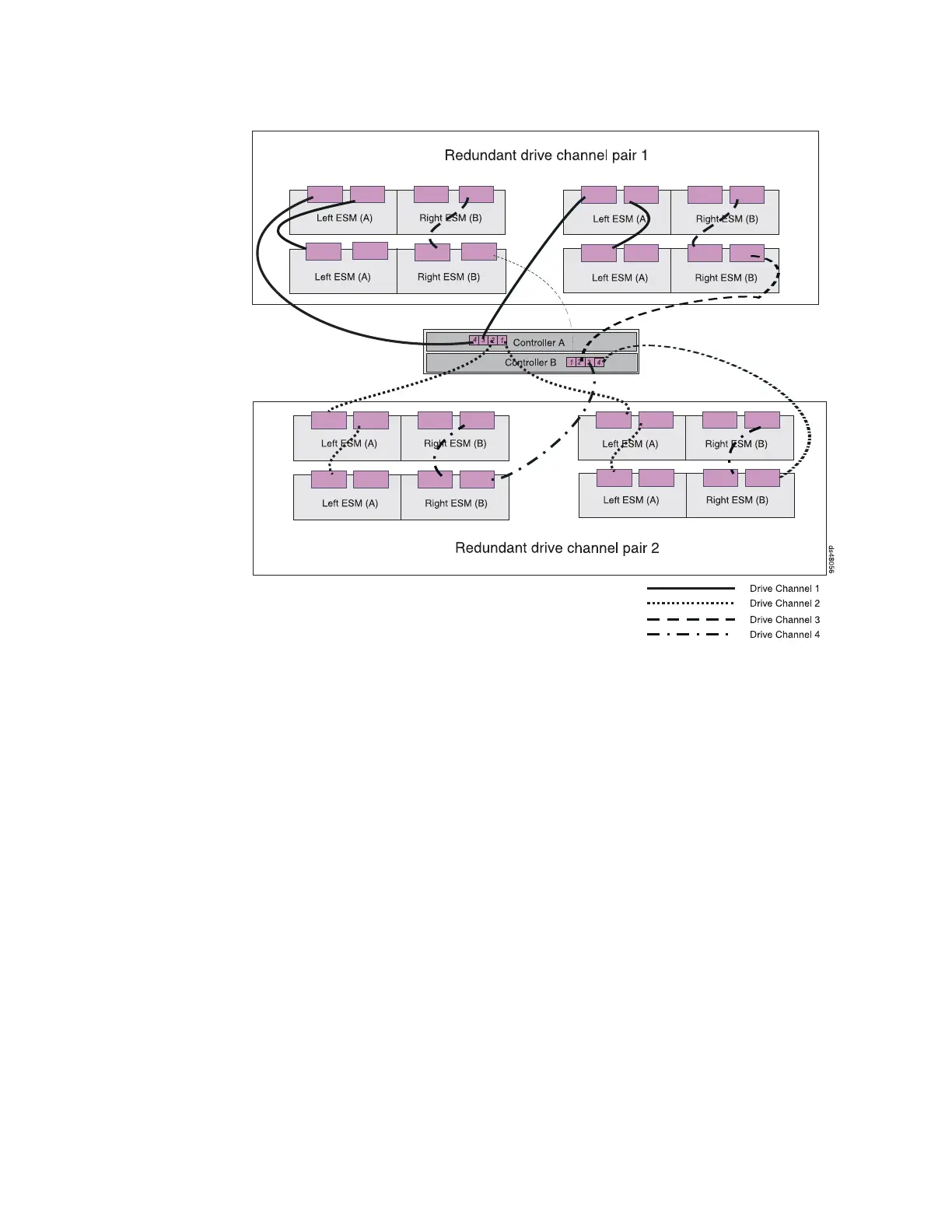Overview of steps to connect storage expansion enclosure to a
storage subsystem
To connect storage expansion enclosures to the storage subsystem, perform the
following steps:
Note:
The following procedures are for cold-case procedures (in which the DS4800
is powered down when storage expansion enclosures are connected, as in
the case of initial installation). For hot-case procedures (in which the DS4800
is powered on when storage expansion enclosures are connected), refer to
the IBM System Storage DS4000 Hard Drive and Storage Expansion
Enclosure Installation and Migration Guide.
1. Follow the instructions in the Installation, User’s, and Maintenance Guide for
your DS4000 storage expansion enclosure, for setting up and mounting the
storage expansion enclosures.
2. Select a cabling topology appropriate for the number of storage expansion
enclosures you will connect to the DS4800. (You must connect at least one
storage expansion enclosure, populated with at least two drives, before you
power on the DS4800.)
“DS4800 Storage Subsystem drive cabling topologies” on page 69 describes the
recommended schemes for cabling different numbers of storage expansion
enclosures to the DS4800 and to each other (that is, if you are connecting more
than one storage expansion enclosure).
Figure 42. Example 2 of redundant drive channel pairs
62 IBM System Storage DS4800 Storage Subsystem: Installation, User’s, and Maintenance Guide
