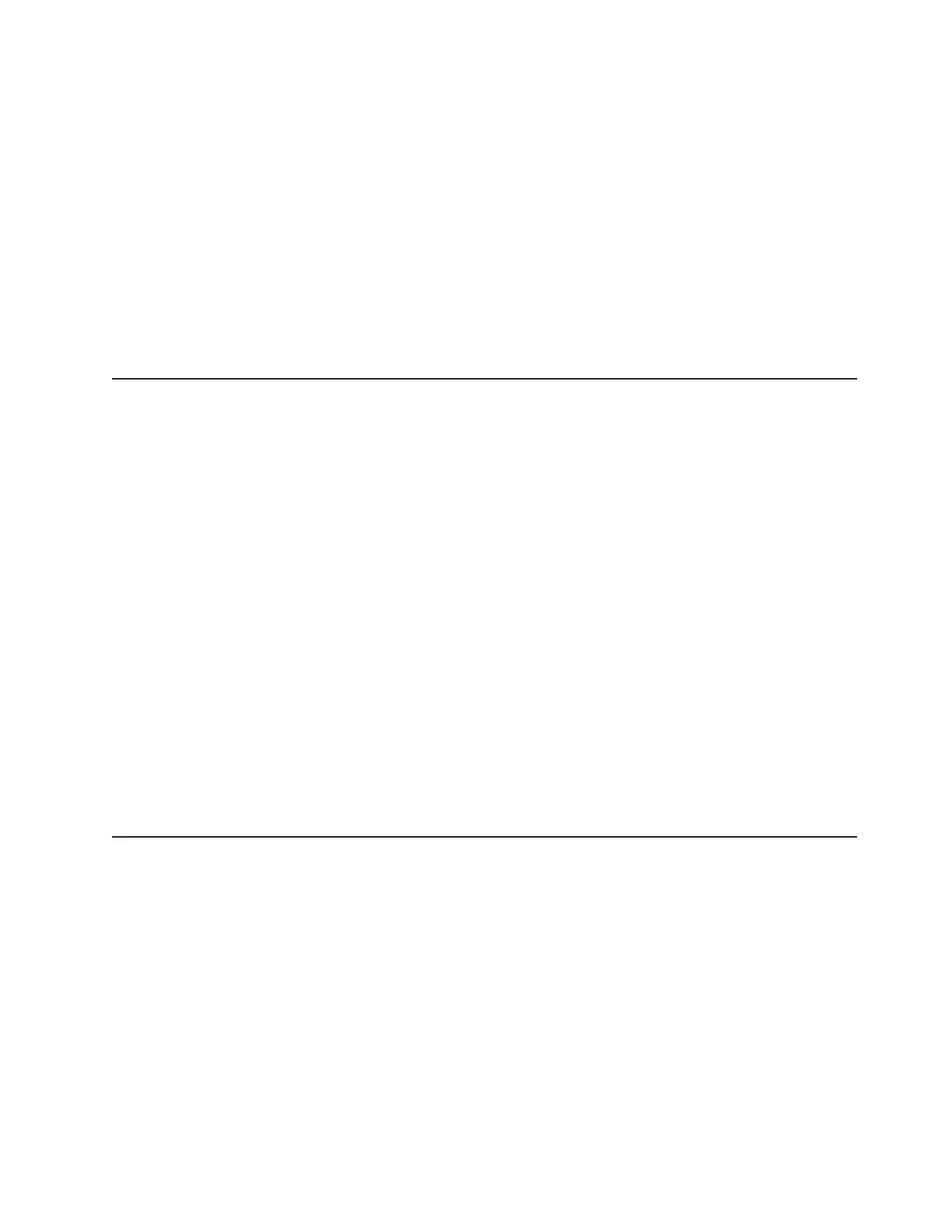13. Connect the power cables for the DS4800. See “Connecting the power cables”
on page 96.
14. Power on the attached storage expansion enclosures and the DS4800 Storage
Subsystem using the procedure described in “Turning on the storage
subsystem” on page 105.
15. Install the DS4000 Storage Manager host software on the management
workstation (for out-of-band management) or on the host (for in-band
management). Refer to the IBM System Storage DS4000 Storage Manager
Version 9 Installation and Support Guide for the appropriate operating system
for instructions on how to install the DS4000 Storage Manager host software.
16. Use the DS4000 Storage Manager host software to verify the configuration.
17. Review and perform the procedures described in “Performing the DS4000
Health Check process” on page 102.
Handling static-sensitive devices
Attention: Static electricity can damage electronic devices and your system. To
avoid damage, keep static-sensitive devices in their static-protective packages until
you are ready to install them.
To reduce the possibility of electrostatic discharge (ESD), observe the following
precautions:
v Limit your movement. Movement can cause static electricity to build up around
you.
v Handle the device carefully, holding it by its edges or its frame.
v Do not touch solder joints, pins, or exposed printed circuitry.
v Do not leave the device where others can handle and possibly damage the
device.
v While the device is still in its static-protective package, touch it to an unpainted
metal part of the system unit for at least two seconds. This drains static electricity
from the package and from your body.
v Remove the device from its package and install it directly into your system unit
without setting it down. If it is necessary to set the device down, place it in its
static-protective package. Do not place the device on your system unit cover or
on a metal table. Take additional care when handling devices during cold weather
because heating reduces indoor humidity and increases static electricity.
Heat output, airflow, and cooling
The maximum heat output of the DS4800 is 235 watts (803.7 BTU/hr). Each
DS4800 rack-mounted unit requires an airflow of 2.5 m
3
(87 ft.
3
) per minute. The
input air temperature to all rack cabinets should be in the range 10° C - 35° C (50°
F - 95° F). The recommended operating temperature is 22° C (72° F).
When rack cabinets that contain many DS4800s are to be installed together, the
following requirements must be met to ensure that the DS4800s are adequately
cooled:
v Air enters at the front of the rack cabinet and leaves at the back. To prevent the
air that is leaving the rack cabinet from entering the intake of another piece of
equipment, you must position the rack cabinets in alternate rows, back-to-back
and front-to-front. This arrangement is known as cold aisle/hot aisle and is shown
in Figure 11 on page 30.
Chapter 2. Installing the storage subsystem 29
|
|
|
|
|
