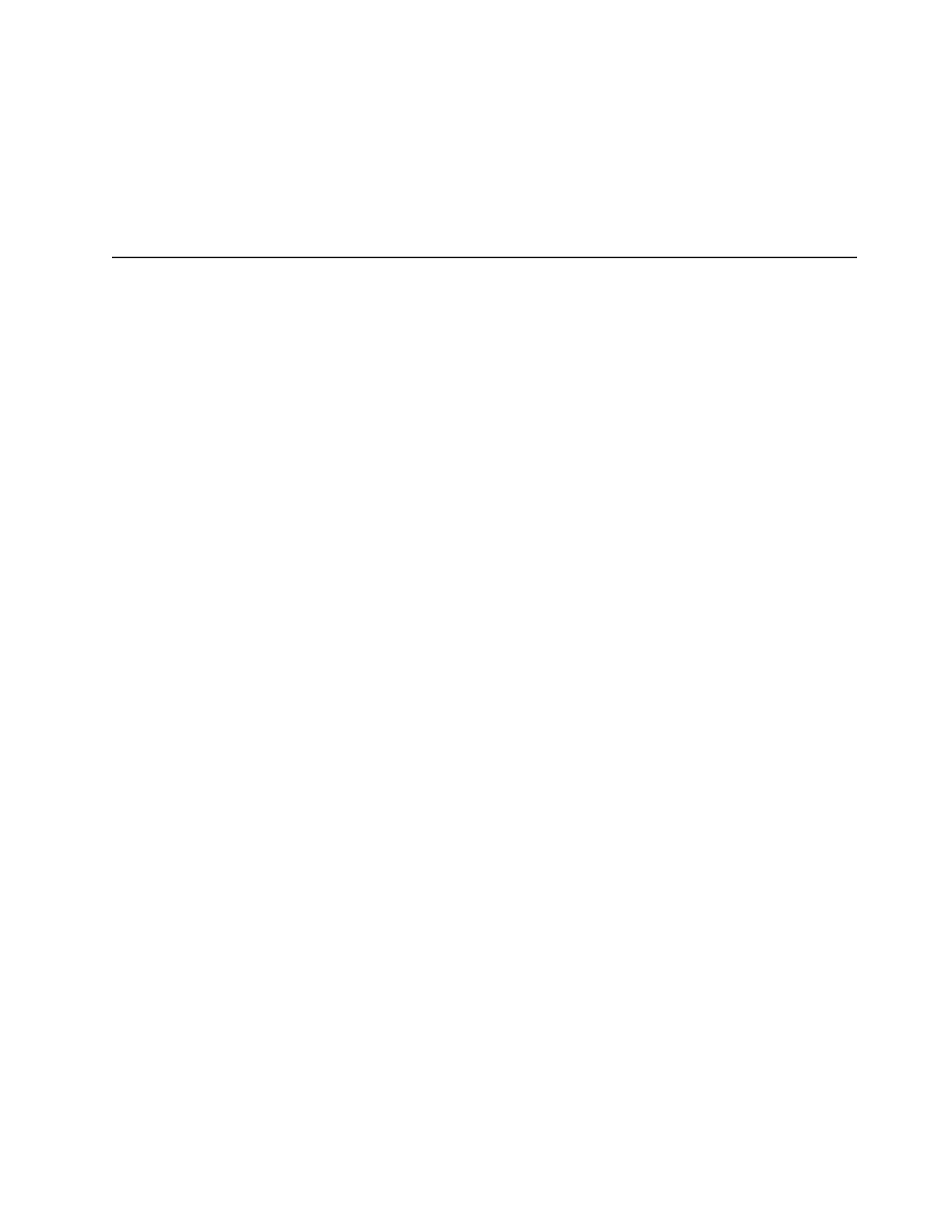subsystem to locate the specific failed component. (For more on
troubleshooting the storage subsystem, see “Troubleshooting the storage
subsystem” on page 117.)
c. When the recovery procedure is completed, select Recheck in the
Recovery Guru. This action reruns the Recovery Guru to ensure that the
problem has been fixed.
d. If the problem has not been fixed, contact your IBM service representative.
Responding to the audible alarm
Attention: The DS4800 ships with the audible alarm option disabled. You can
enable the audible alarm with the DS4000 Storage Manager client. If the audible
alarm is enabled, you must remove the DS4800 bezel in order to mute the alarm.
The alarm provides an audible warning of potentially serious problems with the
storage subsystem. The storage subsystem is shipped with the alarm disabled. You
can enable or disable the Audible Alarm feature using the DS4000 Storage
Manager Subsystem Management window graphical user interface (GUI). Any
change you make takes effect after approximately five minutes. If you enable the
alarm, the DS4800 alarm will sound upon the next detection of a storage subsystem
failure.
Note: The alarm will not sound when it is enabled if it detects a subsystem failure
that has been detected by the controllers prior to the enabling of the alarm.
The GUI indicates alarm status for the storage subsystem as follows:
v Alarm control (enabled/disabled)
v Alarm state (inactive/sounding/muted)
The
GUI provides the following alarm controls for the storage subsystem:
v Enable/disable alarm. (Error status is displayed if an attempt is made to enable
an alarm that is not present.)
v Mute alarm.
The
alarm sounds and the Overall DS4800 Configuration Needs Attention turns on
when one of the following conditions occur:
v Hardware malfunction in a storage subsystem – This includes an overheating
condition or a component failures (controllers, power supplies, or fans).
v Transmission failures – This includes I/O transmission problems with the SFP
modules or cables.
When
a subsystem failure is detected after the alarm has been enabled, the alarm
sounds until one of the following occurs:
v The alarm is muted using the DS4000 Storage Manager Subsystem
Management window GUI.
v The alarm is muted using the Mute button on the interconnect-battery unit.
v The problem that is indicated by the lit Overall DS4800 Configuration Needs
Attention LED is resolved.
If
the alarm sounds, check the storage subsystem for faults. For troubleshooting
procedures, see “Troubleshooting the storage subsystem” on page 117.
Chapter 4. Operating the storage subsystem 113