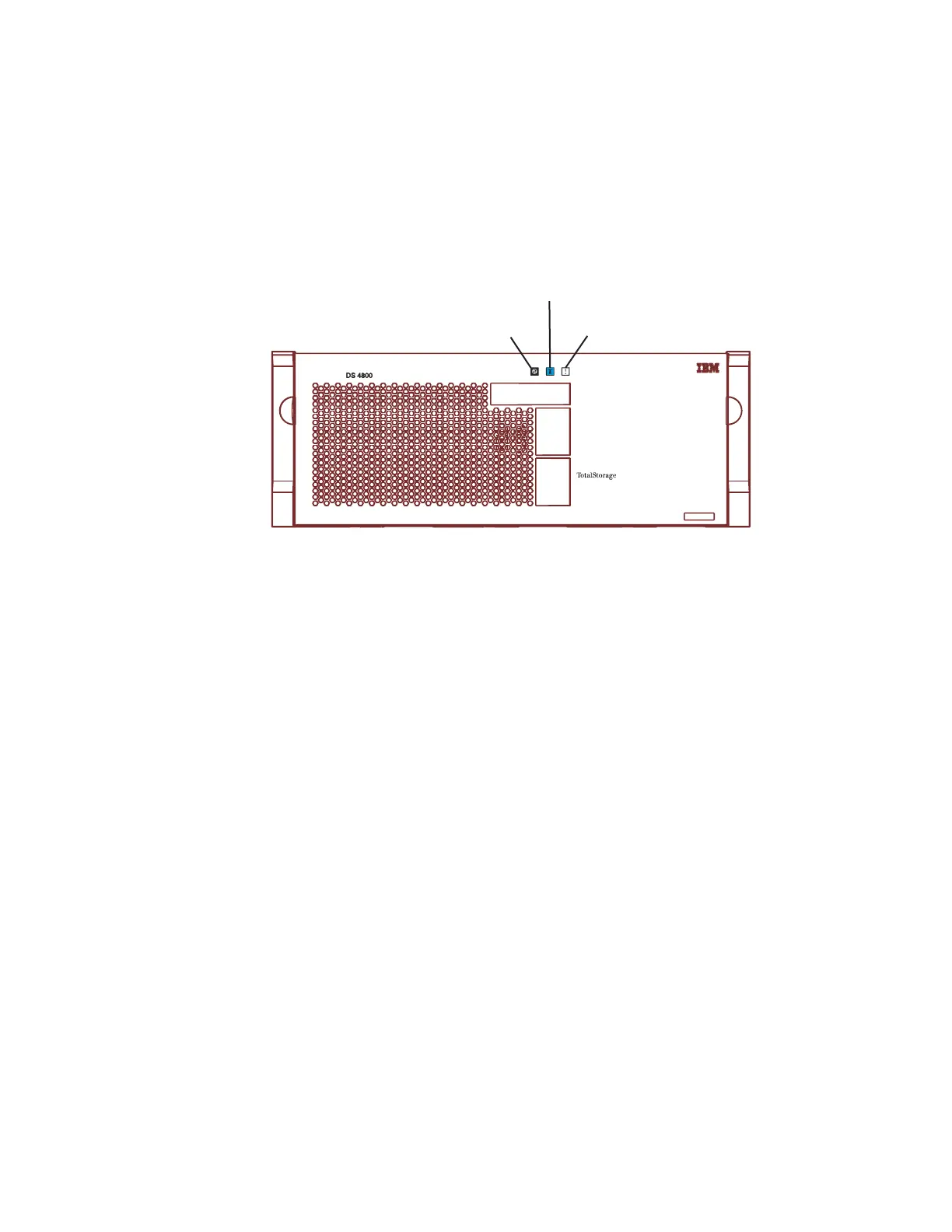Electrostatic discharge can damage sensitive components. Touching the storage
subsystem or its components without using a proper ground might damage the
equipment. To avoid damage, use proper antistatic protection while handling any
components.
1. Locate the failed interconnect-battery unit by checking the Overall DS4800
Configuration Needs Attention LED on the front bezel of the storage
subsystem. (Figure 94 shows the location of the Overall DS4800 Configuration
Needs Attention LED on the front bezel.)
2. Use the DS4000 Storage Manager client to place controller B offline.
Attention: Controller A must display Optimal status before removing the
interconnect-battery unit. Do not remove the interconnect-battery unit if
controller A does not display Optimal status.
3. Remove the front bezel by grasping the sides and pulling the cover toward
you.
Attention: Never remove a power supply and fan unit unless the Service
Action Allowed status LED is turned on.
4. Is the Service Action Allowed status LED turned on? (Figure 95 on page 158
shows the location of the Service Action Allowed status LED on the
interconnect-battery unit.)
v Yes – Go to step 5 on page 158.
v No – Make sure that the right power supply and fan unit is connected,
powered on, and in optimal state.
If the right power supply and fan unit is connected, powered on, and in
optimal state and Service Action Allowed status LED remains unlit, run the
Recovery Guru to determine what other components might require attention.
If the Recovery Guru does not indicate any other component problems,
contact your IBM support representative.
Power LED
Overall DS4800 Configuration
Needs Attention LED
Locate/Identify LED
ds48005
Figure 94. Overall DS4800 Configuration Needs Attention LED on the DS4800 front bezel
Chapter 5. Replacing components 157
