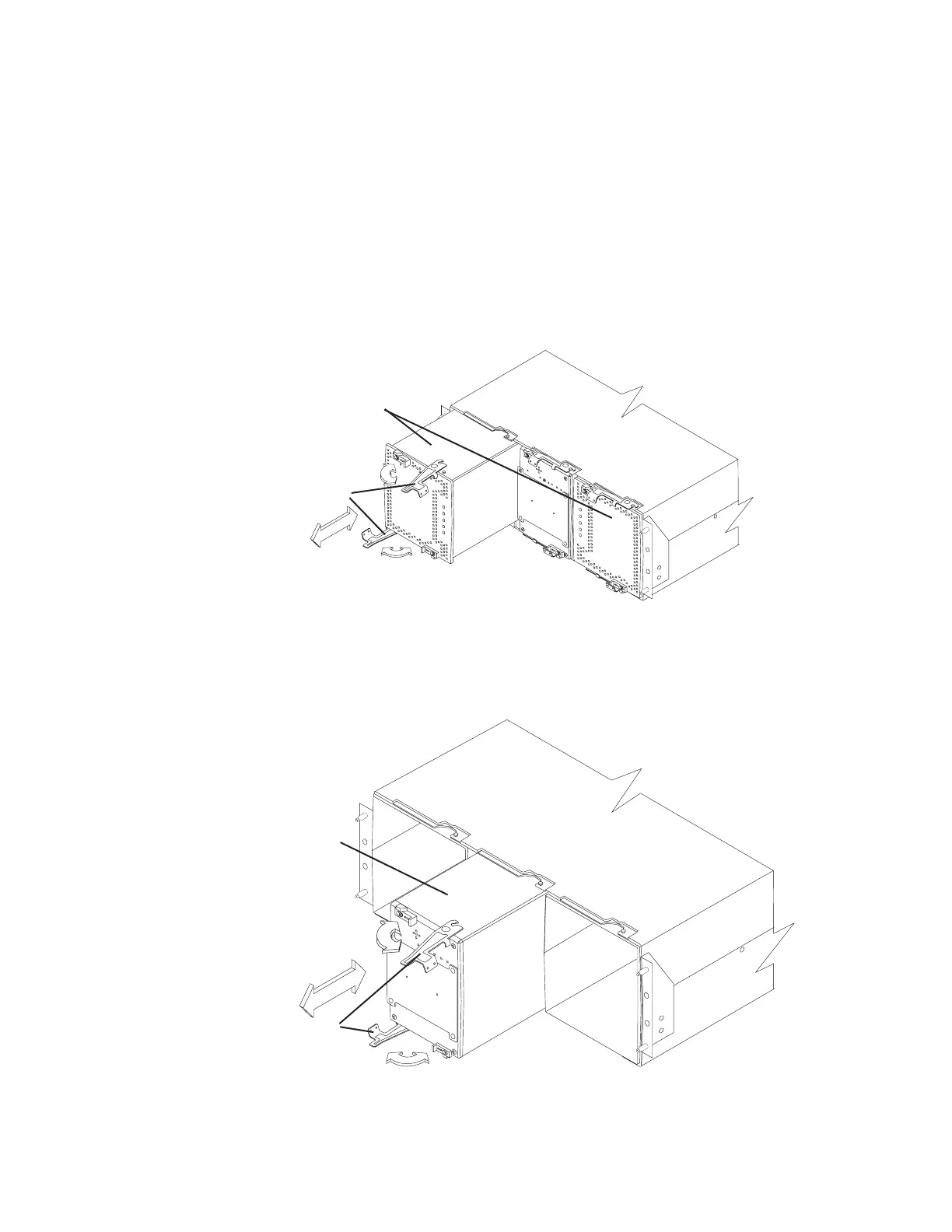Electrostatic discharge can damage sensitive components. Touching the
DS4800 Storage Subsystem or its components without using a proper ground might
damage the equipment. To avoid damage, use proper antistatic protection before
handling any components.
1. Open the two long sides of the shipping box, if you have not done so already.
Opening the long sides of the box to a horizontal position provides access to
the storage subsystem components.
2. Put on antistatic protection, and keep it on while performing all of the remaining
procedures in this section.
3. Remove both power supply and fan units. Figure 17 shows the locations of the
power supply and fan units and the power supply and fan unit levers.
4. Remove the interconnect-battery unit. Figure 18 shows the location of the
interconnect-battery unit and the interconnect-battery unit levers.
Power supply-fans
Levers in released
position
ds48026
Figure 17. Removing the power supply and fan units
Interconnect-
battery unit
Levers
in released
position
ds48027
Figure 18. Removing the interconnect-battery unit
Chapter 2. Installing the storage subsystem 41