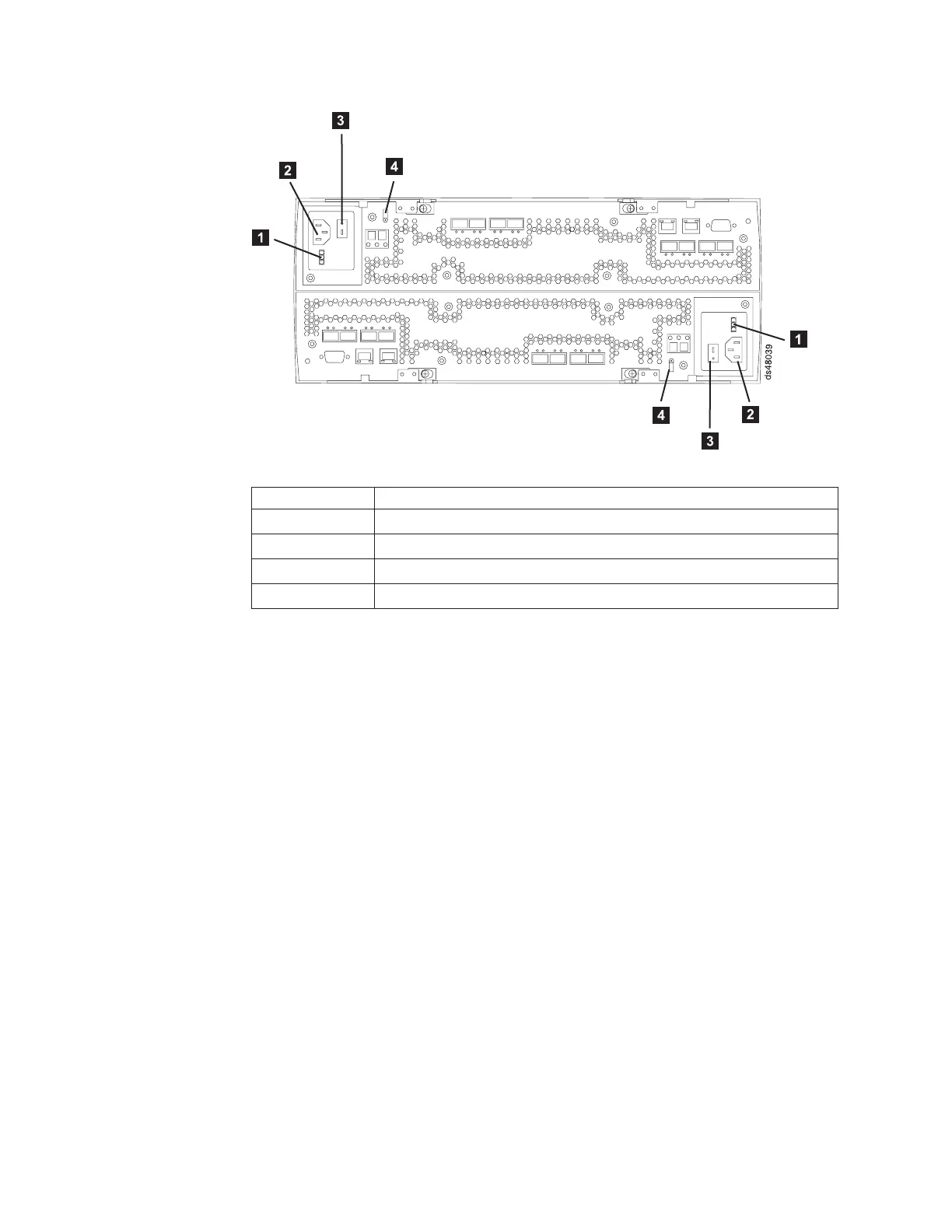3. Connect the line jumper power cords to the AC power connectors on the RAID
controllers.
Note:
The DC power connection is not supported in the current release of the
DS4800. Contact your IBM service representative or reseller for
information about possible future DC power support.
4. On each RAID controller, remove the nut that holds the power cable
strain-relief clamp, and then remove the strain-relief clamp.
5. Wrap the strain-relief clamp around the line jumper power cord approximately
20 cm (8 in.) from the RAID controller connection end. Leave some slack
between the clamp and the RAID controller end of the line jumper power cord.
6. Replace the strain-relief clamp, and then tighten it securely with the nut.
7. Connect the other end of the line jumper cords to two independent
IBM-approved power distribution units in the rack cabinet. Connecting each
RAID controller to independent power sources maintains power redundancy. If
applicable, repeat this step for each additional storage subsystem and storage
expansion enclosure.
8. Connect the right and left power supplies of the attached storage expansion
enclosures to the same IBM-approved power distribution units in the rack
cabinet. For more information, refer to the Installation, User’s, and
Maintenance Guide for your DS4000 storage expansion enclosures.
9. If you have not already done so, connect the primary power cables from the
rack cabinet to the external power source.
Table 31. Description of Figure 67
Number Description
1 DC power connector
2 AC power connector
3 AC power switch
4 Strain-relief clamp
Figure 70. AC power switch and AC and DC power connectors
98 IBM System Storage DS4800 Storage Subsystem: Installation, User’s, and Maintenance Guide