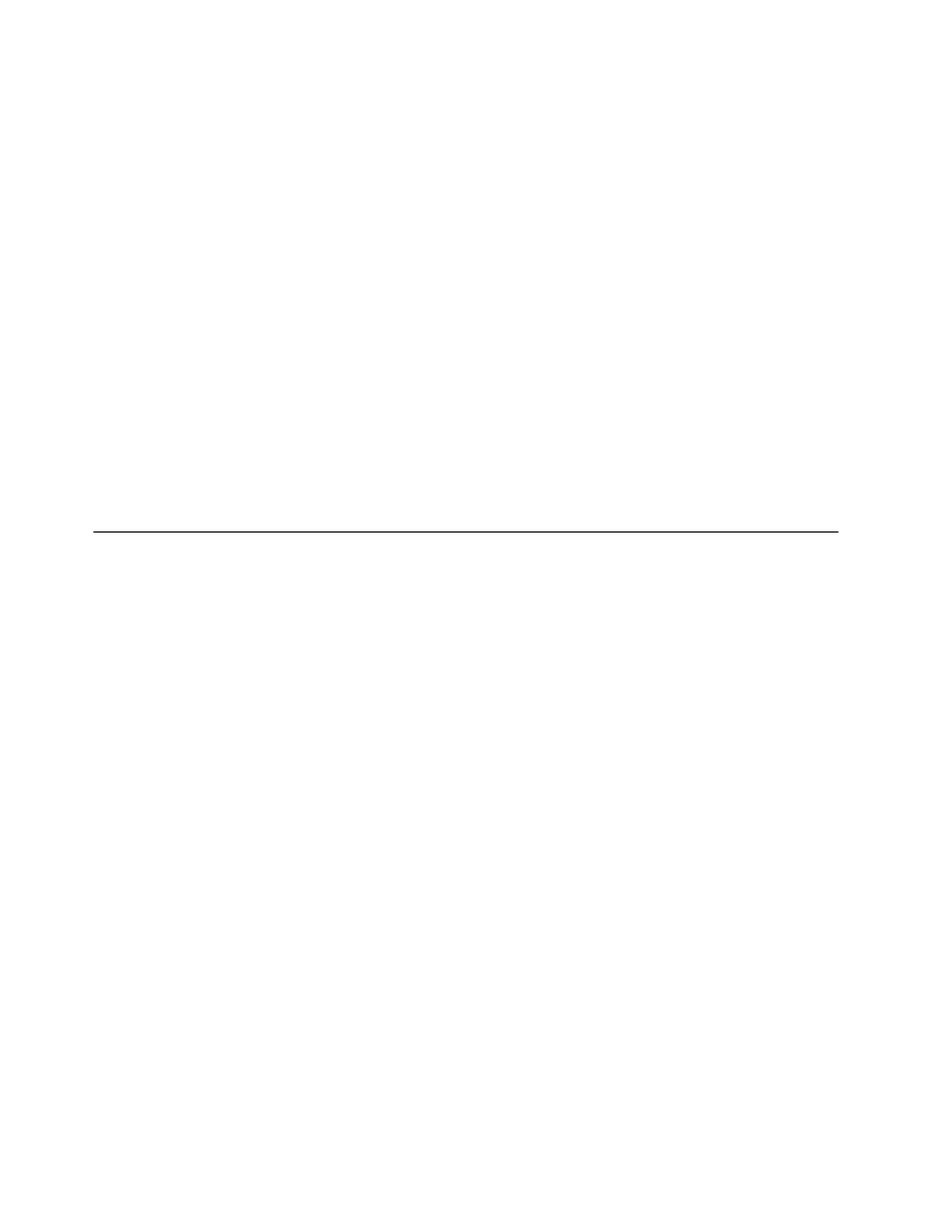– The circuit breaker in the DS4800 RAID controller that the power supply
and fan unit is linked to has not been tripped. (The right power supply
and fan unit is linked to controller A; the left power supply and fan unit is
linked to controller B.) See “Resetting the controller circuit breakers” on
page 131.
If
the problem persists after you have checked the above, contact your IBM
service representative.
14.
Remove the antistatic protection.
15. Install the front bezel by aligning the pins on the storage subsystem chassis
with the spring-steel retainers on the cover, and then press the cover toward
the chassis until the pins snap into place.
16. Use the DS4000 Storage Manager Subsystem Management window to check
the status of components in the storage subsystem.
17. Do any storage subsystems have a fault (Needs Attention) status?
v Yes – Select the Recovery Guru toolbar button in the Subsystem
Management window, and complete the recovery procedure. If the problem
persists, contact your IBM service representative.
v No – Go to step 18.
18.
Use the DS4000 Storage Manager client software to print a new storage
subsystem profile.
Replacing the interconnect-battery unit
Use the following procedure to replace the interconnect-battery unit.
Attention:
Never remove the interconnect-battery unit unless directed to do so by an IBM
service representative. In addition, do not replace the interconnect-battery unit in
any of the following situations:
v The DS4800 controller A is not in optimal state.
v The FC paths from the hosts to the host ports in controller A are not optimal.
v The drive paths from controller A to the storage expansion enclosures are not
optimal.
v The right power supply and fan unit is not powered on or not optimal.
The
reason not to replace the interconnect-battery unit in any of the above
situations is because controller A is the designated controller to receive all I/Os
when the interconnect-battery unit is removed from the DS4800. Use the DS4000
Storage Manager client Subsystem Management window and the appropriate SAN
monitoring tools to ensure that there are no problems with controller A or with the
connection from the host to controller A.
Also note that LUN Failover between controllers is disabled during this procedure
because controller B must be placed offline before the interconnect-battery unit is
removed from the DS4800. It is recommended to perform the interconnect-battery
unit replacement procedure during off-peak I/O traffic hours.
Before removing the interconnect-battery unit, you must use the DS4000 Storage
Manager client to place controller B offline. Controller A must display Optimal status
before removing the interconnect-battery unit. Do not remove the
interconnect-battery unit if controller A does not display Optimal status.
156 IBM System Storage DS4800 Storage Subsystem: Installation, User’s, and Maintenance Guide