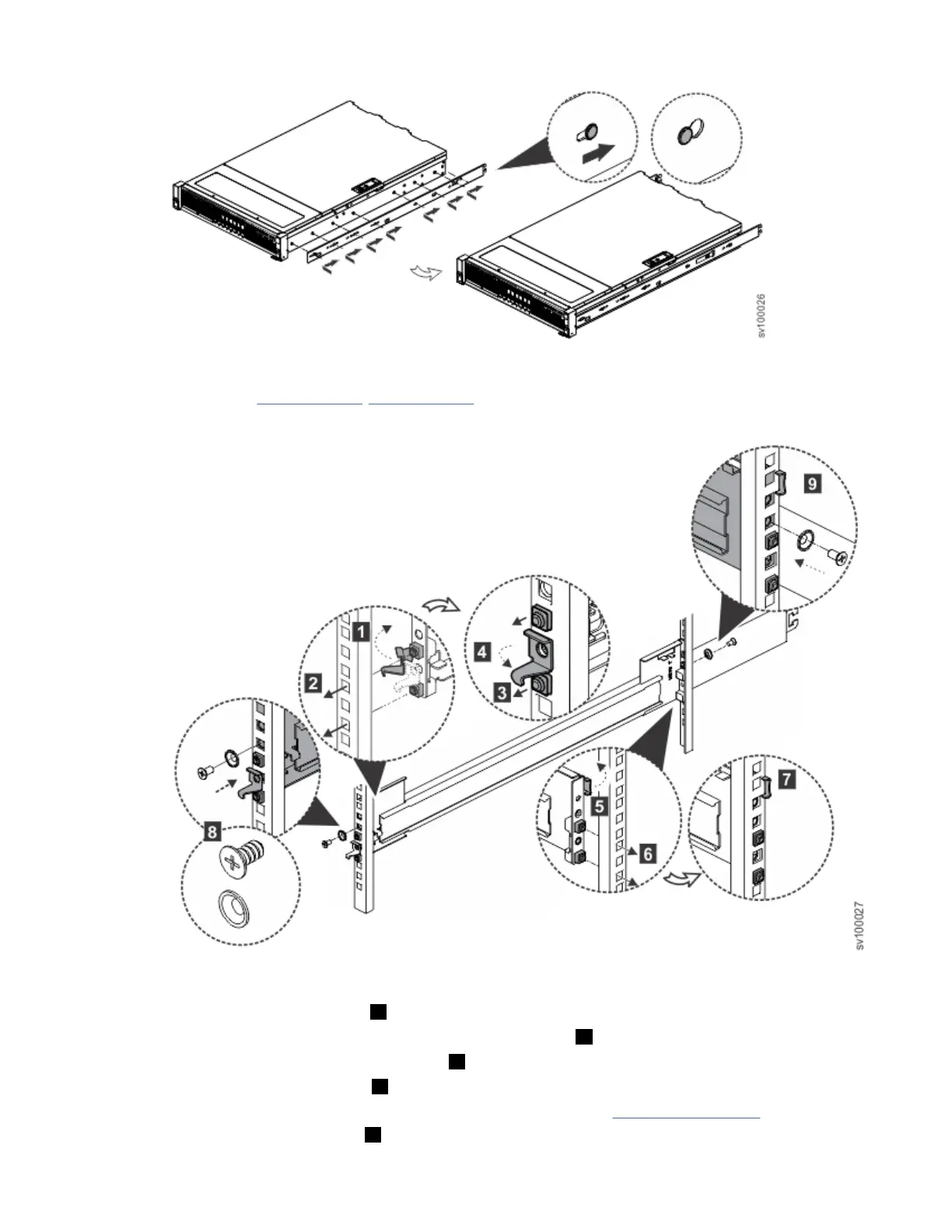Figure 23. Attach inner rail section to chassis
5. Repeat steps “3” on page 21-“4” on page 21 for the opposite rail.
6. Install the outer section of the rail to the front frame, as shown in the following gure.
Figure 24. Install the bracket assembly to the frame
a) Open the front latch hook ( 1 ).
b) Fit the tool-less rail-mounting pin to the front rack post ( 2 ).
c) Click the rail-mounting pin into place ( 3 ).
d) Close the front latch hook ( 4 ).
7. Install the outer section of the rail to the rear frame, as shown in Figure 24 on page 22.
a) Open the rear latch hook ( 5 ).
22
SAN Volume Controller : Model 2145-SV1 Hardware Installation Guide
