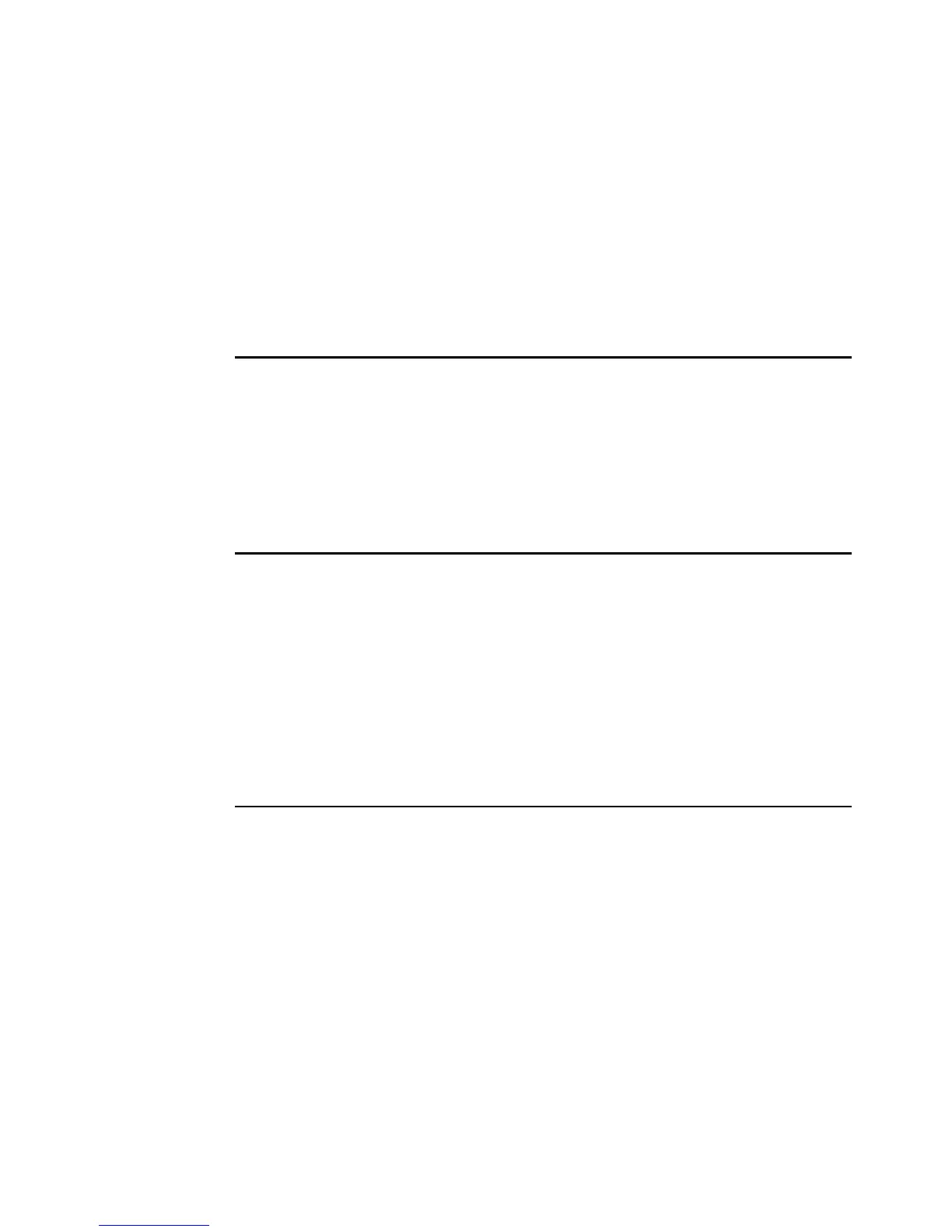Chapter 5. Installing IBM System Storage DS Storage Manager 149
Draft Document for Review March 28, 2011 12:24 pm 7914InstallSM01108.fm
===============================================================================
Choose Locale...
----------------
1- Deutsch
->2- English
3- Español
4- Francais
5- Italiano
6- Portugues (Brasil)
CHOOSE LOCALE BY NUMBER:
2. Read the introduction and press Enter to proceed.
3. Read the copyright statement, pressing ENTER to continue to the following page and
finally pressing Y to accept it.
4. Choose the type of installation to perform as shown in Example 5-3. A full installation
installs the Storage Manager Client, Utilities, and Agent. The option Management Station
will install the Storage Manager Client and Utilities and the option Host will install only the
Storage Manager Agent. Press 4 for Custom and press Enter.
Example 5-3 Installation type
Select Installation Type
------------------------
Choose the Install Set to be installed by this installer.
->1- Typical (Full Installation)
2- Management Station
3- Host
4- Customize...
ENTER THE NUMBER FOR THE INSTALL SET, OR PRESS <ENTER> TO ACCEPT THE DEFAULT
: