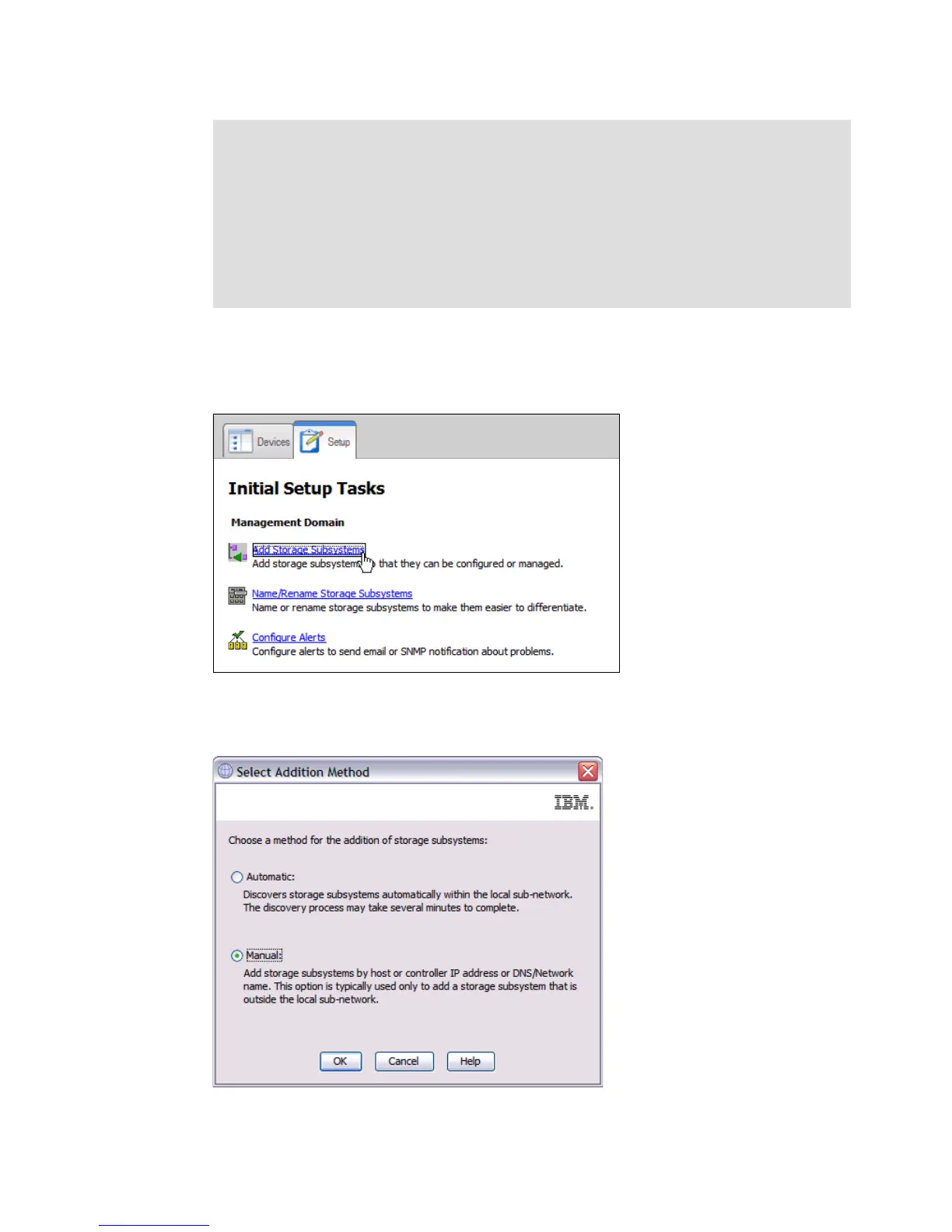7914InstallSM01108.fm Draft Document for Review March 28, 2011 12:24 pm
156 IBM System Storage DS3500: Introduction and Implementation Guide
To add the Storage Subsystem manually:
1. From the Setup tab DS Storage Manager Enterprise Management window, click on Add
Storage Subsystem link as shown in Figure 5-22 on page 154
Figure 5-25 Add Storage Subsystem
2. Select the Manual button as shown in Figure 5-26 and click OK.
Figure 5-26 Select Addition Method-Manual
Note:
When you add new storage subsystems to the existing storage subsystems in a SAN
that are managed through the host-agent software, you must stop and restart the
host-agent service. When the host-agent service restarts, the new storage subsystem
is detected. Then, go to the Enterprise Management Window and click Tools
Rescan to add the new storage subsystems to the management domain.
When you add new storage subsystems to existing storage subsystems that are
managed using the direct-management method, be sure to specify the IP addresses for
both controllers.