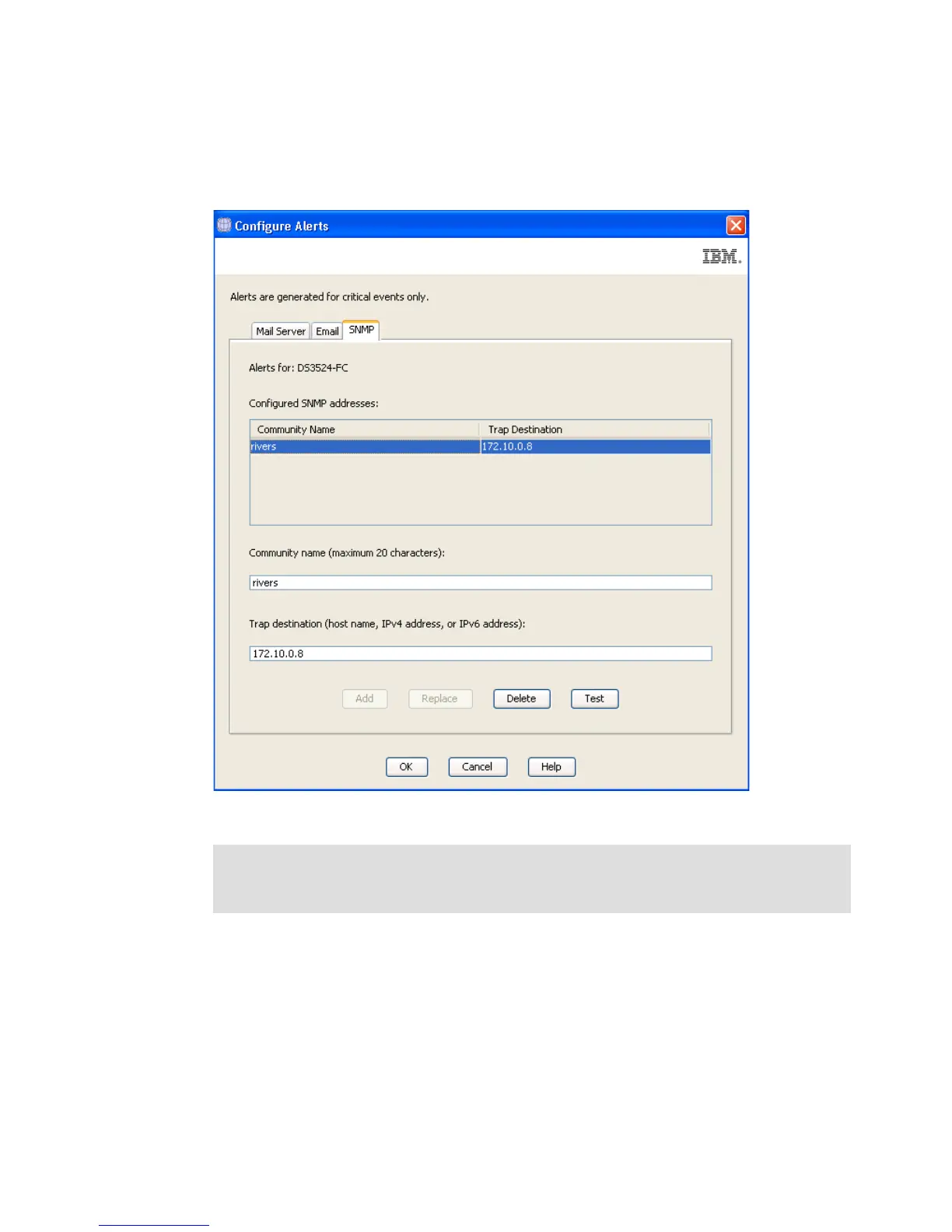Chapter 6. Administration - Enterprise Management 173
Draft Document for Review March 28, 2011 12:24 pm 7914Admin_Enterprise1108.fm
SNMP alerts
Similarly, select the SNMP console for receiving and handling the traps sent by the service.
Enter your community name and the destination dress of your SNMP Server and click Add,
as shown in Figure 6-14.
Figure 6-14 Configure Alerts - SNMP
Rename
If you have multiple DS3500s installed, we recommend giving each one a user-specified
name for easier identification. To rename a DS3500, choose this option, enter a new name for
the subsystem, and click OK (Figure 6-15 on page 174).
Note: An SNMP manager is required to receive and translate your SNMP traps, for
example, IBM Systems Director. For more information about IBM Systems Director and
how to configure it, see Implementing IBM Systems Director 6.1, SG24-7694.