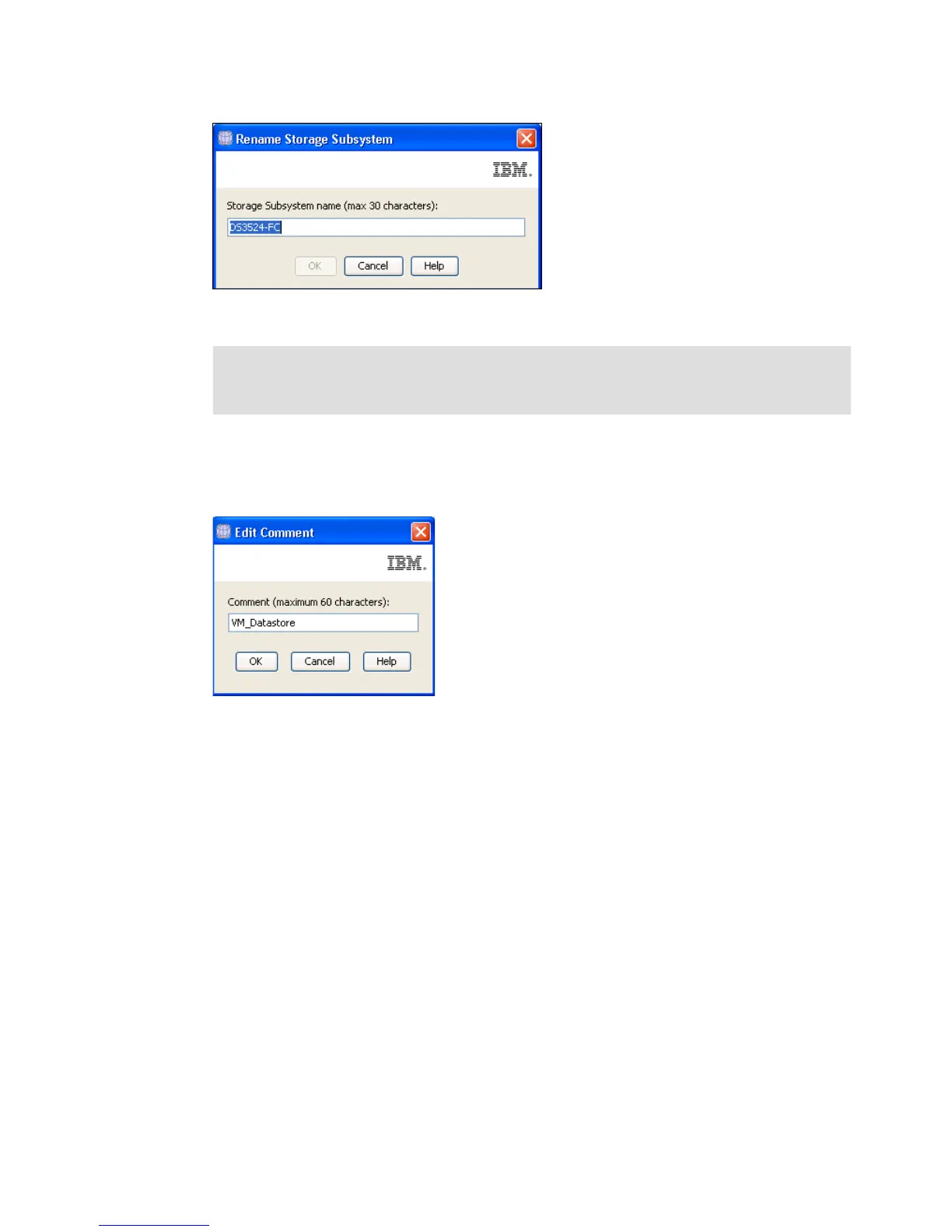7914Admin_Enterprise1108.fm Draft Document for Review March 28, 2011 12:24 pm
174 IBM System Storage DS3500: Introduction and Implementation Guide
Figure 6-15 Rename Storage Subsystem
Comment
Here you can add a comment to a disk subsystem in the Enterprise Management window.
Choose this option, enter your comment, and click OK, as shown in Figure 6-16.
Figure 6-16 Edit comment
Your comment will appear in the right pane of the Enterprise Management window, as shown
in Figure 6-17 on page 175. Your comment could be some kind of description of the disk
subsystem.
Note: We recommend that you set the name only during the initial setup of the box and do
not change it later. Some operating systems use the storage subsystem name for
identification.