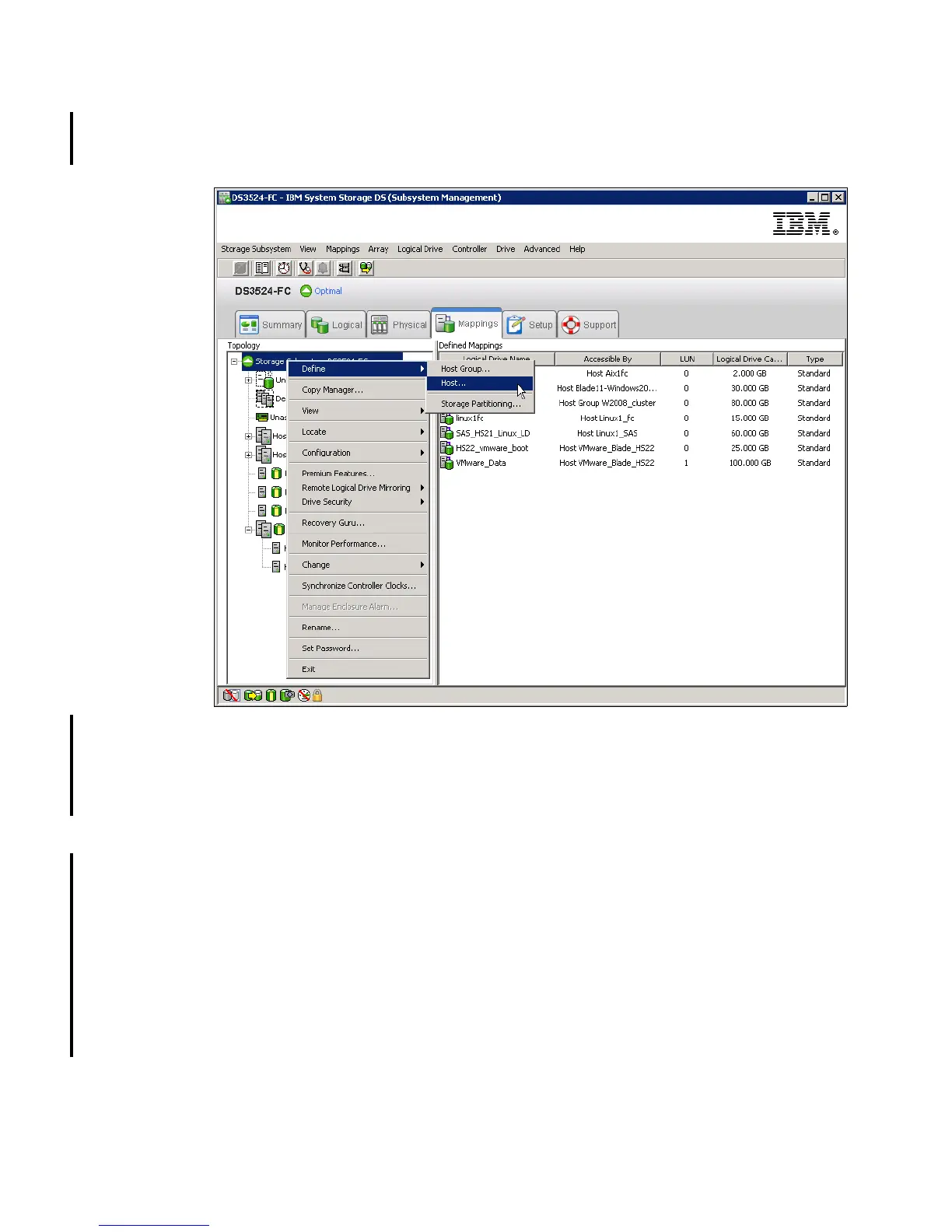7914Admin_Mappings.fm Draft Document for Review March 28, 2011 12:24 pm
284 IBM System Storage DS3500: Introduction and Implementation Guide
configuration options for the whole Storage Subsystem are accessible from the Mappings
tab. These options are described in Chapter 8, “Administration - Subsystem Management”
on page 193.
Figure 11-3 Define Host menu
When Define Host option is selected, you will be presented with a wizard for defining a
new host. You have to provide the following information during the process:
– Name of the new host
– Protocol attachment method:
• SAS
• FC (if FC daughter card installed)
• iSCSI (if iSCSI daughter card installed)
– Host port identifiers with their Alias
– Host type (the operating system that runs on the host)
– Whether the host is going to participate in a cluster
– Host Group name if the host is defined as clustered
2. The first window of the wizard is an introduction. In the next window (Figure 11-4 on
page 285) you are asked to assign a Host name to the host being defined, and whether
you plan to use storage partitioning.