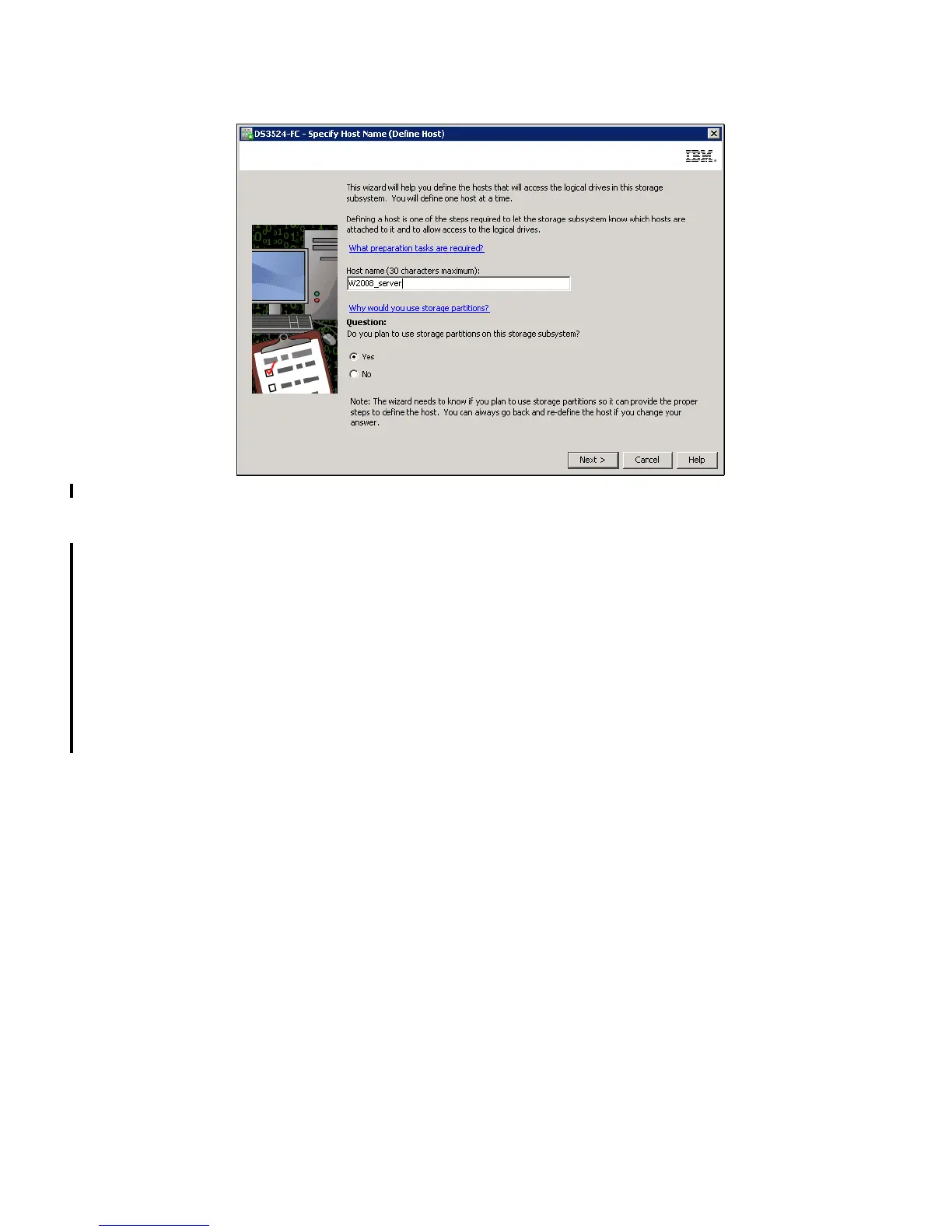Chapter 11. Administration - Mappings Tab 285
Draft Document for Review March 28, 2011 12:24 pm 7914Admin_Mappings.fm
Figure 11-4 Define Host wizard: specify Host name
3. If you only plan to attach a single host server, then you do not need storage partitioning.
But if you plan to group different host environments together, or if clusters are sharing
logical drives. it is recommended that you click Yes to create different hosts groups at a
later time. Select Next to continue.
4. In the next window (Figure 11-5 on page 286), you need the attachment protocol to
specify the host interface type, SAS, FC or iSCSI, and the HBA host port information (host
port identifier and Alias). Remember that the HBA host port identifier is the world-wide
port name of the particular HBA port. To make sure that you know what your server’s HBA
WWPN is, use the appropriate management tool for your HBA (for example SANsurfer
management tool for Qlogic HBA), or use Fabric Name Server in FC fabric management
tool, or you can note WWPN from BIOS during boot process of the server where HBA is
placed.