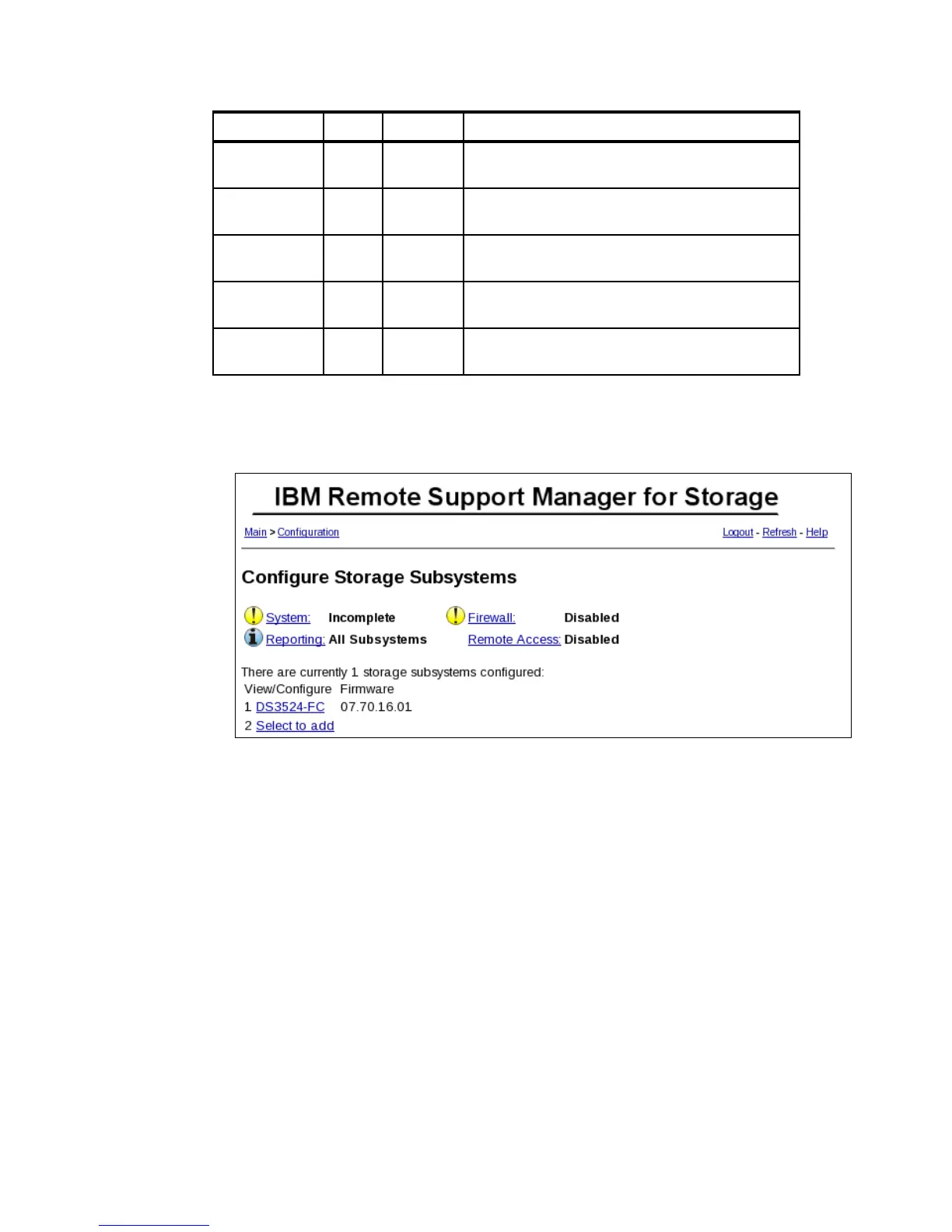7914RSM.fm Draft Document for Review March 28, 2011 12:24 pm
514 IBM System Storage DS3500: Introduction and Implementation Guide
18.The storage subsystem will be added to the list of configured storage subsystems, as
shown in Figure 16-21. Up to 50 storage subsystems and SAN switches can be added.
Click Configuration to return to the System Configuration.
Figure 16-21 RSM Configure Storage Subsystem continued...
19.Now we want to add other SAN Devices. For this press the Button Other SAN Devices as
seen in Figure 16-22 on page 515
1746 C2A 1746A2D IBM System Storage DS3512 Express Dual
Controller Storage System
1746 E2A 1746A2E IBM System Storage EXP3512 Express Storage™
Expansion Unit
1746 C4A 1746A4S IBM System Storage DS3524 Express Single
Controller Storage System
1746 C4A 1746A4D IBM System Storage DS3524 Express Dual
Controller Storage System
1746 E4A 1746A4E IBM System Storage EXP3524 Express Storage
Expansion Unit
Machine Type Model HVEC PN Description