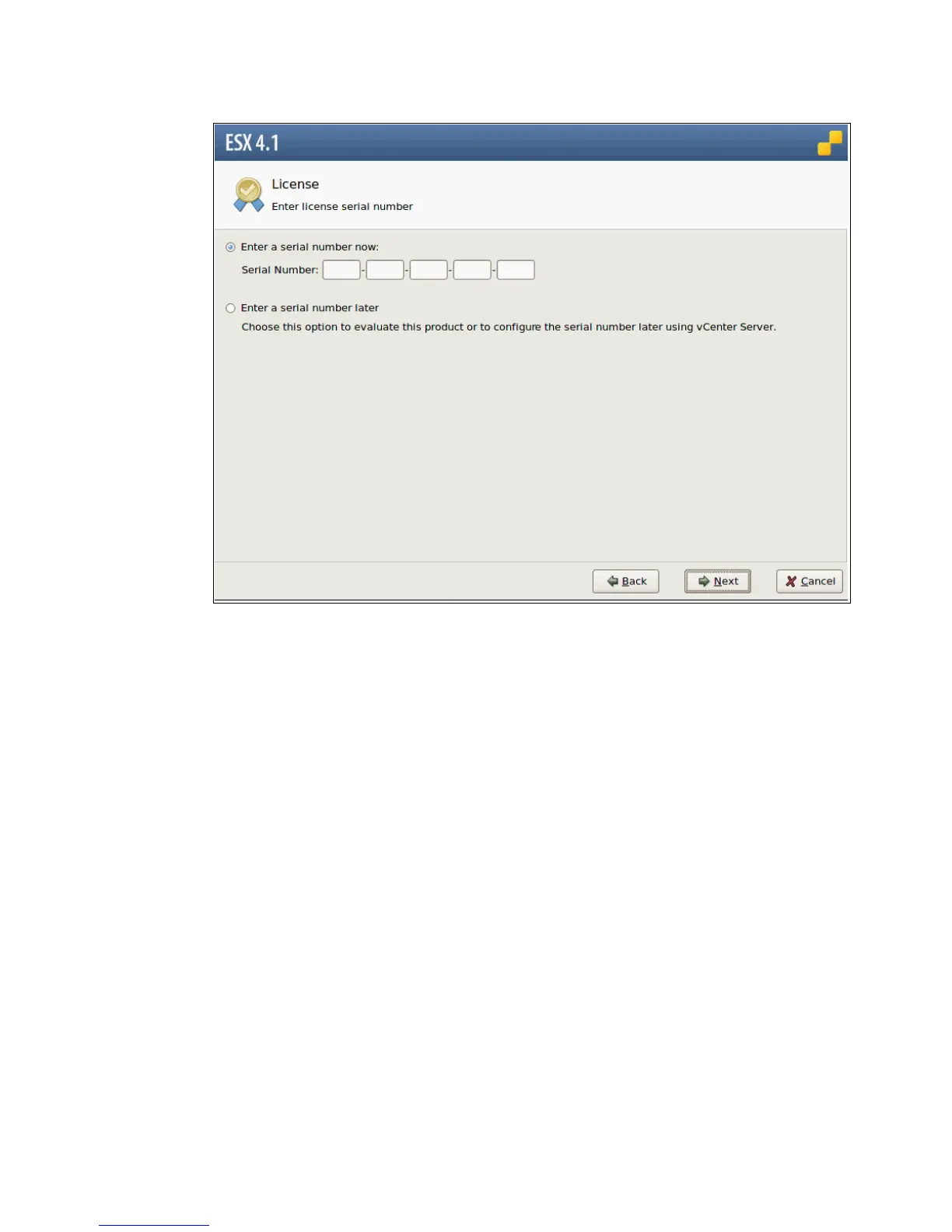Chapter 22. VMware ESX Server and DS3500 Storage Configuration 683
Draft Document for Review March 28, 2011 12:24 pm VMware ESX Server Storage Configuration with
Figure 22-19 ESX License information
9. On the Network Configuration panel, Figure 22-20 on page 684, from the drop-down
menu, select an Adapter for the ESX Console Default switch, and click Next.