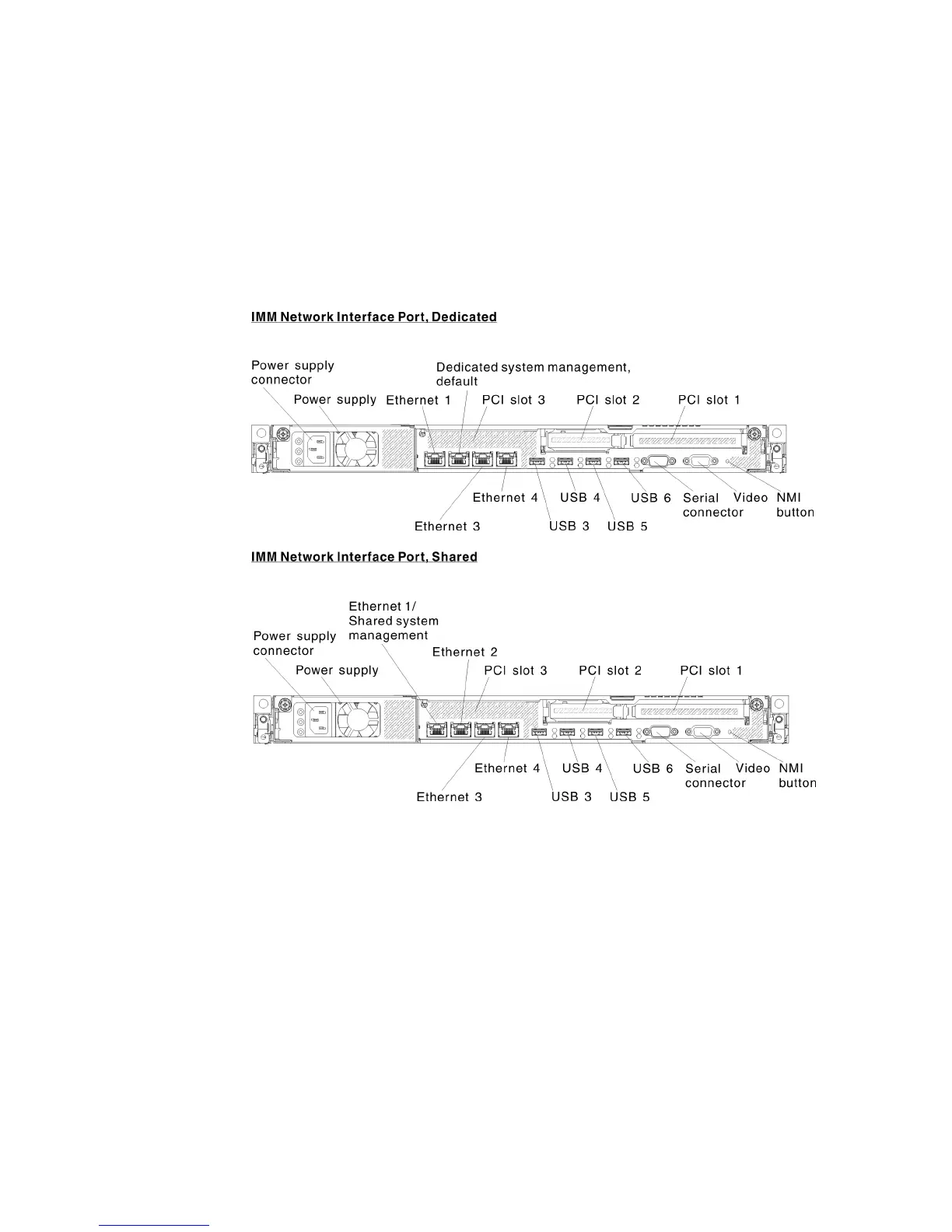By placing the system-error LED indicator in Remind mode, you acknowledge
that you are aware of the last failure but will not take immediate action to
correct the problem.
v Reset button: Press this button to reset the server and run the power-on self-test
(POST). You might have to use a pen or the end of a straightened paper clip to
press the button.
Rear view
The following illustrations show the connectors on the rear of the server.
18 System x3530 M4 Type 7160: Installation and Service Guide