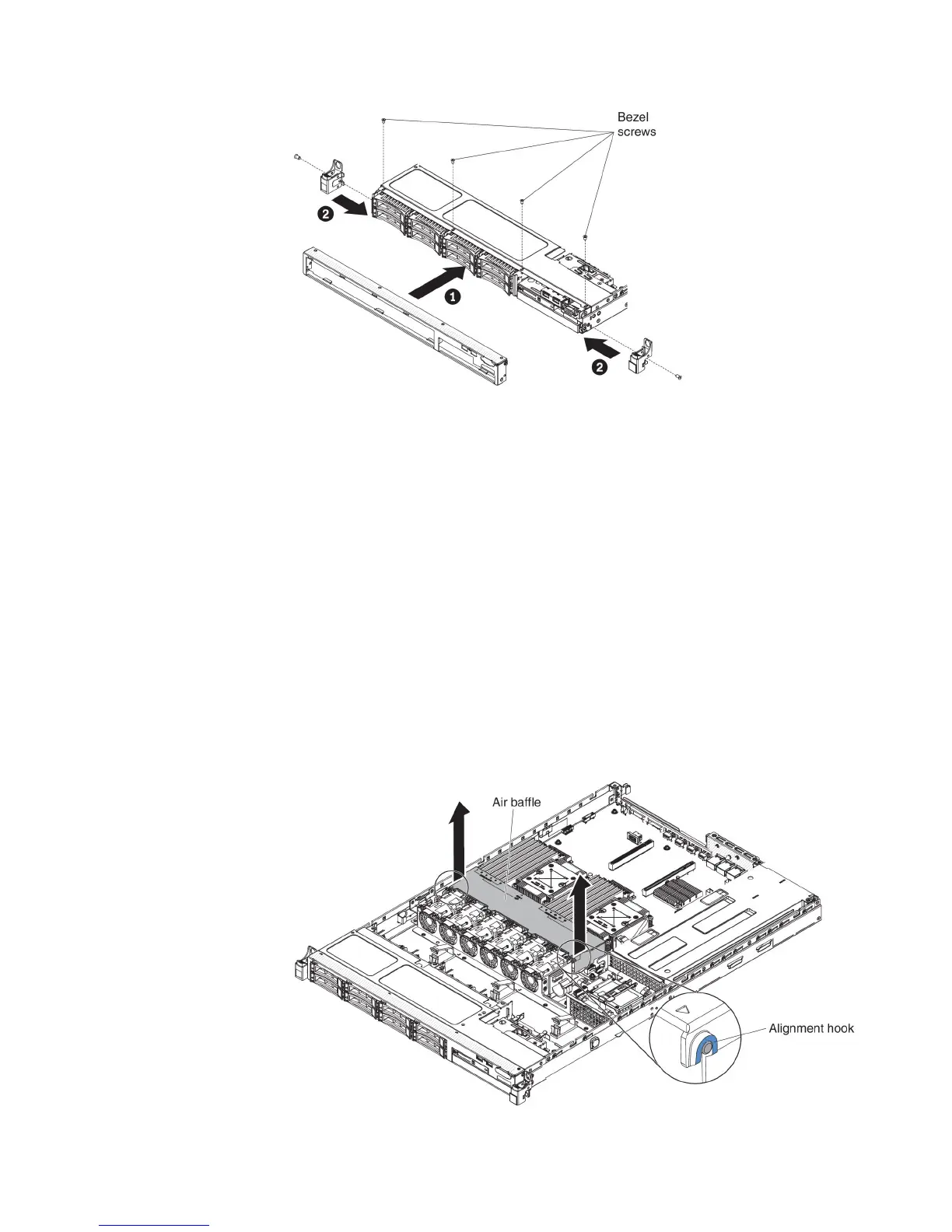3. Install the server into the rack enclosure and push the server into the rack until
it clicks into place.
4. Reinstall the hard disk drives and drive bay filler panels into the drive bays.
5. Reconnect the power cords and any cables that you removed.
6. Turn on the peripheral devices and the server.
Removing the air baffle
To remove the air baffle, complete the following steps:
1. Read the safety information that begins on page Safety and “Installation
guidelines” on page 30.
2. Turn off the server (see “Turning off the server” on page 21) and all attached
peripheral devices. Disconnect all power cords; then, disconnect all external
cables from the server.
3. Remove the top cover (see “Removing the server top cover” on page 33).
4. Lift the air baffle from the server and set it aside.
Attention: For proper cooling and airflow, replace the air baffle before you
turn on the server. Operating the server with the air baffle removed might
damage server components.
Chapter 6. Removing and replacing components 365
