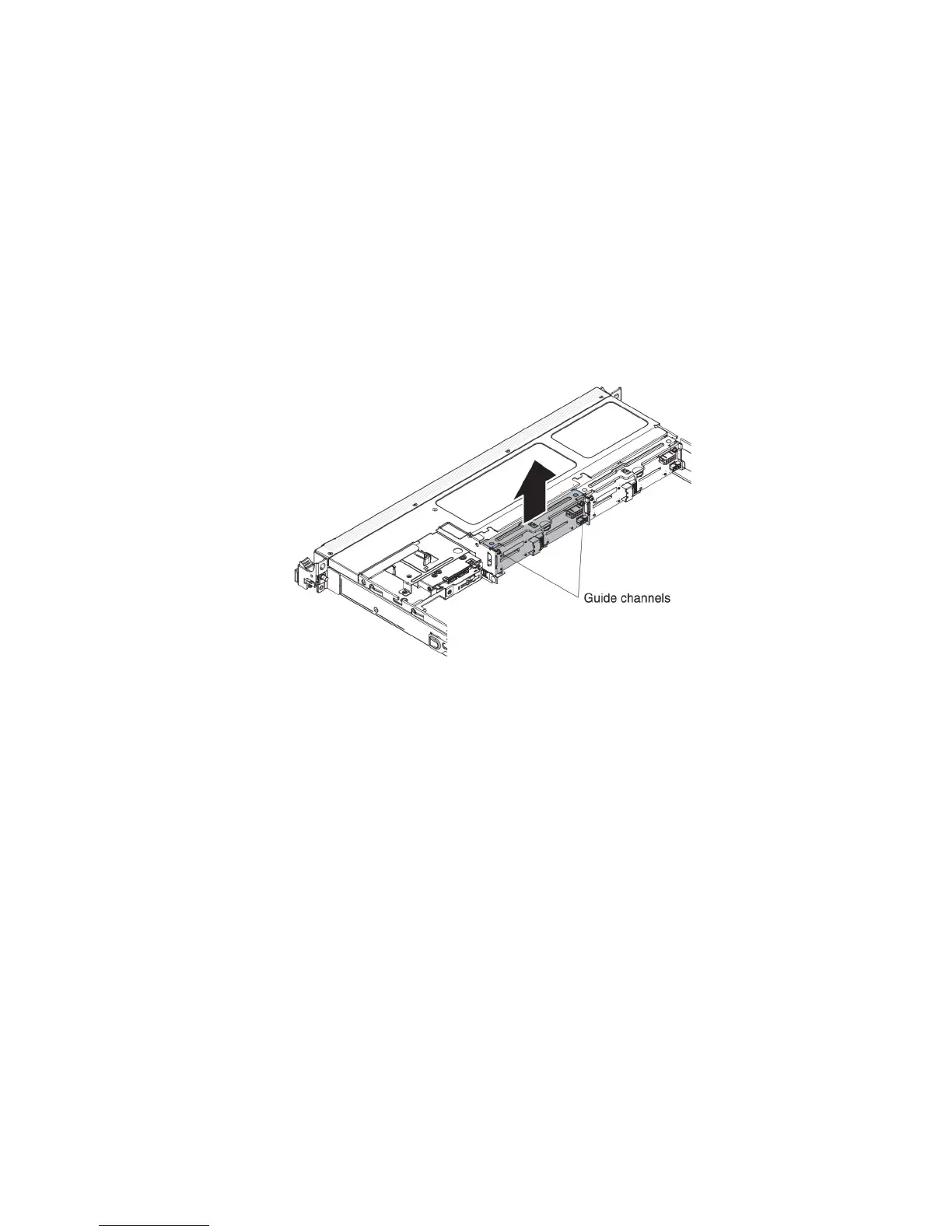Installing an optional 4x2.5-inch hot-swap drive backplane
To install an optional 4x2.5-inch hot-swap drive backplane, complete the following
steps:
1. Read the safety information that begins on page Safety and “Installation
guidelines” on page 30.
2. Turn off the server (see “Turning off the server” on page 21) and all attached
peripheral devices. Disconnect all power cords; then, disconnect all external
cables from the server.
3. Remove the top cover (see “Removing the server top cover” on page 33).
4. Connect the configuration, signal, and power cables to the connectors on the
backplane, if they are not already connected.
5. Slide the backplane into the guide channels, making sure that any nearby wires
or cables are not trapped or pinched.
6. Connect the cables:
a. Connect the other end of the power cable to the power connector to the
power supply.
1) The redundant power model:
Chapter 2. Installing optional devices 63
