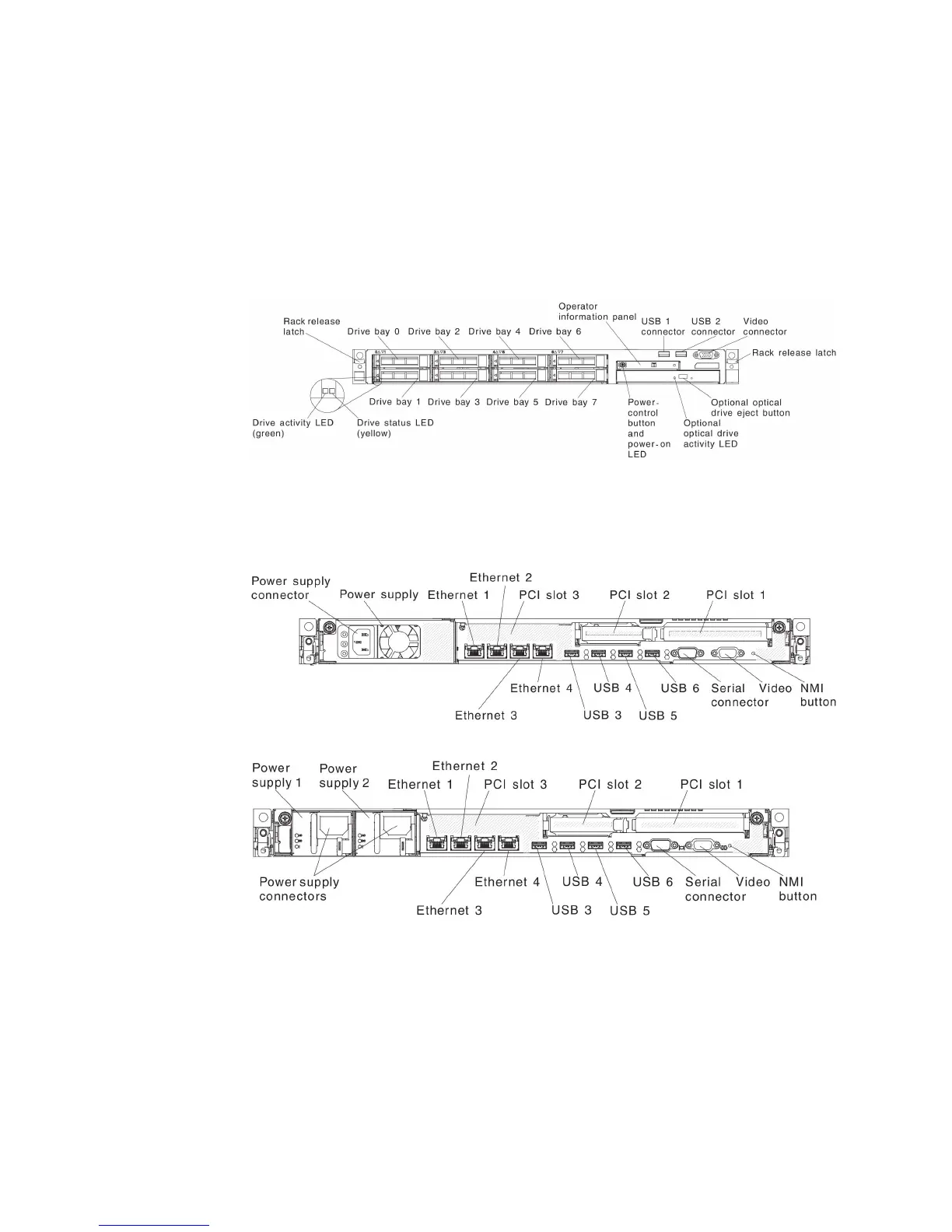3. Slightly slide the cover toward the front of the server until the inset tabs start
to engage on the server; then, tighten the thumbscrews to secure the cover to
the chassis.
4. Install the server into the rack enclosure and push the server into the rack until
it clicks into place.
Connecting the cables
The following illustration shows the locations of the input and output connectors
on the front of the server.
The following illustration shows the locations of the input and output connectors
for both non-hot-swap and hot-swap power supplies respectively on the rear of the
server.
You must turn off the server before you connect or disconnect cables.
See the documentation that comes with any external devices for additional cabling
instructions. It might be easier for you to route cables before you connect the
devices to the server.
68 System x3530 M4 Type 7160: Installation and Service Guide