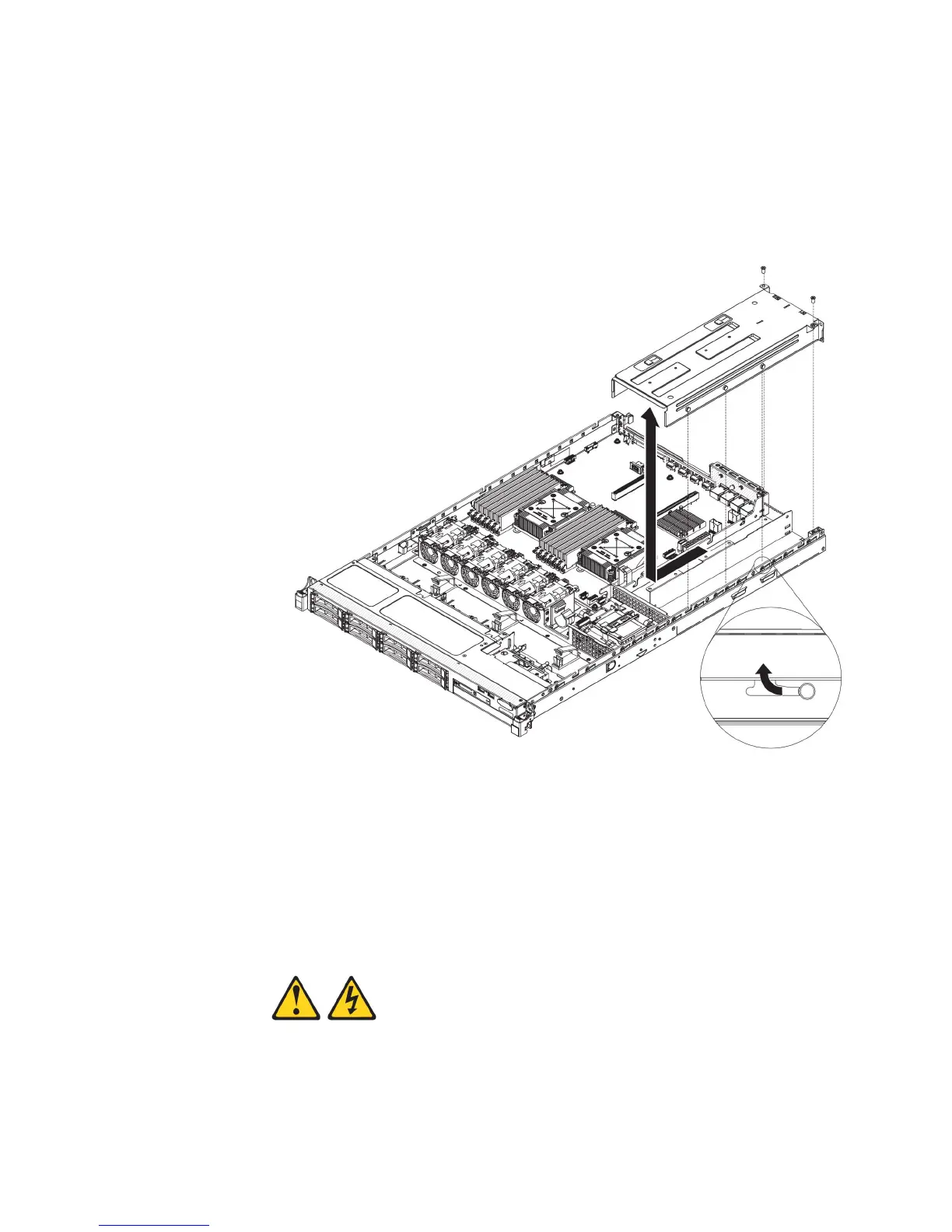4. Disconnect the power-supply cables from the connectors on the system board
and internal devices; then, disengage the cables from any cable clips.
Note: Note the routing of all power-supply cables; you will route the
power-supply cables the same way when you install the power supply.
5. Remove the screw that holds the power supply to the rear of the chassis; then,
slide the power supply slightly toward the front of the server and lift to
remove it from the server.
6. If you are instructed to return the power supply, follow all packaging
instructions, and use any packaging materials for shipping that are supplied to
you.
Replacing the fixed power supply
Note: You must turn off the server before removing or replacing the fixed power
supply.
Statement 5
CAUTION:
The power control button on the device and the power switch on the power
supply do not turn off the electrical current supplied to the device. The device
also might have more than one power cord. To remove all electrical current from
the device, ensure that all power cords are disconnected from the power source.
Chapter 6. Removing and replacing components 325