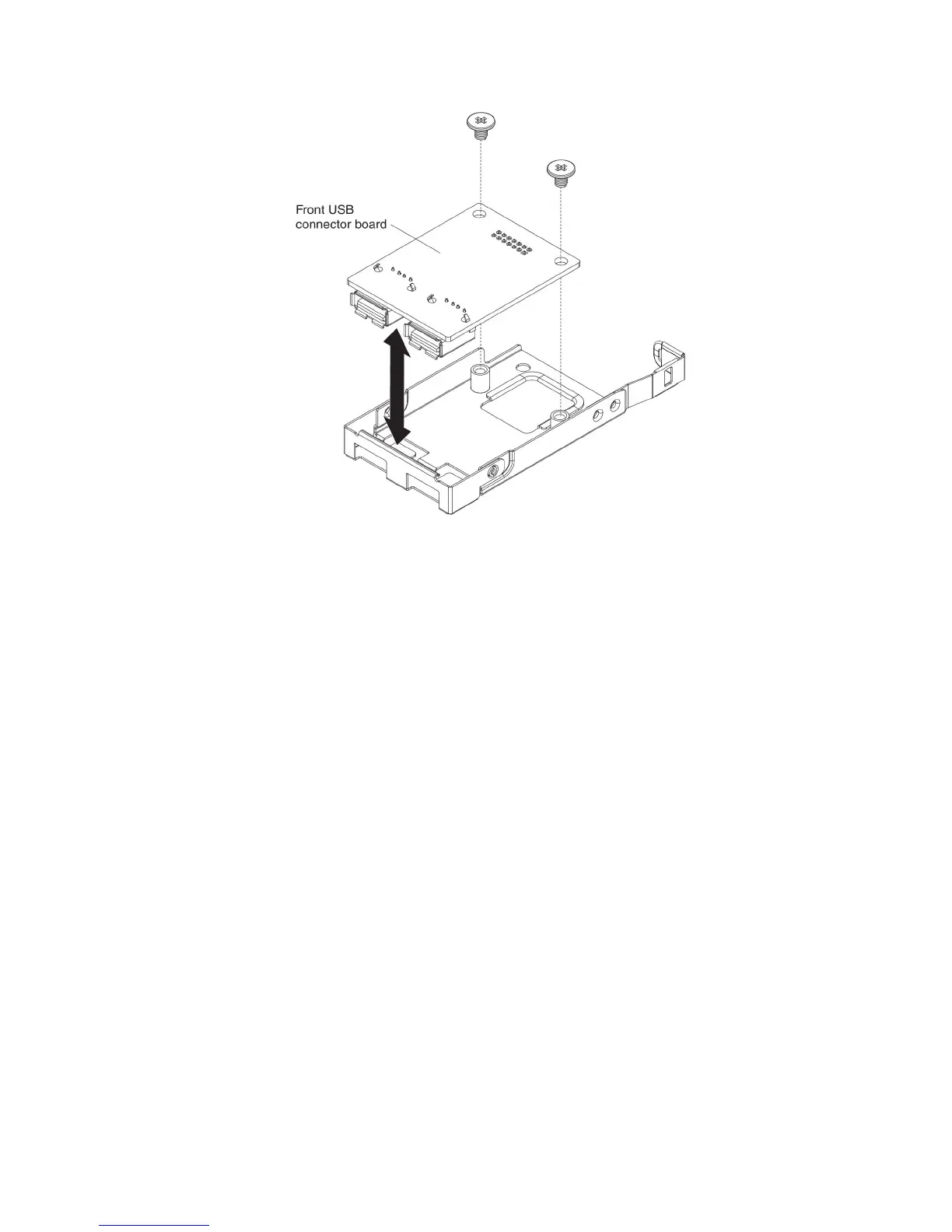8. If you are instructed to return the front USB connector board, follow all
packaging instructions, and use any packaging materials for shipping that are
supplied to you.
Replacing the front USB connector board
To replace the front USB connector board, complete the following steps:
1. Read the safety information that begins on page Safety and “Installation
guidelines” on page 30.
2. Orient the USB connector board as shown in the illustration; then, align the
screw holes on the USB connector board with the screw holes on the USB
assembly.
Chapter 6. Removing and replacing components 337
