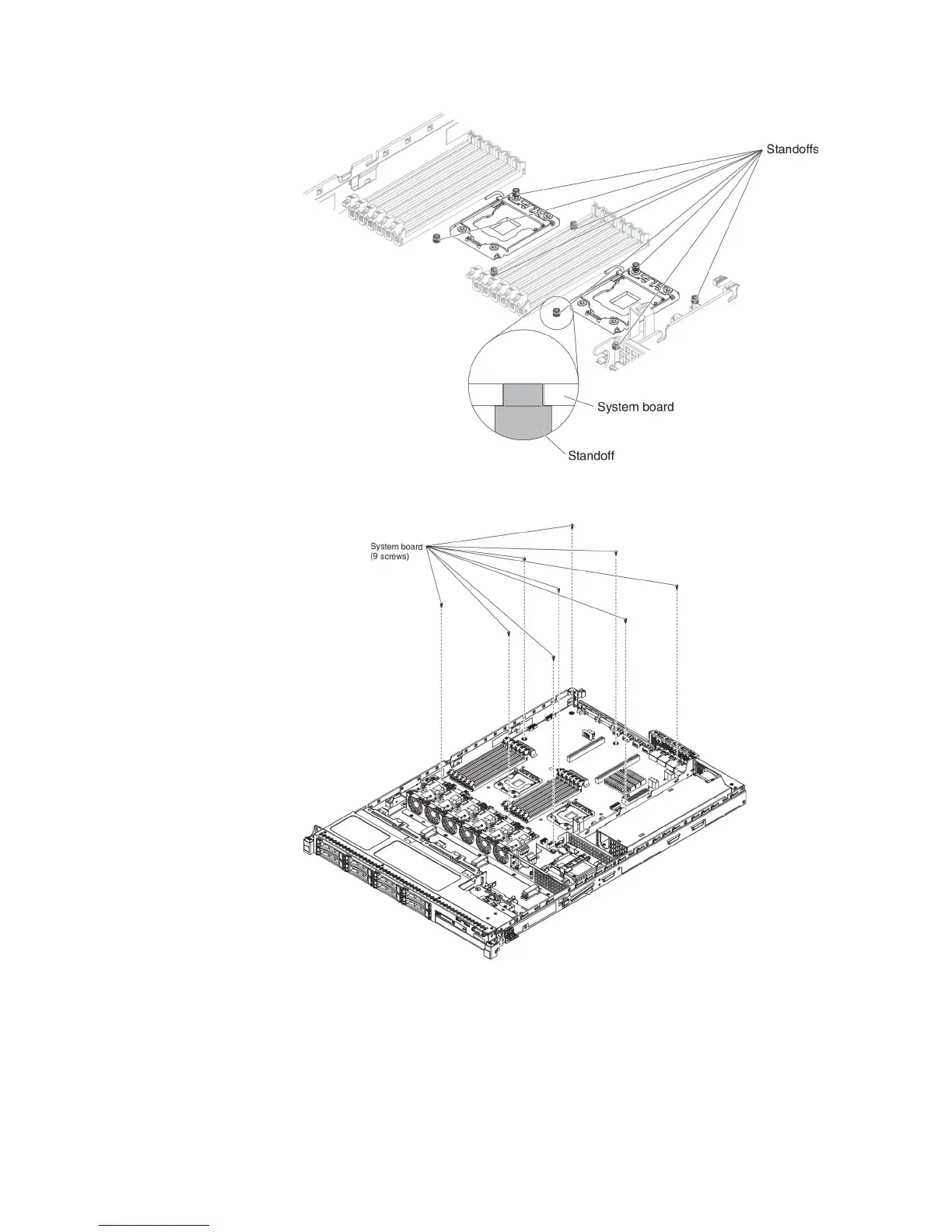5. Align the screw holes on the system board with the screw holes on the chassis
and install the screws to secure the system board to the chassis.
6. Reconnect the cables that you disconnected earlier to the system board.
7. Reinstall the DIMMs onto the system board (see “Replacing a memory
module” on page 313).
8. Reinstall the microprocessors and heat sinks (see “Replacing a microprocessor
and heat sink” on page 349).
9. Install the socket covers that you removed from the microprocessor sockets on
the new system board and place them on the microprocessor sockets of the
old system board, if you have not done so.
Chapter 6. Removing and replacing components 361
