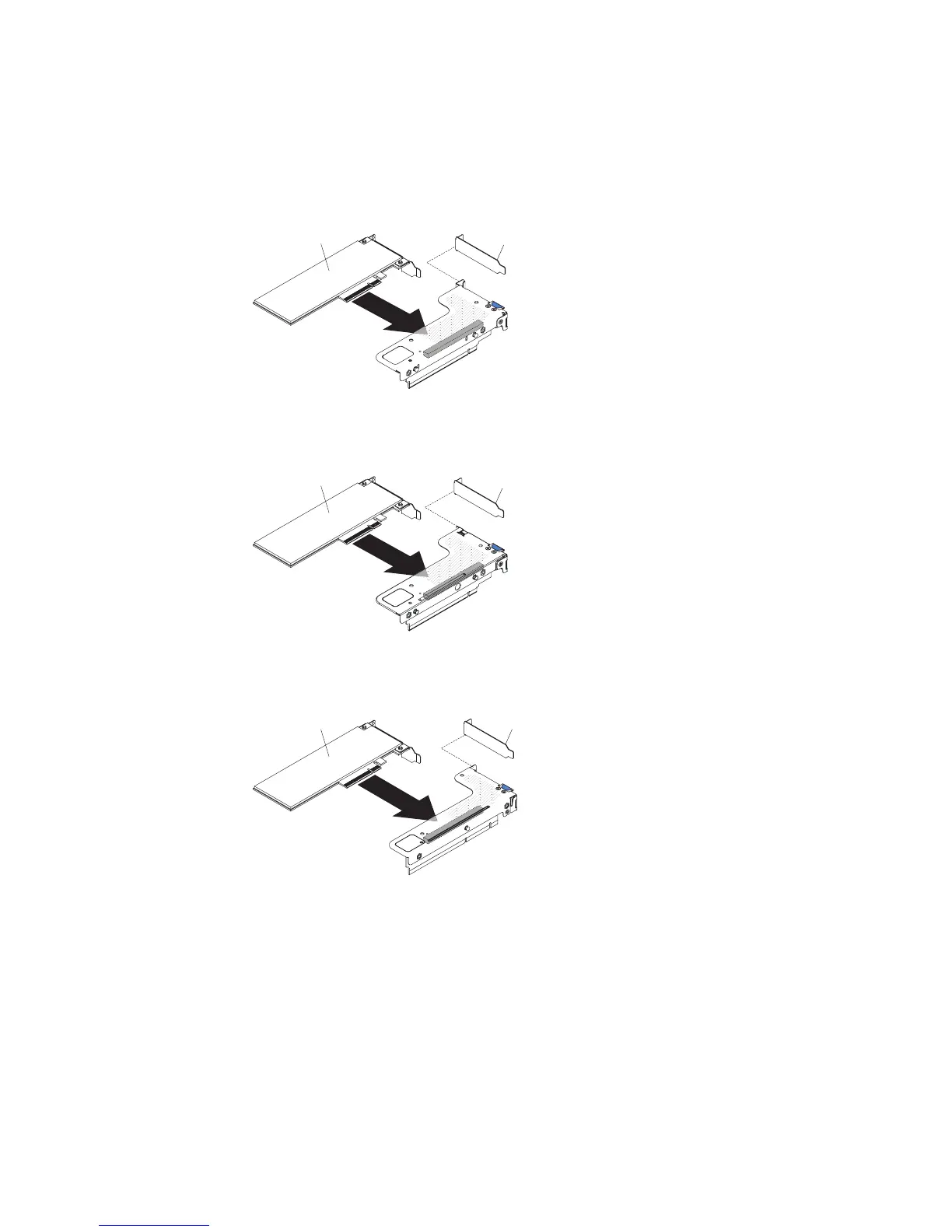5. Insert the adapter into the PCI riser-card assembly, aligning the edge
connector on the adapter with the connector on the PCI riser-card assembly.
Press the edge of the connector firmly into the PCI riser-card assembly. Make
sure that the adapter snaps into the PCI riser-card assembly securely. The
following illustrates shows the different types of PCI riser-card assemblies:
Adapter
Expansion
filler
Figure 99. Adapter installation into a PCI riser-card assembly that has one low-profile slot (for
PCI riser-card assembly connector 1 on system board)
Adapter
Expansion
filler
Figure 100. Adapter installation into a PCI riser-card assembly that has one low-profile slot
for ML2 card (for PCI riser-card assembly connector 1 on system board)
Adapter
Expansion
filler
Figure 101. Adapter installation into a PCI riser-card assembly that has one low-profile slot
(for PCI riser-card assembly connector 2 on system board)
184 IBM System x3550 M5 Type 5463: Installation and Service Guide
