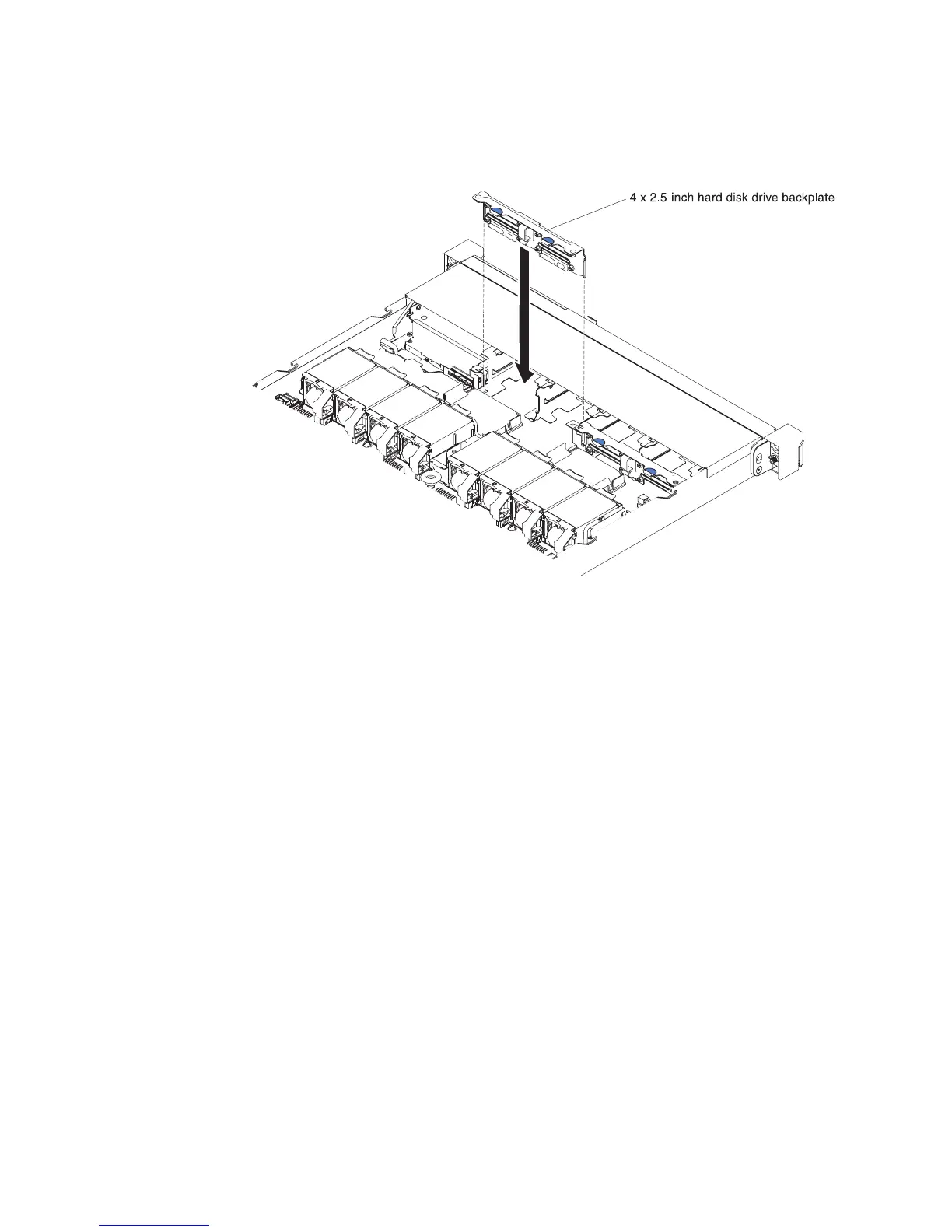a. Align the backplate assembly with the slots on the chassis.
b. Carefully lower the backplate assembly into the chassis until it is seated
firmly.
Steps for installinga4x3.5-inch simple-swap hard disk drive backplate
assembly.
a. Carefully lower the backplate assembly into the chassis until it is seated
firmly.
b. Secure the backplate assembly to the chassis by pressing the release latches.
Figure 129. 4 x 2.5-inch simple-swap hard disk drive backplate assembly installation
212 IBM System x3550 M5 Type 5463: Installation and Service Guide
