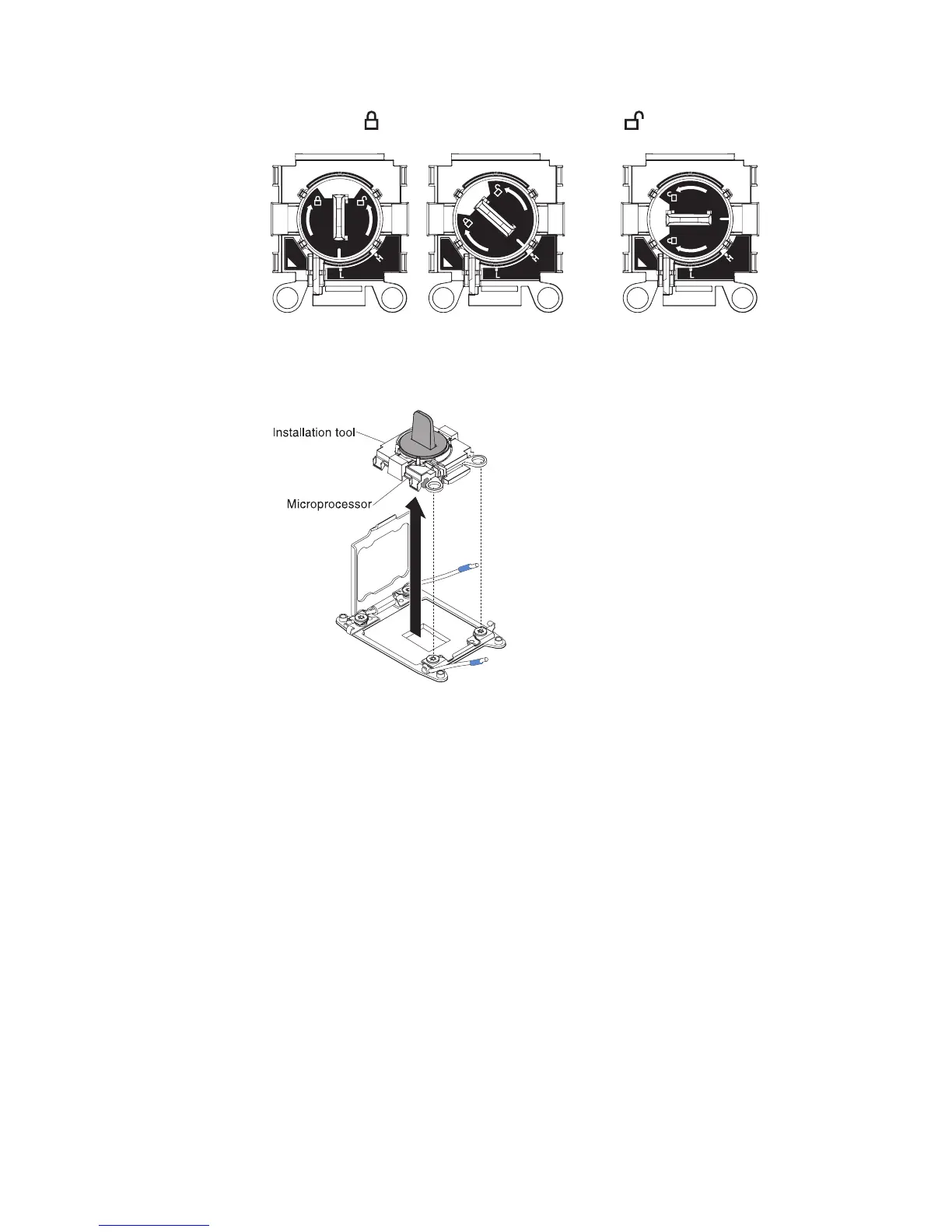d. Lift the microprocessor out of the socket.
9. Install the new microprocessor (see “Replacing a microprocessor and heat
sink” on page 252).
Attention: If you are replacing a microprocessor, use the empty installation
tool that comes with the new microprocessor to remove the microprocessor.
10. If you do not intend to install a microprocessor on the socket, install the
socket cover that you removed in step 7 on page 256 on the microprocessor
socket.
Attention: The pins on the socket are fragile. Any damage to the pins may
require replacing the system board.
Results
If you are instructed to return the microprocessor, follow all packaging
instructions, and use any packaging materials for shipping that are supplied to
you.
E5-x6xx v3
E5-x6xx v4
E5-x6xx v3
E5-x6xx v4
E5-x6xx v3
E5-x6xx v4
Lock Position
Unlock Position
Figure 180. Installation Tool
Figure 181. Installation tool removal
Chapter 5. Removing and replacing components 251
