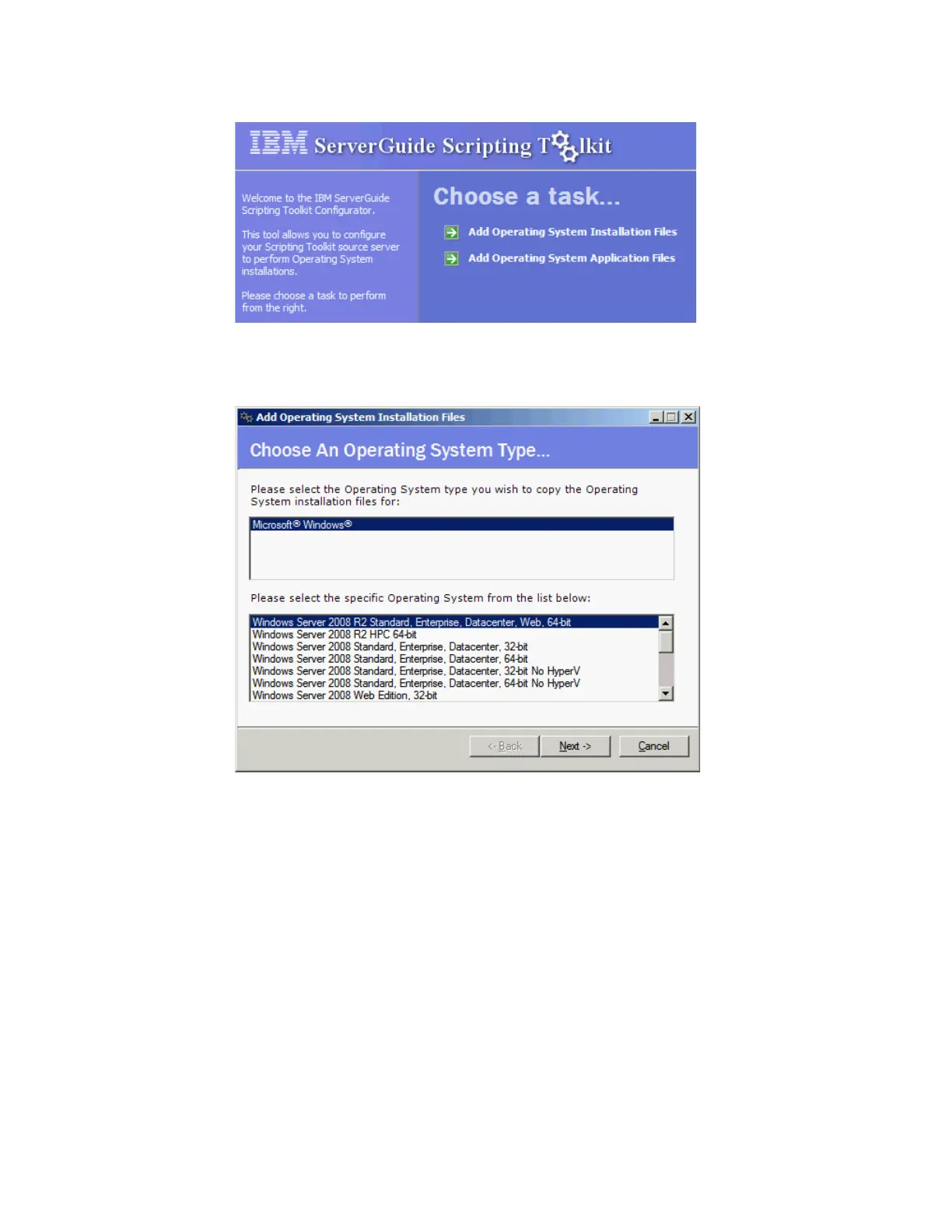Chapter 7. IBM System x3690 X5 351
Figure 7-46 IBM ServerGuide Scripting Toolkit
3. Choose the OS type that you want and click Next, as shown in Figure 7-47.
Figure 7-47 Select the OS type
4. Insert the correct OS installation media or select the folder that contains the installation
files for the source, as shown in Figure 7-48 on page 352. If necessary, modify the target
and click Next.
