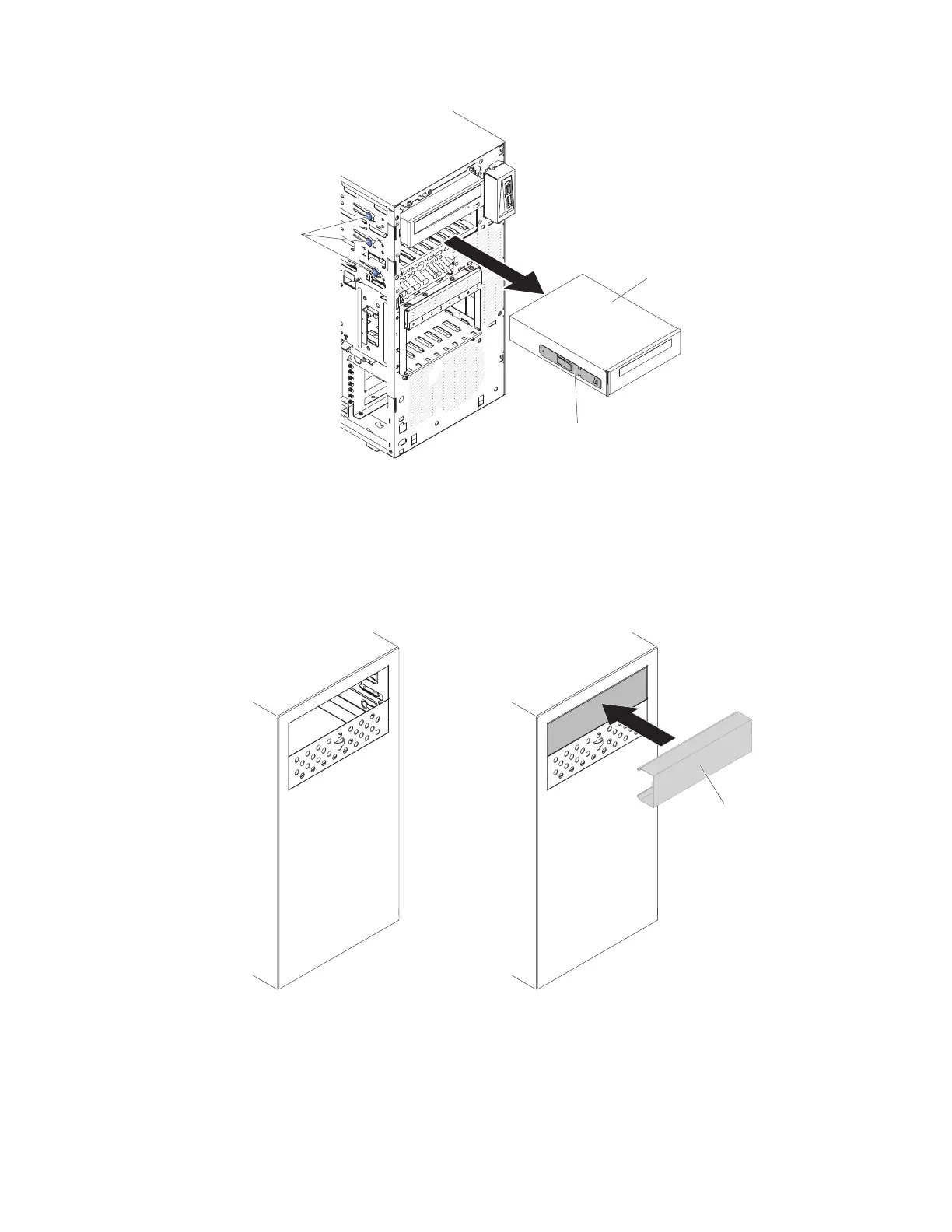9. If you are instructed to return the drive, follow all packaging instructions, and
use any packaging materials for shipping that are supplied to you.
Important: To help ensure system reliability and electromagnetic compatibility
(EMC), make sure that a filler panel (part number is 00KC799) is installed in the
drive bay when no tape drive or CD/DVD drive is installed.
Filler Panel
CorrectIncorrect
Drive retainer clip
Tape drive
Release
buttons
Figure 114. Tape drive removal for 5U server model with hot-swap power supplies
212 System x3100 M5 Type 5457: Installation and Service Guide
