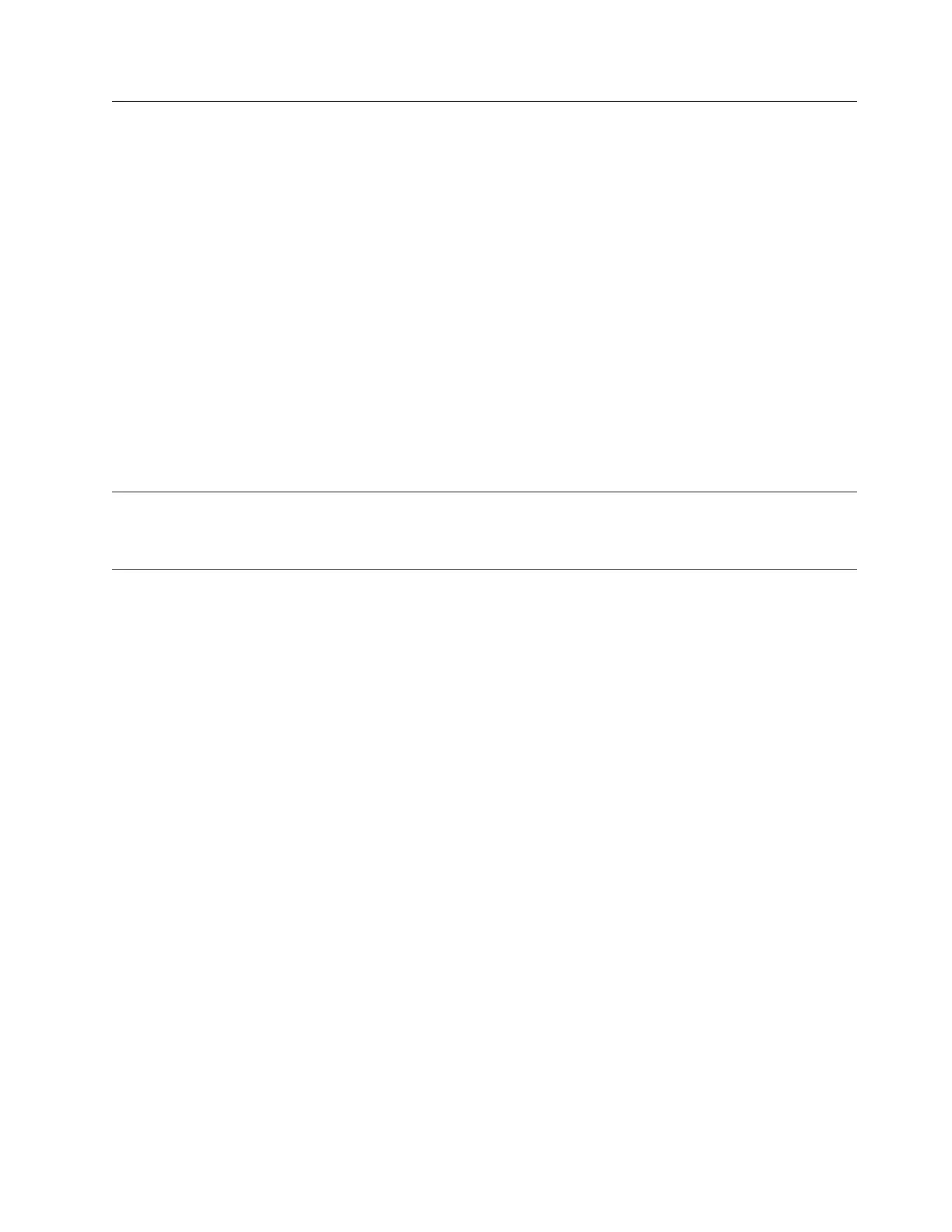516-902-000 ELXUCNA: ELXUCNA: NIC LED(Beacon)Test Failed
Explanation: A failure was detected while verifying operation of the status LEDs.
Severity: Error
Serviceable: Yes
Recoverable: No
Automatically notify Support: No
User response: Complete the following steps:
1. Check component firmware level and upgrade if necessary. The installed firmware level can be found in the DSA
Diagnostic Event Log within the Firmware/VPD section for this component.
2. Rerun the test.
3. If failure remains, refer to "Troubleshooting by symptom" in the system "Installation and Service Guide" for the
next corrective action.
Related Links:
v IBM Support Website
v Latest level of DSA
v Latest level of BMC/IMM
DSA EXA port ping test results
The following messages can result when you run the EXA port ping test.
401-000-000 EXA Port Ping Test Passed
Explanation: EXA Port Ping Test Passed.
Severity: Event
Serviceable: No
Recoverable: No
Automatically notify Support: No
Related Links:
v IBM Support Website
v Latest level of DSA
v Latest level of BMC/IMM
516-902-000 • 401-000-000
Appendix C. DSA diagnostic test results 539