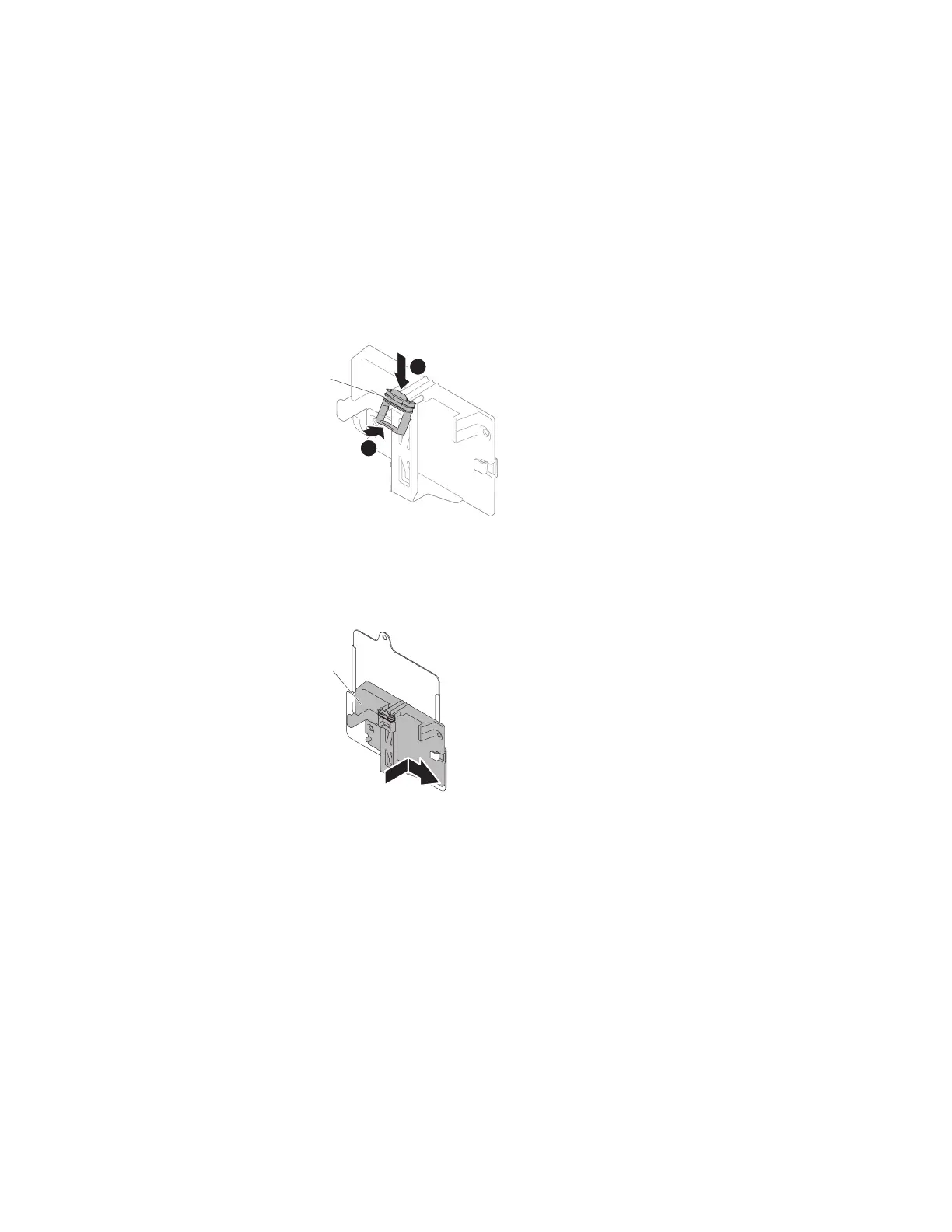Replacing the battery holder on 5U server model
Use this information to replace the battery holder on the 5U server model
Attention: To ensure proper cooling and airflow, do not operate the server for
more than 30 minutes with the side cover removed.
To install the battery holder on the 5U server model with hot-swap power
supplies, complete the following steps.
1. Read the safety information in “Safety” on page vii and “Installation
guidelines” on page 35.
2. Attach the latch retainer onto the battery holder.
3. Insert the battery holder into the bracket.
4. Tighten the screw to secure the battery holder and bracket to the chassis.
1
2
Battery holder
latch retainer
Figure 103. Latch retainer attachment onto battery holder for 5U server models with hot-swap
power supplies
Battery holder
Figure 104. Installing battery holder into bracket for 5U server model with hot-swap power
supplies
200 System x3100 M5 Type 5457: Installation and Service Guide
