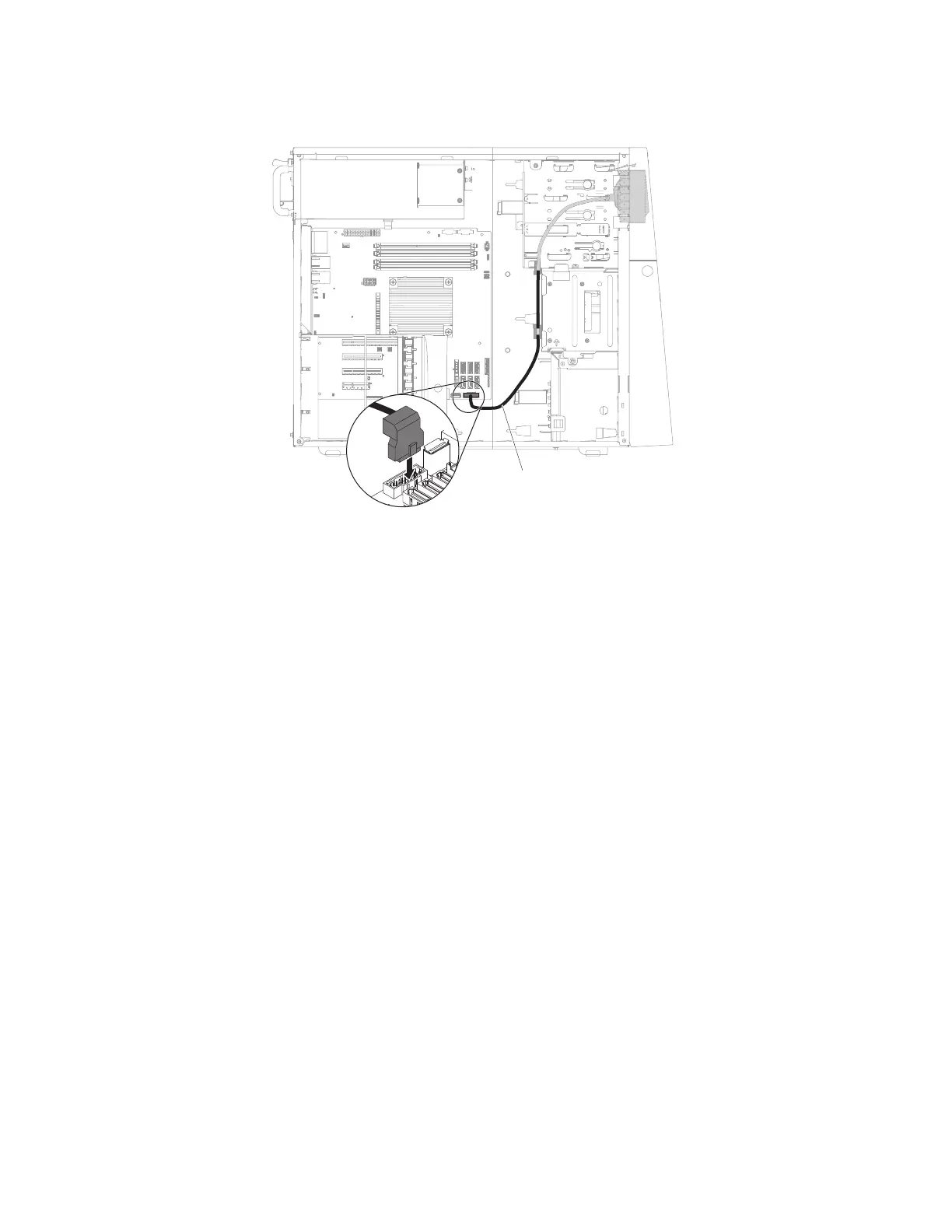Note: Remember to route the cabling through the cable clips.
7. Install the hard disk drive fan duct (see “Replacing the hard disk drive fan
duct” on page 225).
8. Stand the server back up in its vertical position.
9. Install the upper bezel (see “Replacing the upper bezel” on page 192).
10. Install the lower bezel (see “Replacing the lower bezel” on page 190).
11. Install and lock the side cover (see “Replacing the side cover” on page 182).
12. Reconnect the external cables and power cords; then, turn on the attached
devices and turn on the server.
Removing the rear adapter retention bracket
This procedure applies only to the 5U server model with hot-swap power supplies.
To remove the rear adapter-retention bracket on the 5U server model with
hot-swap power supplies, complete the following steps.
1. Turn off the server and all attached devices; then, disconnect all power cords
and external cables.
2. Unlock and remove the side cover (see “Removing the side cover” on page 38).
3. Carefully turn the server on its side so that it is lying flat, with the system
board facing up.
Attention: Do not allow the server to fall over.
4. Remove all adapters (if necessary) and place the adapters on a static-protective
surface (see “Removing an adapter” on page 266).
Note: You might find it helpful to note where each adapter is installed before
you remove the adapters.
5. Rotate the rear adapter-retention bracket to the open (unlocked) position.
6. Grasp the bracket on one side at the hinge point and pull inward (while you
rotate the bracket slightly toward the front of the server) until the bracket is
USB connector cable
Figure 172. Front USB cable installation for 5U server model with hot-swap power supplies
Chapter 6. Removing and replacing components 257
