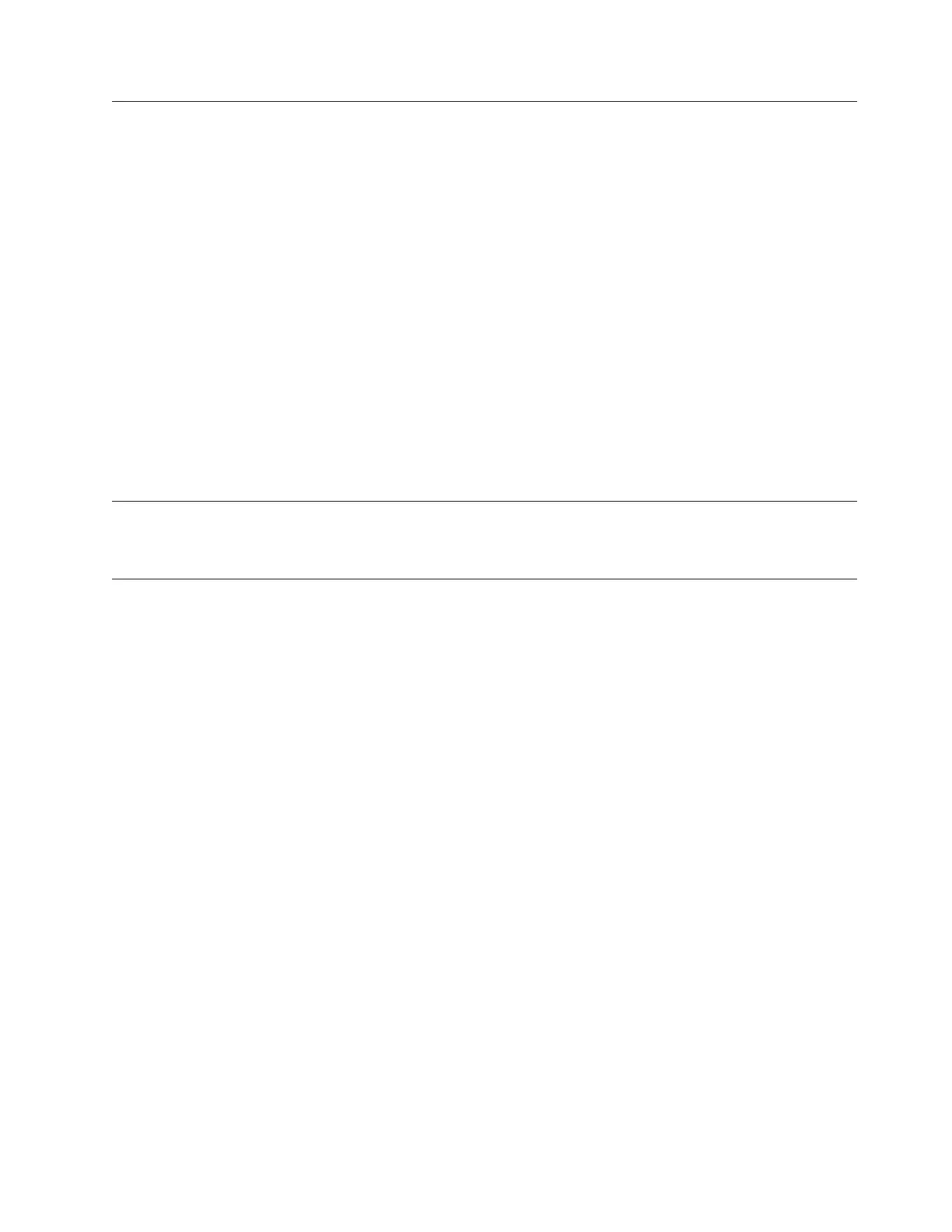401-901-001 EXA Port Ping Test Failed
Explanation: EXA Port Ping Test Failed.
Severity: Error
Serviceable: Yes
Recoverable: No
Automatically notify Support: No
User response: Complete the following steps:
1. Remove power cables, wait for 45 seconds, reconnect and rerun the test.
2. Make sure that the scalability cable connections are as per specification.
3. Check scalability cables for loose connections.
4. Replace the scalability cable(s) for specified port(s).
5. If the problem remains, contact your technical-service representative.
Related Links:
v IBM Support Website
v Latest level of DSA
v Latest level of BMC/IMM
DSA hard drive test results
The following messages can result when you run the hard drive test.
217-000-000 HDD Test Passed
Explanation: HDD Stress Test Passed.
Severity: Event
Serviceable: No
Recoverable: No
Automatically notify Support: No
Related Links:
v IBM Support Website
v Latest level of DSA
v Latest level of BMC/IMM
401-901-001 • 217-000-000
Appendix C. DSA diagnostic test results 541
