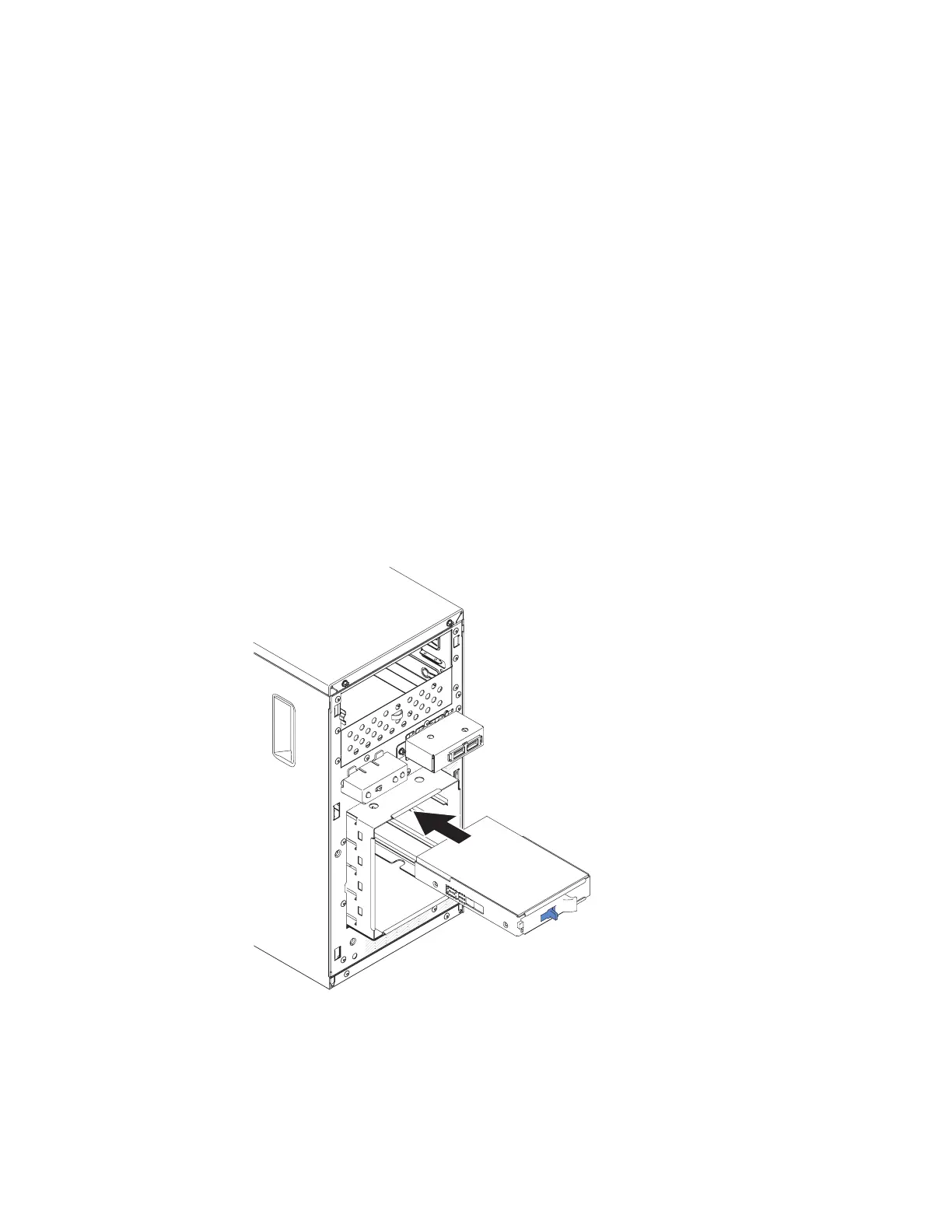v Slot 1 indicates hard disk drive 1.
v Slot 2 indicates hard disk drive 2.
v Slot 3 indicates hard disk drive 3.
Attention: Simple-swap hard disk drives are not hot-swappable. Disconnect all
power from the server before you remove or install a simple-swap hard disk drive
Note: If you installed a ServeRAID adapter in the server, connect the other end of
the SATA signal cable to the connector on the ServeRAID adapter.
To install a simple-swap SATA hard disk drive on 4U server models with
non-hot-swap power supplies, complete the following steps.
1. Read the safety information in “Safety” on page vii and “Installation
guidelines” on page 35.
2. Touch the static-protective package that contains the drive to any unpainted
metal surface on the server; then, remove the drive from the package and place
it on a static-protective surface.
3. Align the drive assembly with the guide rails in the bay (the connector end of
the drive goes in first).
4. Grasp the black drive handle and slide the blue release latch to the right; then,
carefully slide the drive assembly into the drive bay until it stops, and release
the latch.
5. If you have another drive to install or remove, do so now.
6. Install the bezel (see “Replacing the bezel” on page 188).
7. Reconnect the external cables and power cords; then, turn on the attached
devices and turn on the server.
Figure 118. Simple-swap hard disk drive installation for 4U server model with non-hot-swap
power supplies
218 System x3100 M5 Type 5457: Installation and Service Guide