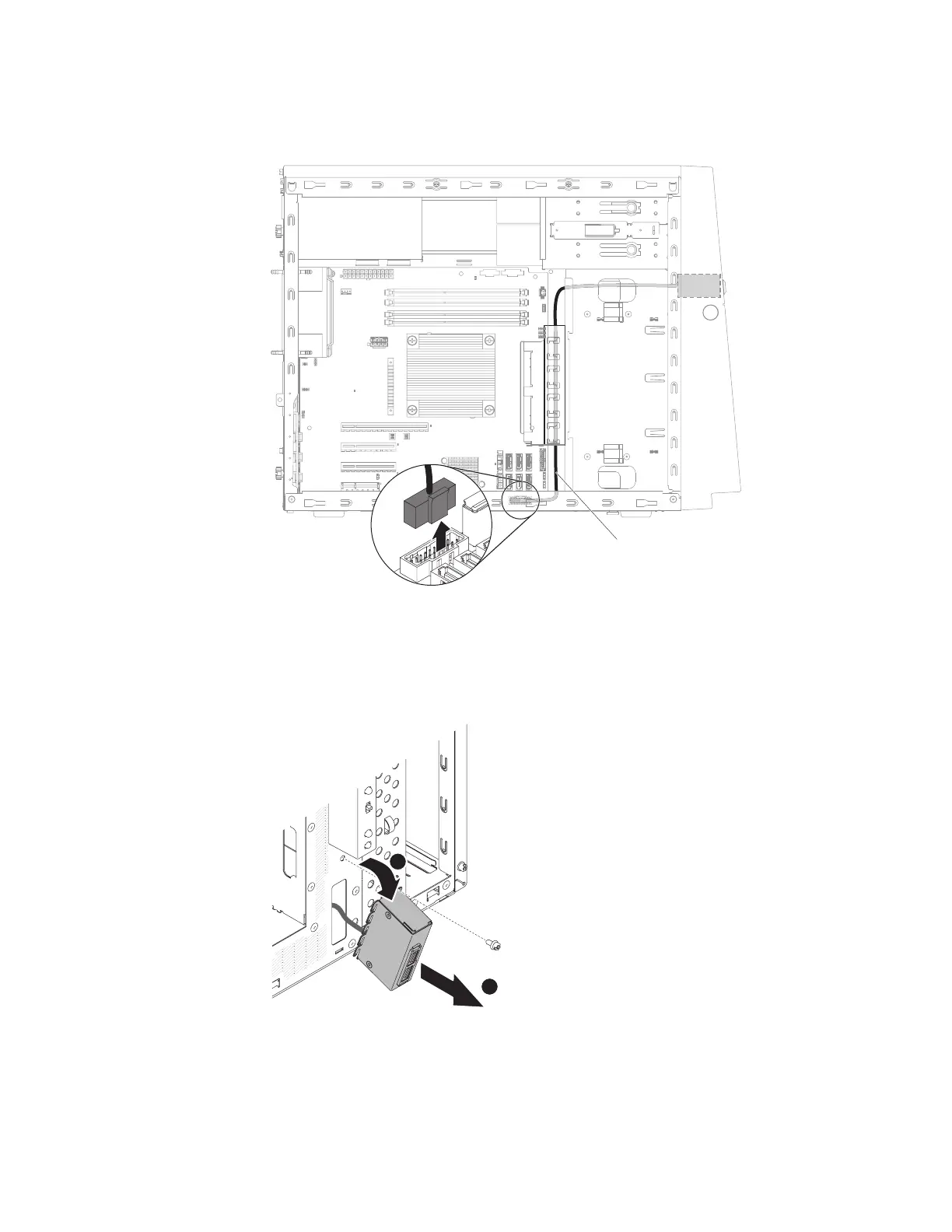connectors” on page 30 for the location of the front USB connector assembly
connector).
8. Unscrew the front USB housing; then, tilt the top of the housing away from
the chassis and lift the housing out of the opening in the chassis.
9. Pull the assembly out of the back of the housing.
10. Carefully pull the front USB cable out of the opening in the chassis.
USB connector cable
Figure 163. Front USB cable removal for 4U server model with non-hot-swap power supplies
1
2
Figure 164. Front USB connector assembly removal for 4U server model with non-hot-swap
power supplies
Chapter 6. Removing and replacing components 251
