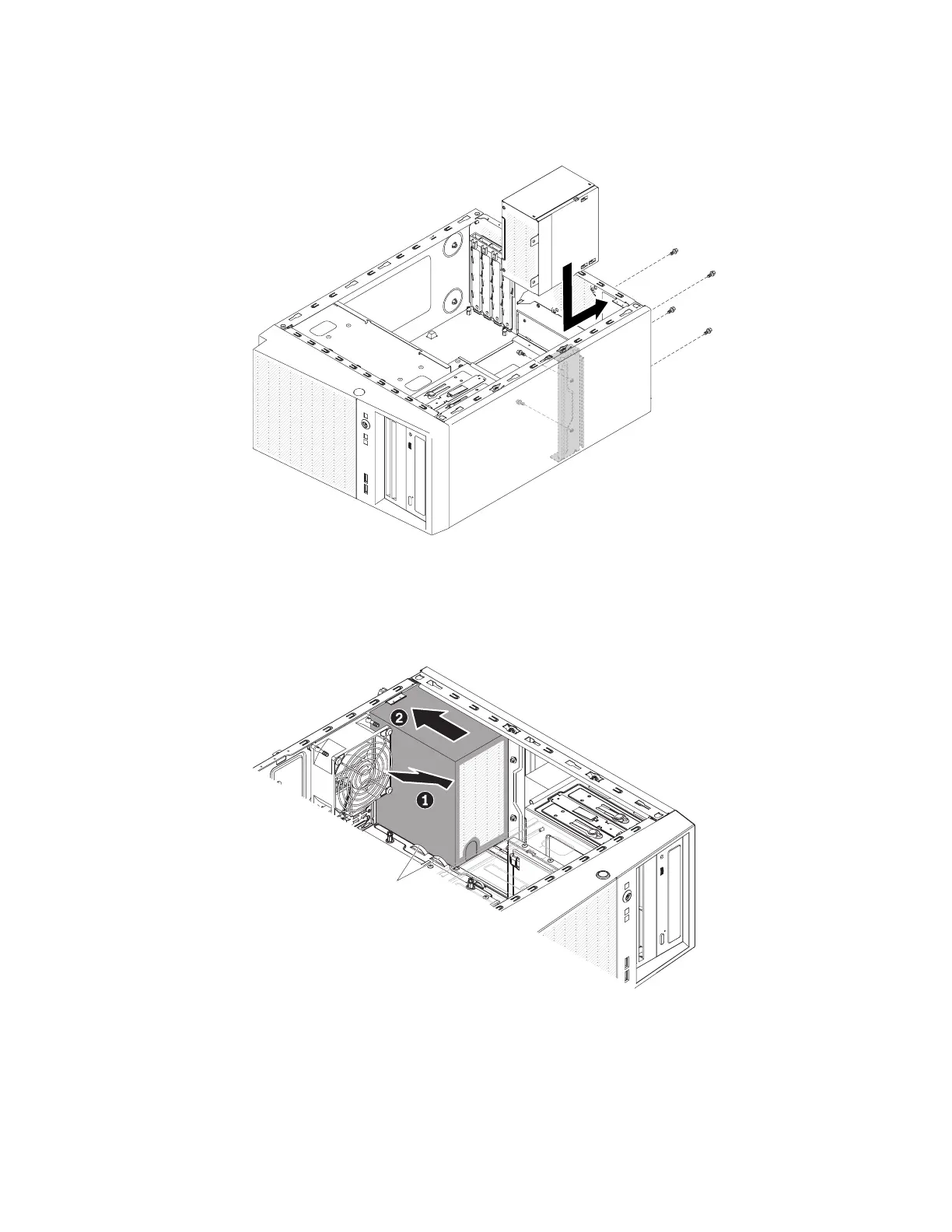2. Position the power supply in the chassis so that the screw holes in the power
supply are aligned with the corresponding holes in the rear of the chassis.
Note: Make sure the top and the bottom of the power supply align with the
upper and lower tabs on the opening.
3. Install the six screws to secure the power supply to the chassis.
4. Install the air baffle (see “Replacing the air baffle” on page 185).
5. Install the side cover (see “Replacing the side cover” on page 182).
6. Stand the server back up in its vertical position.
Figure 177. Non-hot-swap power supply installation for 4U server model with non-hot-swap
power supplies (1)
Tabs
Figure 178. Non-hot-swap power supply installation for 4U server model with non-hot-swap
power supplies (2)
262 System x3100 M5 Type 5457: Installation and Service Guide