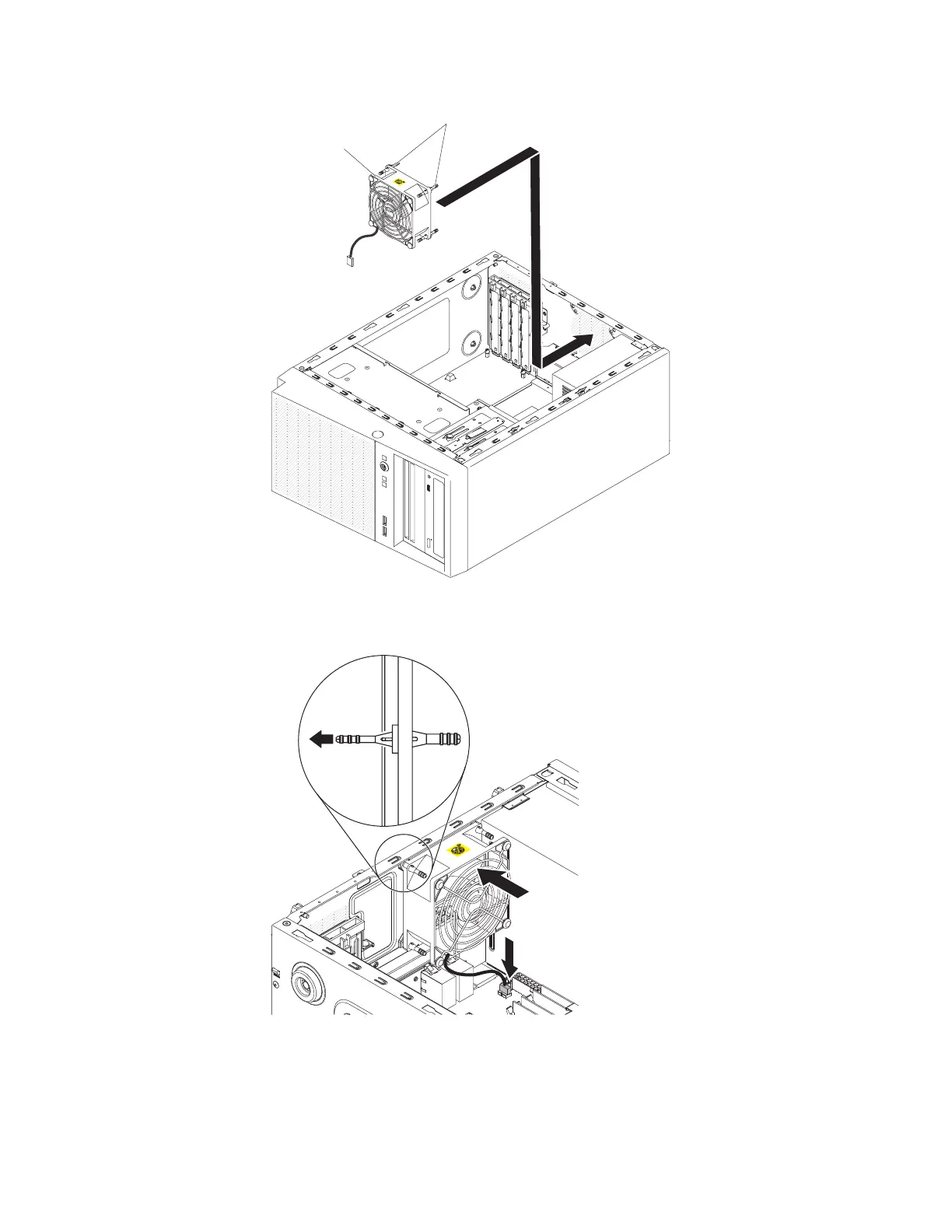4. Connect the fan cable to the system board (see “System-board internal
connectors” on page 30 for the location of the rear fan connector).
5. Install any adapters that you removed (see “Replacing an adapter” on page
269).
Rear system Fan
Rubber
grommets
Figure 197. System fan installation for 4U server model with non-hot-swap power supplies (1)
Figure 198. System fan installation for 4U server model with non-hot-swap power supplies (2)
Chapter 6. Removing and replacing components 285
