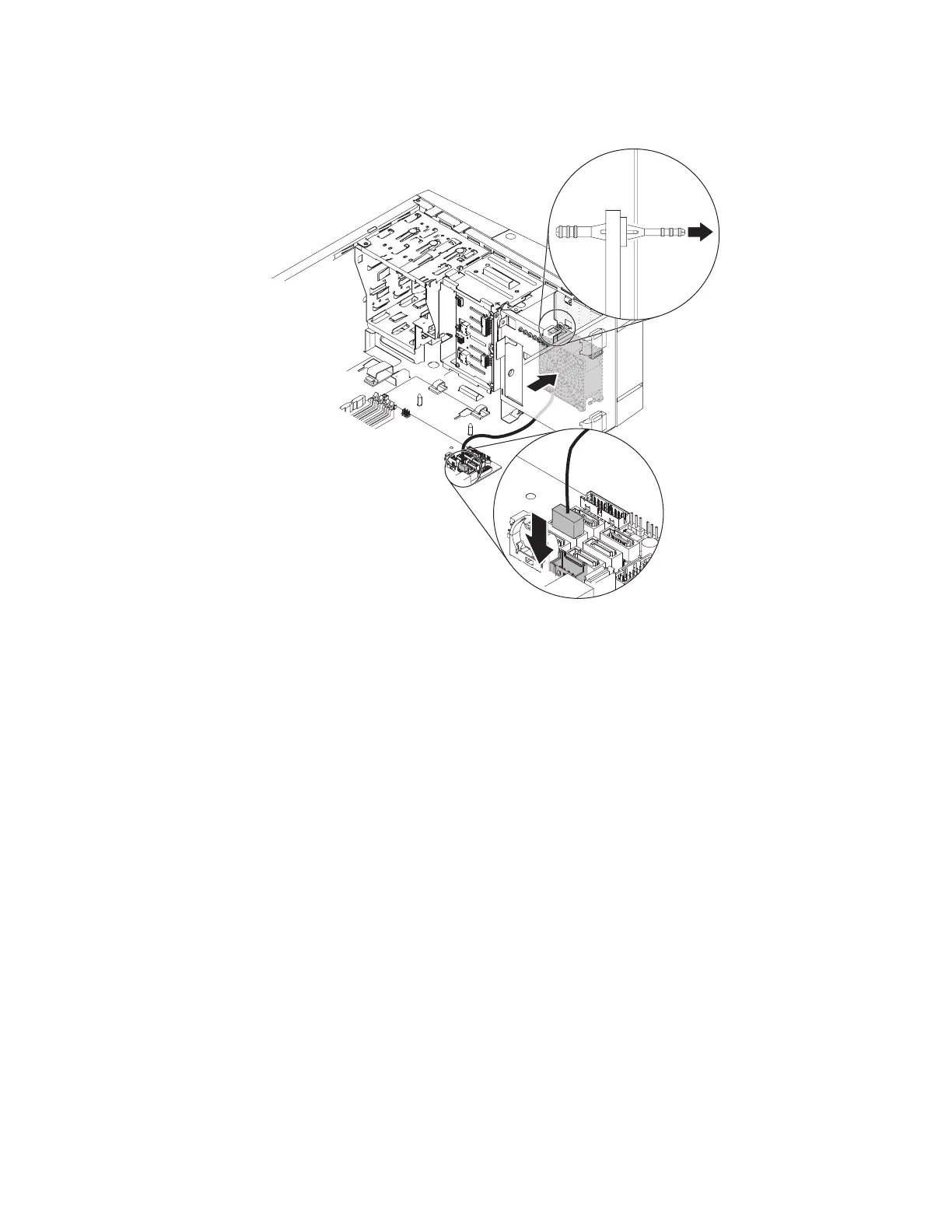2. Insert the thermal solution fan kit:
a. Position the fan so that the grommets protrude through the holes in the
chassis; then, use needle-nosed pliers to pull the grommets through the
holes from outside the chassis.
b. Connect the fan cable into the system board (see “System-board internal
connectors” on page 30).
3. Stand the server back up in its vertical position.
4. Install and lock the side cover (see “Replacing the side cover” on page 182).
5. Reconnect the external cables and power cords; then, turn on the attached
devices and turn on the server.
Figure 202. Thermal solution fan kit installation for 5U server model with hot-swap power
supplies
Chapter 6. Removing and replacing components 289
