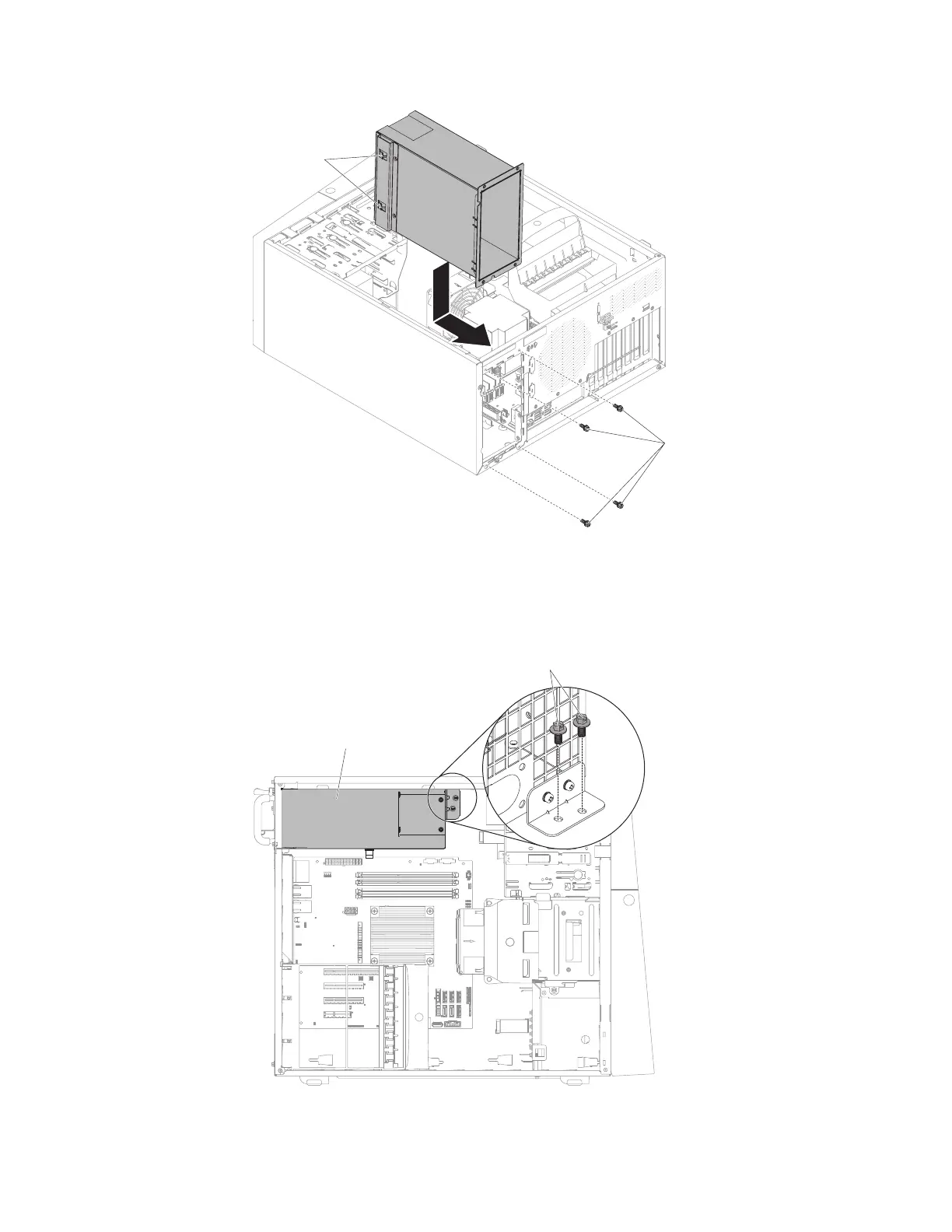3. Install the other two screws to further secure the power-supply cage to the
chassis, which is located on the front of the power-supply cage.
Retaining
clips
Screws
Figure 214. Hot-swap power supply cage and screw installation for 5U server model with
hot-swap power supplies
Hot-swap
power-supply cage
Screws
Figure 215. Hot-swap power supply cage screw installation for 5U server model with
hot-swap power supplies
298 System x3100 M5 Type 5457: Installation and Service Guide
