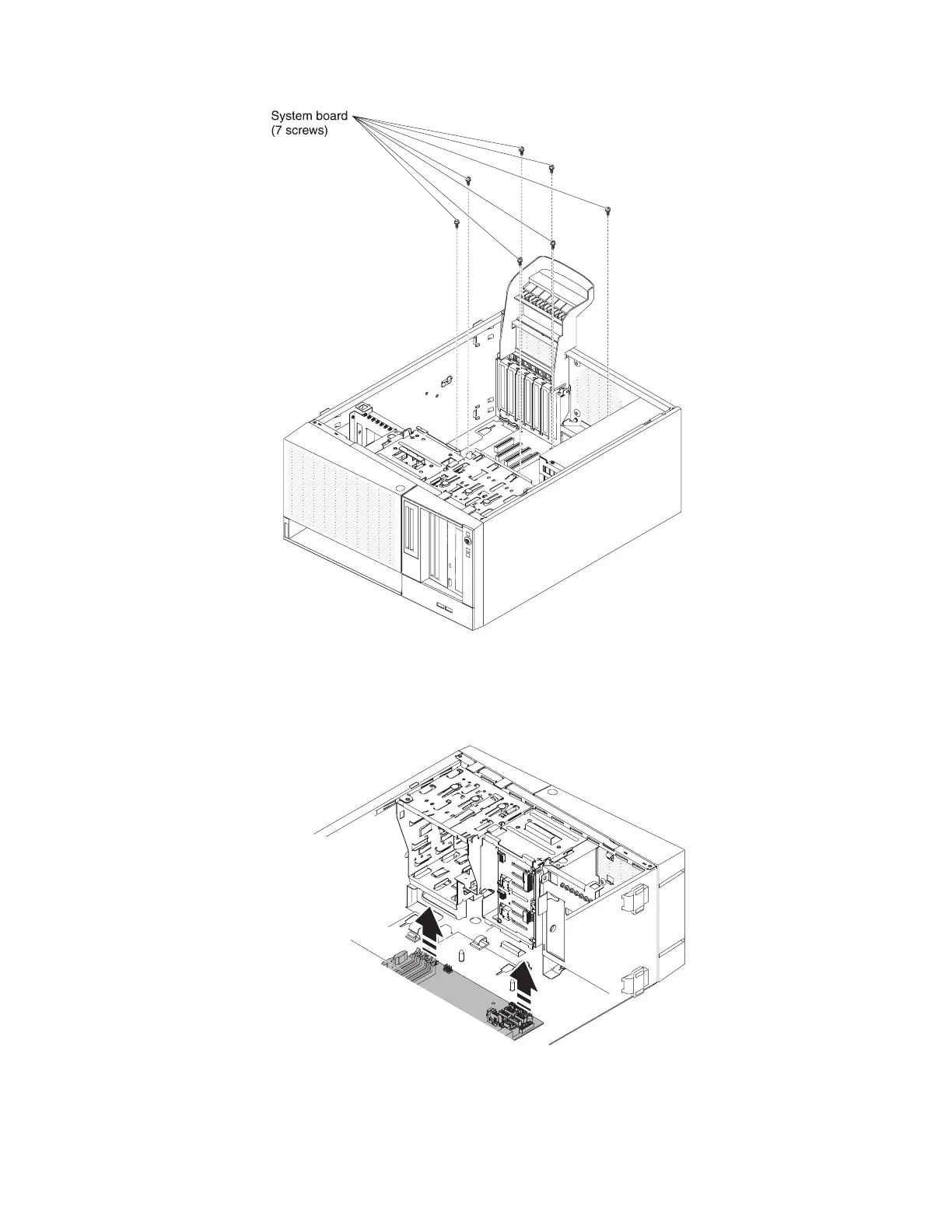12. Slightly lift the system board at the side that is near the hard disk drive cage
to create a small angle of elevation between the system board and chassis.
13. Gently push the external input/output connectors out of their respective holes
in the chassis.
Figure 234. System board screw removal for 5U server model with hot-swap power supplies
System board
Figure 235. Slightly lifting system board for 5U server model with hot-swap power supplies
Chapter 6. Removing and replacing components 315
