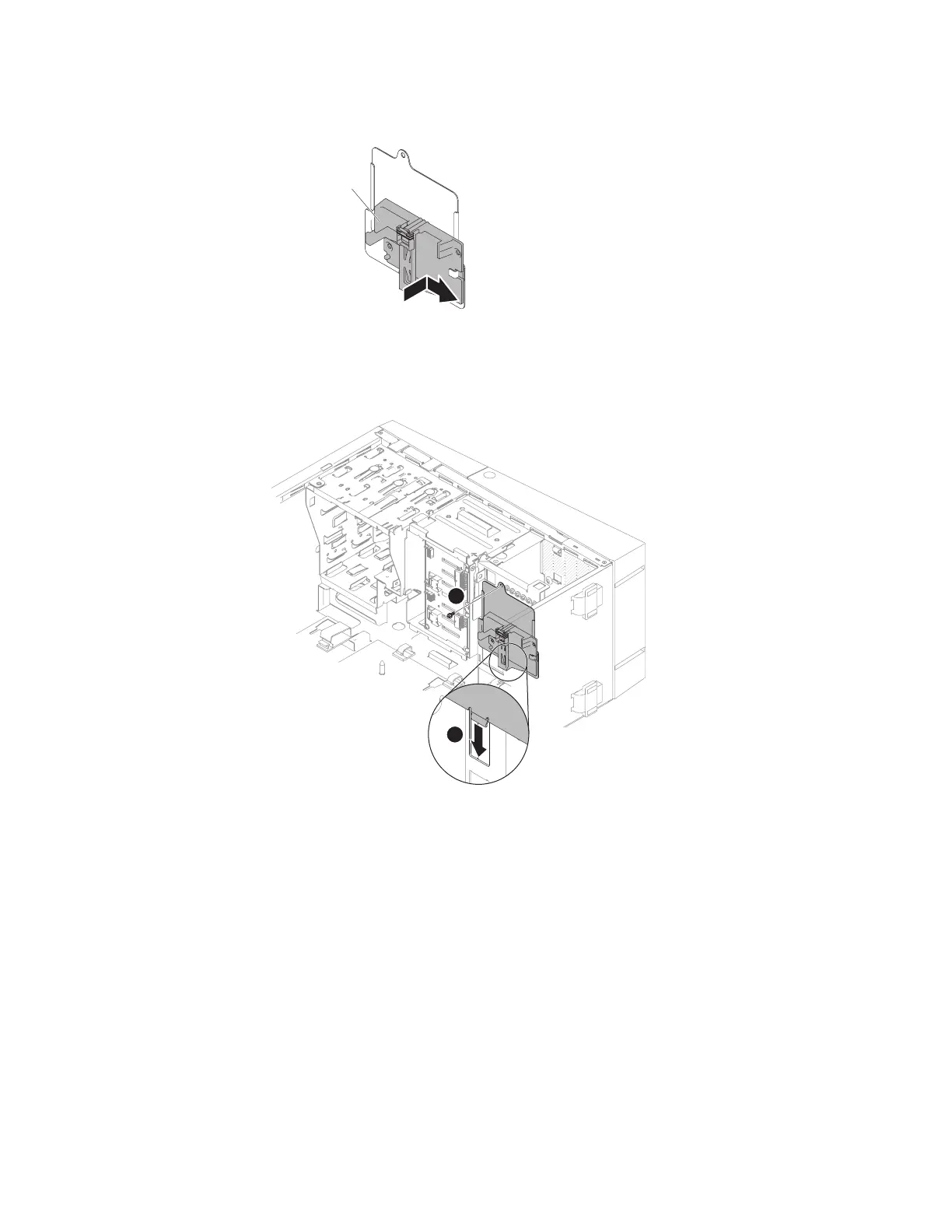5. Insert the battery holder into the bracket.
6. Tighten the screw to secure the battery holder and bracket to the chassis.
7. If you have other devices to install, do so now. Otherwise, go to “Completing
the installation” on page 82.
Battery holder
Figure 54. Battery holder insertion into bracket for 5U server models with hot-swap power
supplies
1
2
Figure 55. Securing battery holder to chassis for 5U server models with hot-swap power
supplies
Chapter 2. Installing optional devices 79
