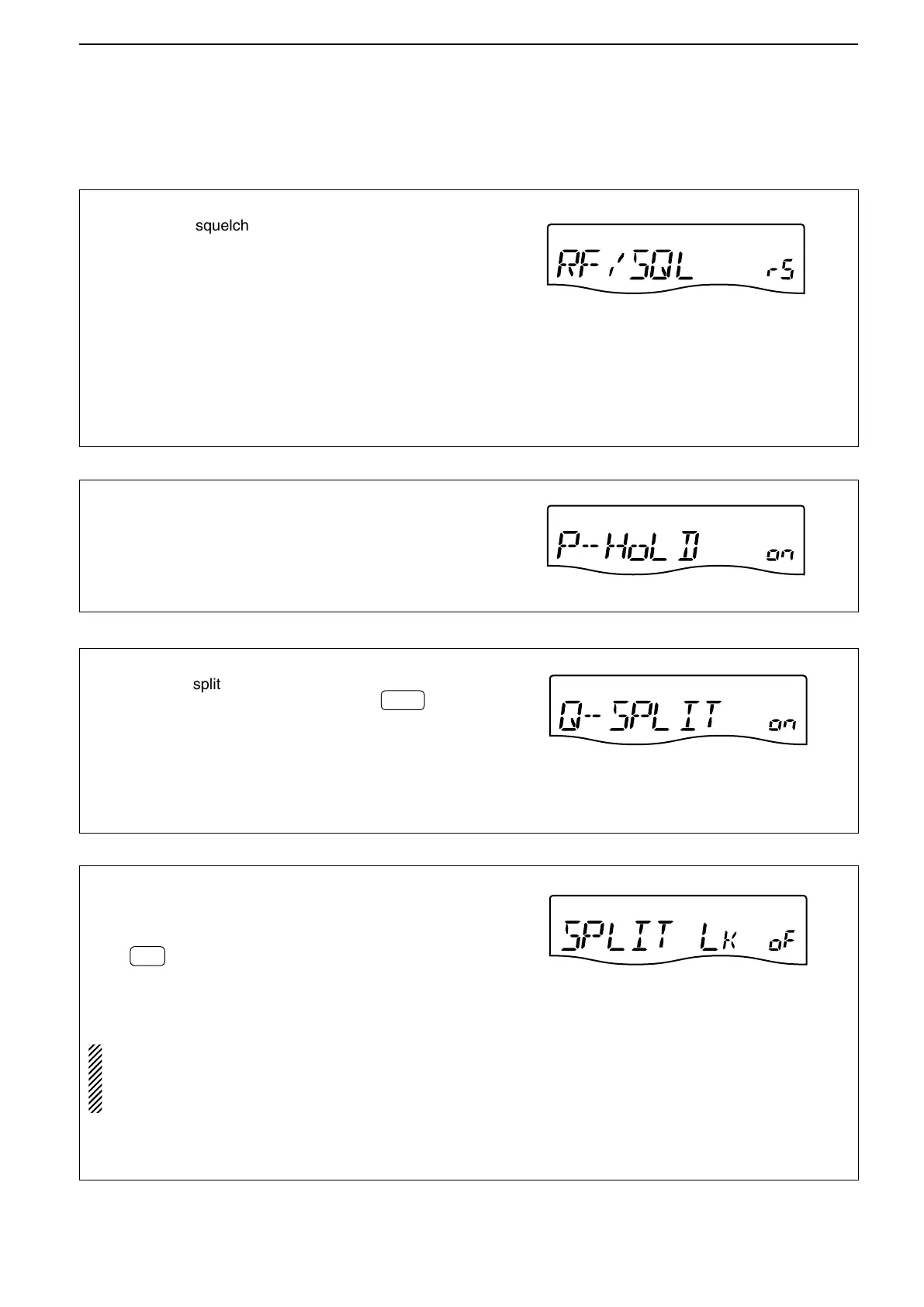10-10
10
SET MODE
RF/SQL Control
Set as the RF/squelch control, the squelch control
only (RF gain is fixed at maximum) or Auto (RF gain
control in SSB, CW and RTTY; squelch control in
AM).
See pages 1-7, 3-12 for details.
rS (RF+SQL) : The [RF/SQL] control is set as the
RF/squelch control.
Sq (SQL) : The [RF/SQL] control is set as the
squelch control.
At (AUTO) : The [RF/SQL] control is set as the
RF gain control in SSB, CW and
RTTY; squelch control in AM.
Meter Peak Hold
Turn the meter peak hold function ON or OFF.
on : The highest activated segment of the meter
remains visible for 0.5 seconds.
oF : The meter functions normally.
Items in the Set mode (Continued) ■
Quick Split
Turn the Quick split function ON or OFF.
When this item is set to ON, hold down
SPLIT
for
1 second. to set the undisplayed VFO frequency and
operating mode to the same as the displayed VFO
frequency and operating mode.
See pages 6-9 and 6-10 for details.
on : The quick split function is ON.
oF : The quick split function is OFF.
Split Lock
Turn the Split Lock function ON or OFF.
When this item is set to ON, the transmit frequen-
cy can be adjusted by rotating [DIAL] while holding
down
RIT
*, even if the lock function is turned ON.
* The transmit frequency check function (“XFC”; as
described on page 10-11) must be turned ON first.
See page 6-8 for split frequency operation details.
NOTE: When the split lock function is ON, the
transmit frequency cannot be adjusted by rotating
[DIAL] while holding down [PTT], even if the lock
function is not turned ON.
on : The split lock function is ON.
oF : The split lock function is OFF.
