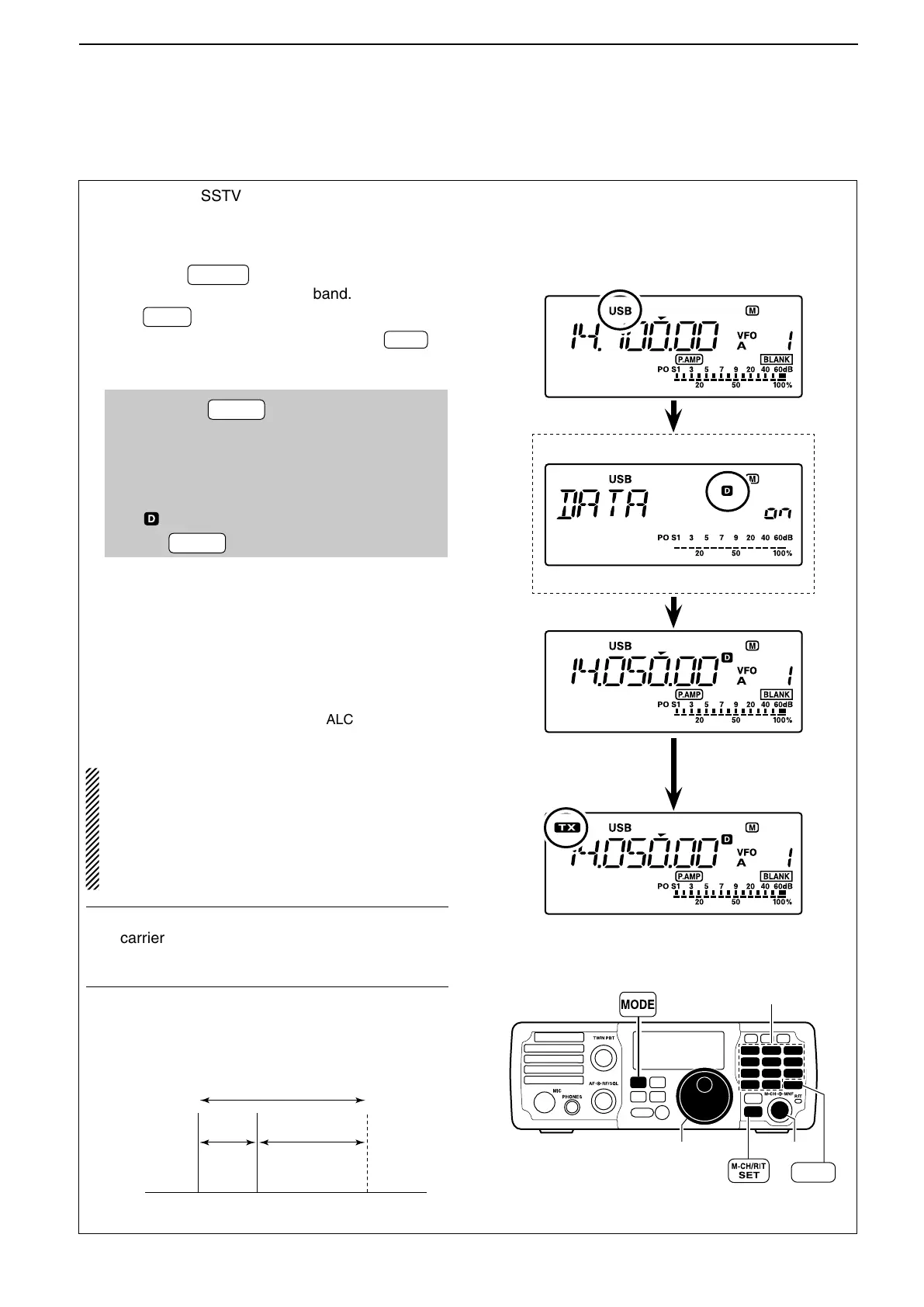4-16
4
RECEIVE AND TRANSMIT
■ Operating in the Data mode (SSTV/PSK31)
When operating SSTV or PSK31 with your PC, refer
to the software manual.
Connect your PC to the transceiver. (p. 2-10) q
Hold down w
F-INP ENT
BAND
for 1 second, then push a
band key to select the desired band.
Push e
MODE
to select the SSB or AM mode.
• After the SSB mode is selected, hold down
MODE
for
1 second to toggle between the USB and LSB modes.
Turn ON the data mode r in the Quick Set mode.
Rotate t [DIAL] to tune in a desired signal until it is
decoded correctly.
• The S-meter displays the received signal strength.
• Also use the tuning indicator of the software.
• In the SSB data mode, the ¼ tuning function can be
used for critical tuning.
Use the PC (software) to transmit. y
• When operating in the SSB data mode, adjust the AF
output level from PC so that the ALC meter reading
stays within the ALC zone.
NOTE: When the data mode is selected, the audio
input from the [ACC] connector* is used for trans-
mission instead of the [MIC] connector.
The speech compressor is turned OFF in the SSB
data mode.
* The desired connector can be selected in the Set mode.
(p. 10-11)
For your information ✓
The carrier point frequency is displayed when the
SSB data mode is selected.
See the diagram below for the tone-pair example.
q Hold down
M-CH/RIT
SET
for 1 second to enter the
Quick Set mode.
w Rotate [M-CH] to select “DATA” to set the data
mode.
e Rotate [DIAL] to select the data mode ON or
OFF.
• “ ” appears when the data mode is turned ON.
r Push
M-CH/RIT
SET
to exit the Quick Set mode.
[DIAL]
[M-CH]
F-INP ENT
BAND
Band keys
• Example— LSB/LSB data mode
Mark freq.: 2125 Hz
Shift freq.: 200 Hz
2325 Hz
200 Hz 2125 Hz
Carrier
(Displayed frequency)
Data mode: ON (default: OFF)
Quick Set mode
Appears while
transmitting.
