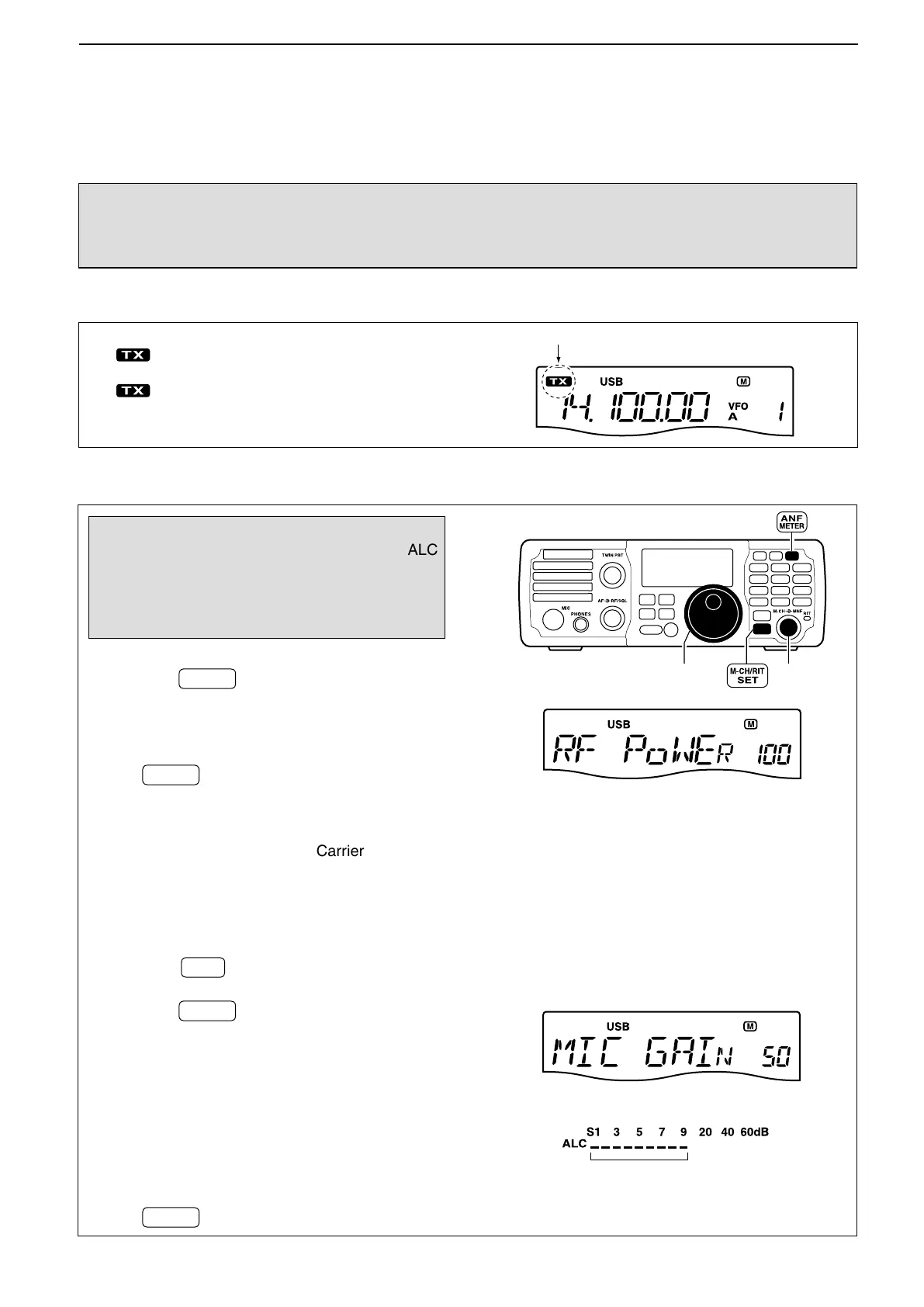3-14
3
BASIC OPERATION
■ Basic transmit operation
Before transmitting, monitor your selected oper-
ating frequency to make sure transmitting won’t
cause interference to other stations on the same
frequency.
It’s good Amateur practice to listen rst. On the
HF bands, even if nothing is heard, ask “is the fre-
quency in use” once or twice, before you begin
operating on that frequency.
D Transmitting
Push q [PTT] (microphone) to transmit.
• “ ” appears.
Release w [PTT] to return to receive.
• “ ” disappears.
D Setting the Output power and Microphone gain
❍ Output power setting
Hold down q
M-CH/RIT
SET
for 1 second to enter the Quick
Set mode.
Rotate w [M-CH] to select “RF POWER.”
Rotate e [DIAL] to select the desired output level.
• Output power is displayed in 101 steps (Low, 1–100.)
Push r
M-CH/RIT
SET
to exit the Quick Set mode.
• Available power
SSB/CW/RTTY : 2–100 W
AM : 1–25 W* (*Carrier power)
❍ Microphone gain setting
Microphone gain must be adjusted properly so that
your signal does not distort when transmitted.
Select the SSB or AM mode. q
Hold down w
ANF
METER
for 1 second one or more times
to select the ALC meter.
Hold down e
M-CH/RIT
SET
for 1 second to enter the Quick
Set mode.
Rotate r [M-CH] to select “MIC GAIN.”
Push t [PTT] to transmit.
• Speak into the microphone at your normal voice level.
While speaking into the microphone, rotate y [DIAL]
so that the ALC meter reading stays within the ALC
zone.
• Microphone gain is adjusted in 1% steps (0% to
100%).
Release u [PTT] to receive.
Push i
M-CH/RIT
SET
to exit the Quick Set mode.
Appears while transmitting
If a linear amplifier is connected, such as the IC-
PW1/EURO, set the output power using the ALC
meter to the ALC zone (see “Microphone gain set-
ting” below.) The ALC meter reading should be
within this zone, otherwise the linear amplifier will
not work properly.
When maximum output power
“100” is selected (default)
When “50” is selected (default)
ALC zone
