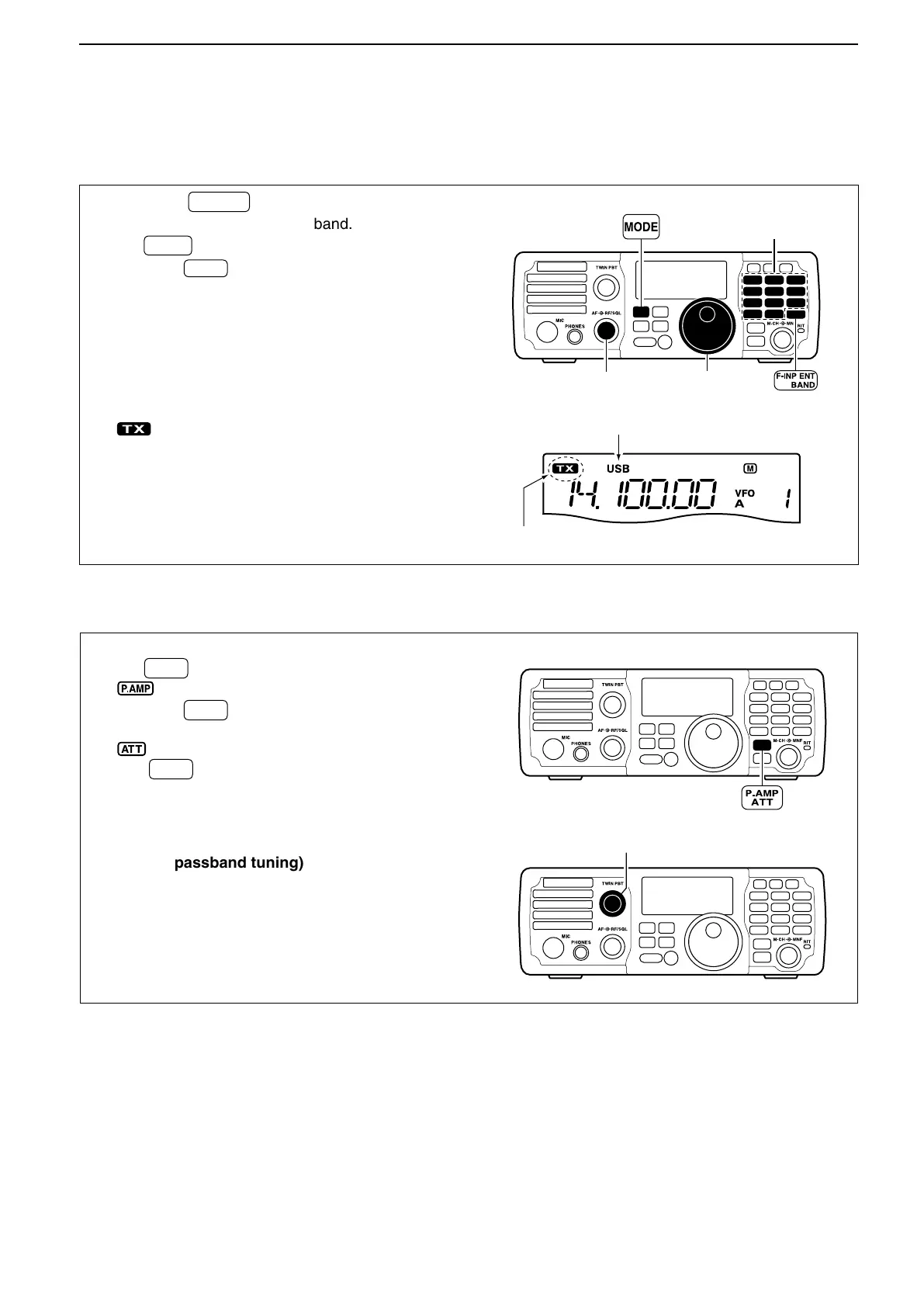4-2
4
RECEIVE AND TRANSMIT
■ Operating in the SSB mode
Hold down q
F-INP ENT
BAND
for 1 second, then push a
band key to select the desired band.
Push w
MODE
to select the SSB mode.
• Hold down
MODE
for 1 second to toggle between the
LSB and USB modes.
• Below 10 MHz LSB is automatically selected; above 10
MHz USB is automatically selected.
Rotate e [DIAL] to tune in a desired signal.
• The S-meter displays the received signal strength.
Rotate the r [AF] control to set audio to a comfort-
able listening level.
Push t [PTT] to transmit.
• “ ” appears.
Speak into the microphone at your normal voice y
level.
• Adjust ‘MIC Gain’ at this step, if necessary. (p. 10-4)
Release u [PTT] to receive.
D Convenient functions for receiving
• Preamp and attenuator (p. 5-3)
Push ➥
P.AMP
ATT
to turn the preamp ON or OFF.
• “ ” appears when the preamp is ON.
Hold down ➥
P.AMP
ATT
for 1 second to turn ON the at-
tenuator.
• “ ” appears when the attenuator is ON.
• Push
P.AMP
ATT
to turn OFF the attenuator.
• Twin PBT (passband tuning) (p. 5-4)
Rotate ➥ [TWIN PBT] (controls–inner/outer).
Band keys
[DIAL]
[AF]
“USB” or “LSB” appears.
Appears while transmitting.
