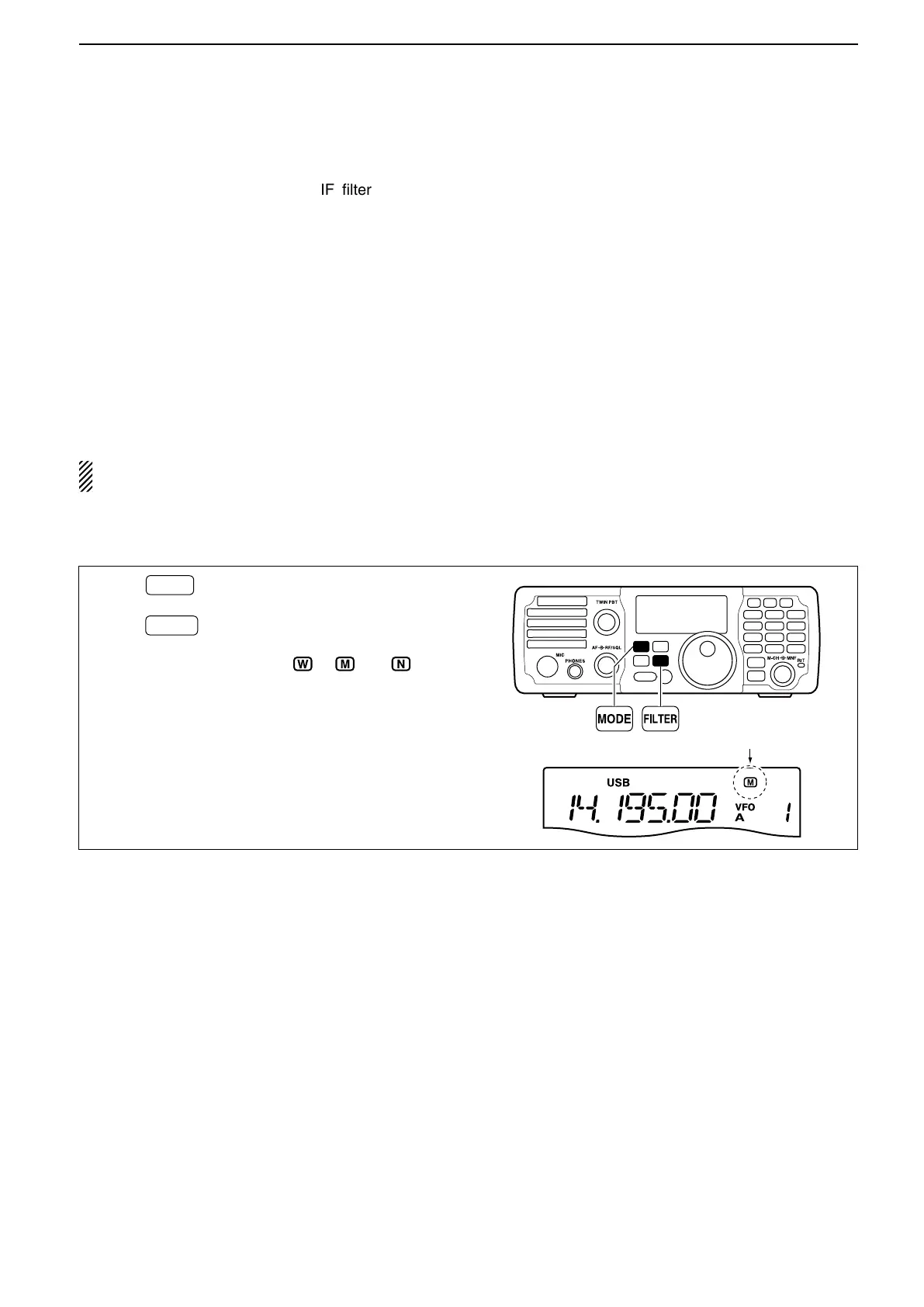5-5
5
FUNCTIONS FOR RECEIVE
■ Selecting the IF filter
The transceiver has 3 passband IF filter widths for
each mode.
For the SSB and CW modes, set the passband width
to between 50 and 3600 Hz, in 50 or 100 Hz steps.
A total of 41 passband widths can be set.
For the RTTY mode, set the passband width to be-
tween 50 and 2700 Hz, in 50 or 100 Hz steps.
A total of 32 passband widths can be set.
For the AM mode, set the passband width to between
200 and 8000 Hz in 200 Hz steps.
A total of 40 passband widths can be set.
The filter selection is automatically memorized in
each mode.
D IF filter selection
Push q
MODE
several times to select the desired
mode.
Push w
FILTER
several times to set the IF filter to
Wide, Mid or Narrow.
• The selected IF lter icon (“ ”, “ ” or “ ”) ap-
pears in the LCD.
