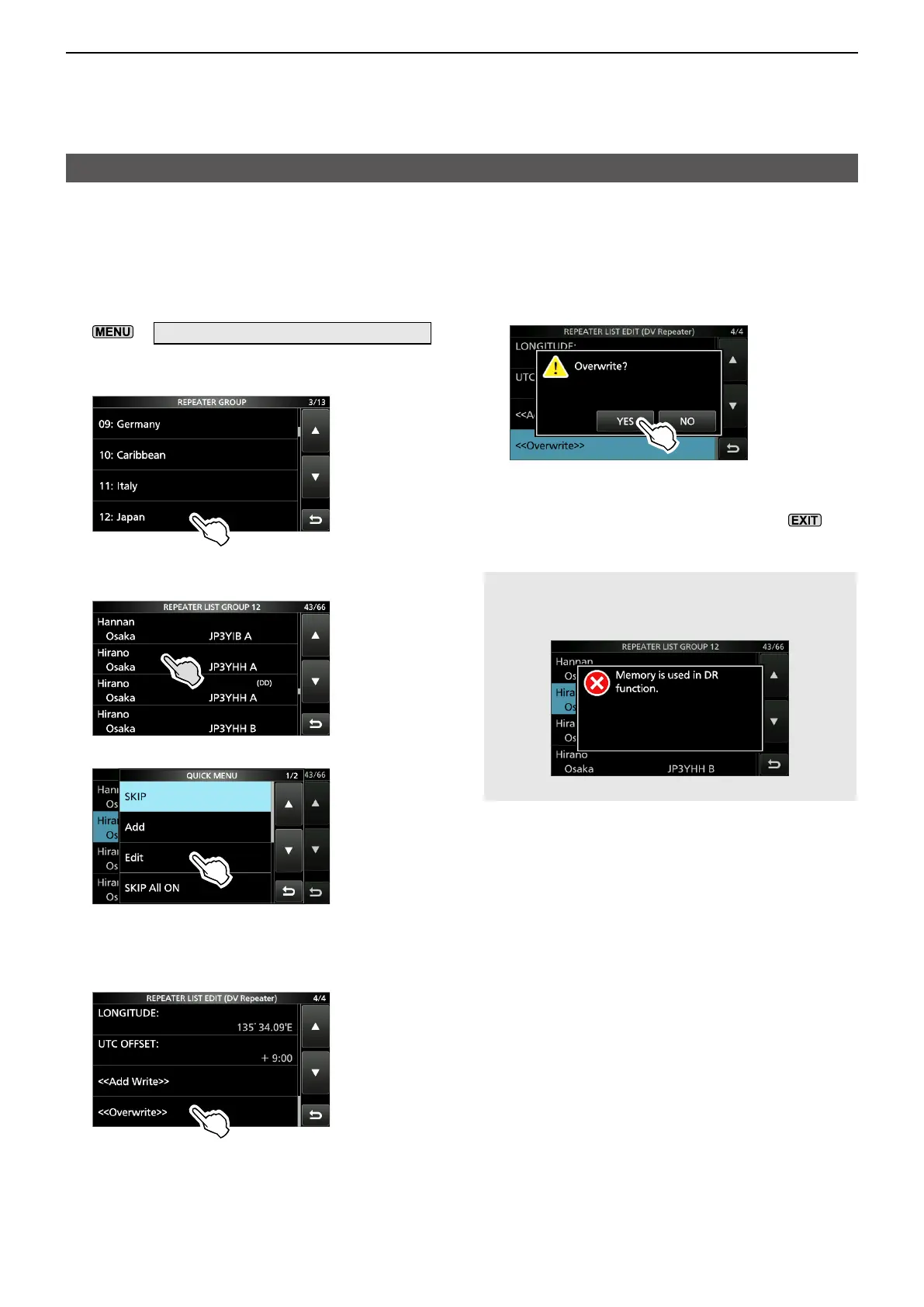11
D-STAR OPERATION (ADVANCED)
11-29
Entering new information into the repeater list
D Editing repeater data
You can edit repeater data. This is useful when
already-entered data is incorrect, has changed, or
some data needs to be added to the list.
1. Open the REPEATER GROUP screen.
»
2 > DV/DD MEMORY > Repeater List
2. Touch a repeater group where the repeater you
want to edit is listed. (Example: 12: Japan)
3. Touch a repeater that you want to edit for 1
second. (Example: Hirano)
4. Touch “Edit.”
• The REPEATER LIST EDIT screen is displayed.
5. Touch an item, then edit it.
L See pages 11-26 ~ 11-28 for details.
6. After editing, touch “<<Overwrite>>.”
• The conrmation dialog is displayed.
7. Touch [YES].
• The edited contents are saved into the repeater list,
and returns to the selected repeater group screen.
8. To close the Repeater List screen, push
several times.
NOTE: The currently selected repeater on the DR
screen cannot be edited. To edit the repeater, select
another repeater on the DR screen.