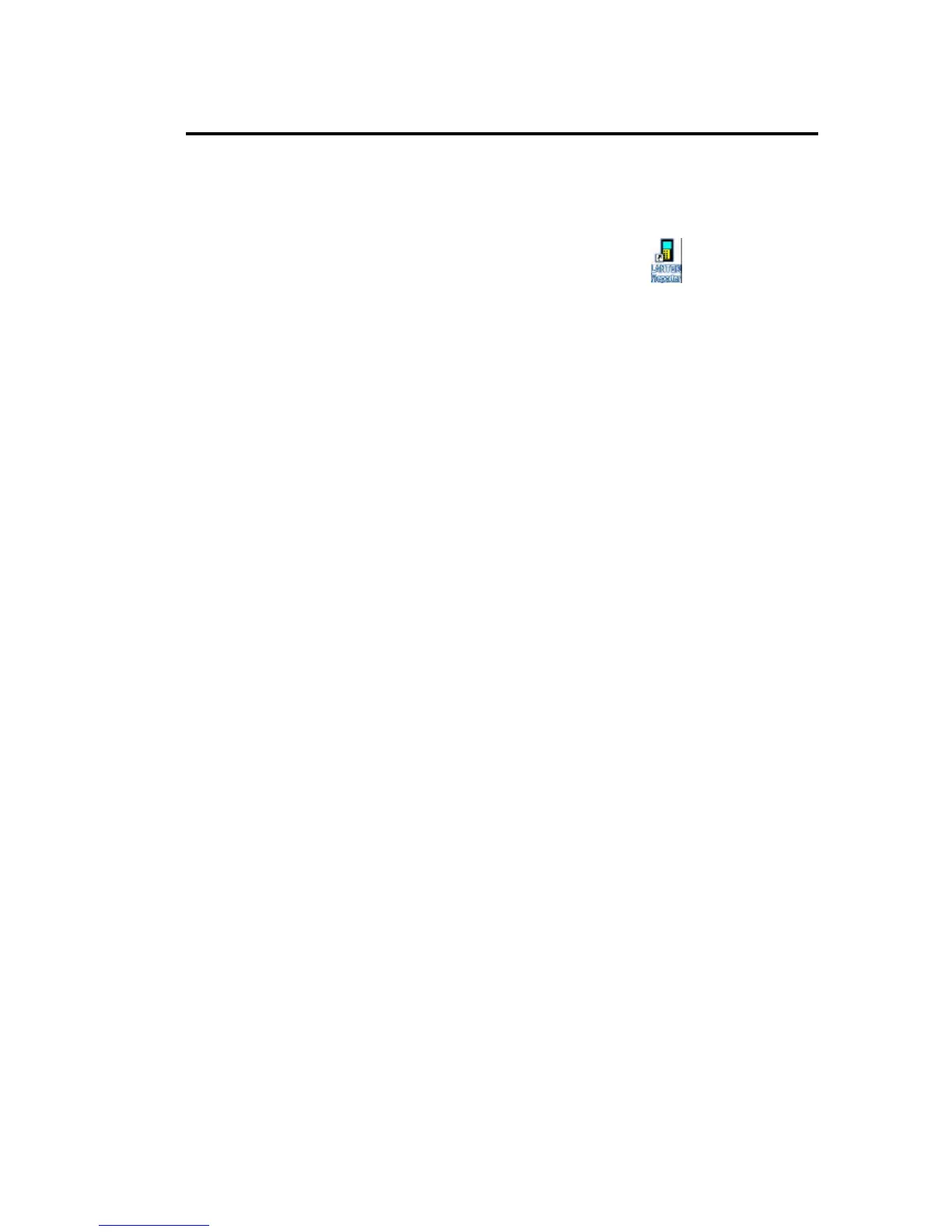Chapter 6
Using LANTEK REPORTER
6-4
Starting the LANTEK Reporter Program
There are two ways to start the LANTEK Reporter program:
1. From the Windows desktop, select LANTEK Reporter
.
2. From the Windows desktop select Start. Then, select Programs, LANTEK
Reporter.
Tester to PC Connectivity
PC Cables
Use the cables supplied with your tester either the USB or the Serial Port
Interface.
Serial Port Interface Cable
The serial cable, commonly referred to as a Null modem cable, connects to the
RS232 serial port and is capable of uploading data (test results) to the PC or
laptop as well as establishing a connection to a serial port printer for printing.
If you supply your own serial port cable, it must be wired to the specifications
shown in Figure 6-2.
