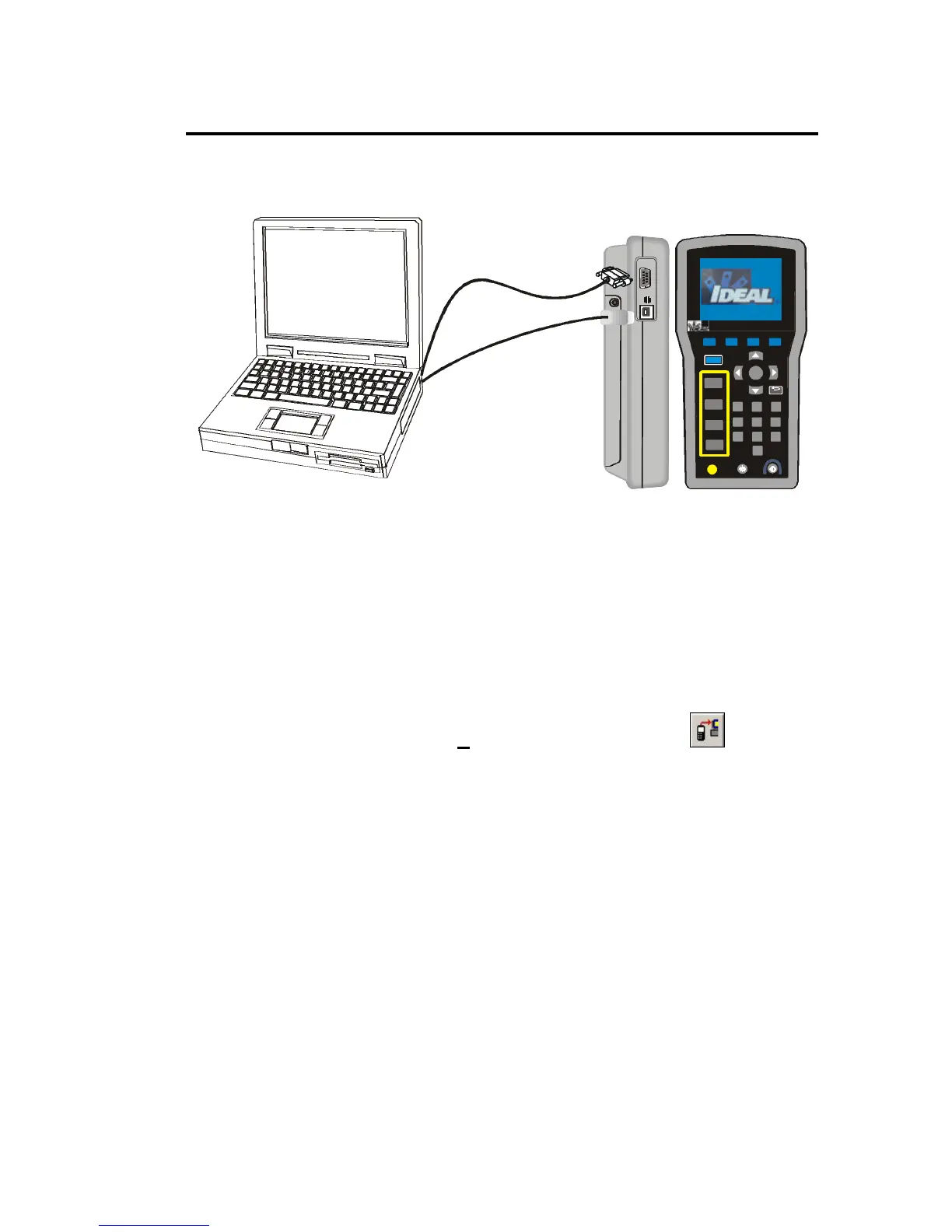Serial
or
USB
Figure 6-3: PC to Tester Connections
1. Attach the cable to the tester and an available serial port or USB port on the
PC or Laptop.
2. Turn on the tester.
3. Start the LANTEK Reporter program on the PC or Laptop.
4. From the File Menu, select Upload From Tester…or select on the
toolbar. The upload process can be performed either by Serial or USB
connection from the Display Handset directly into the PC or laptop. The
upload process can also be performed through the USB flash card reader as a
data storage device if a compact flash card is used for storage of test results.
